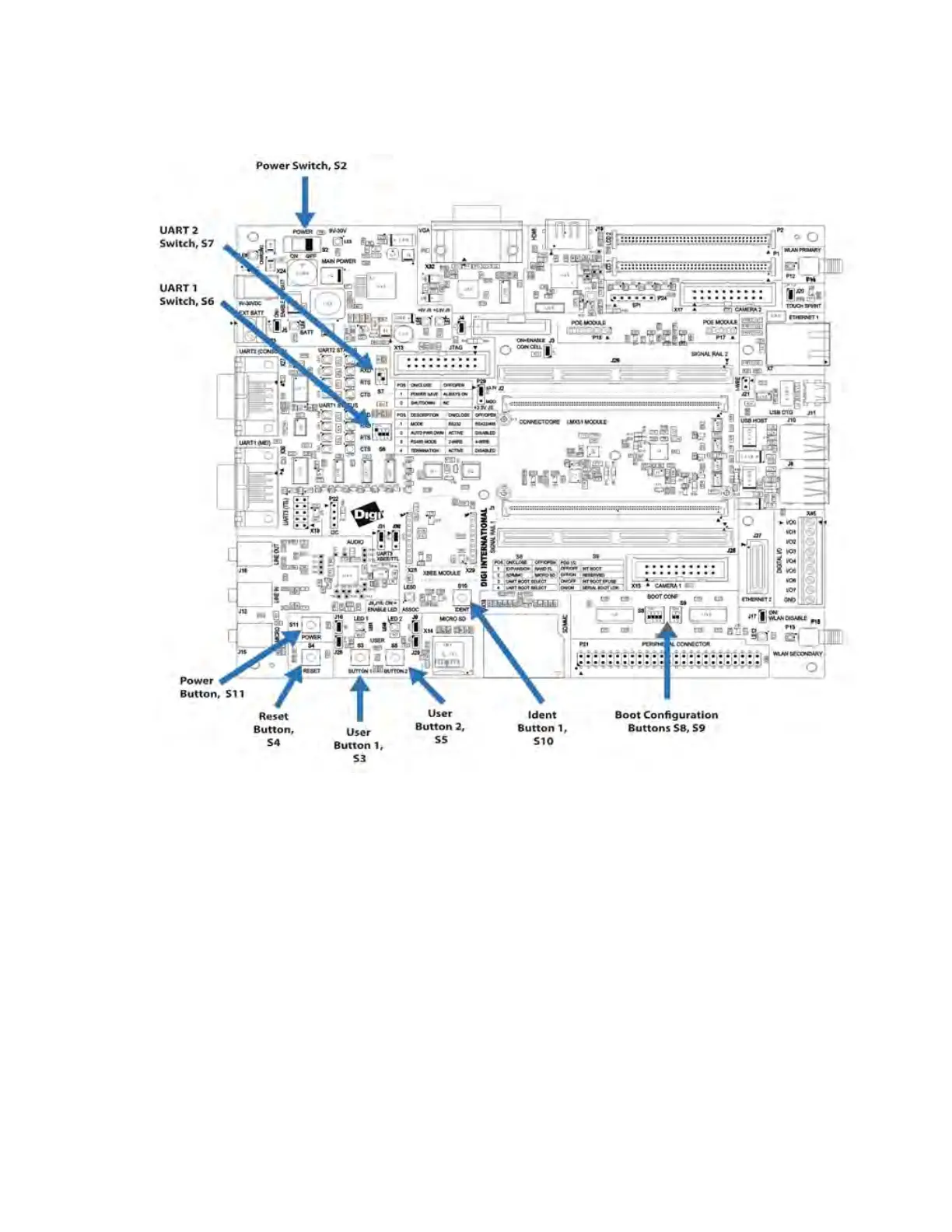About the development board Switches and push-buttons
ConnectCore for i.MX51 Hardware Reference Manual
67
Switches and push-buttons
Power switch, S2
The development board has an ON/OFF switch, S2. The power switch S2 can switch both
9V-30VDC input power supply and 12VDC coming out of the optional PoE module. However, if a power
plug is connected to the DC power jack, the PoE is disabled.
Reset button, S4
The reset push-button S4, resets the module and the peripherals on the development board. A push-
button allows manual reset by connecting POR# or optionally RSTIN# to ground.
Power button, S11
The power button S11, generates a Turn On/Turn Off interrupt to the MC13892 power management
device on the module.
