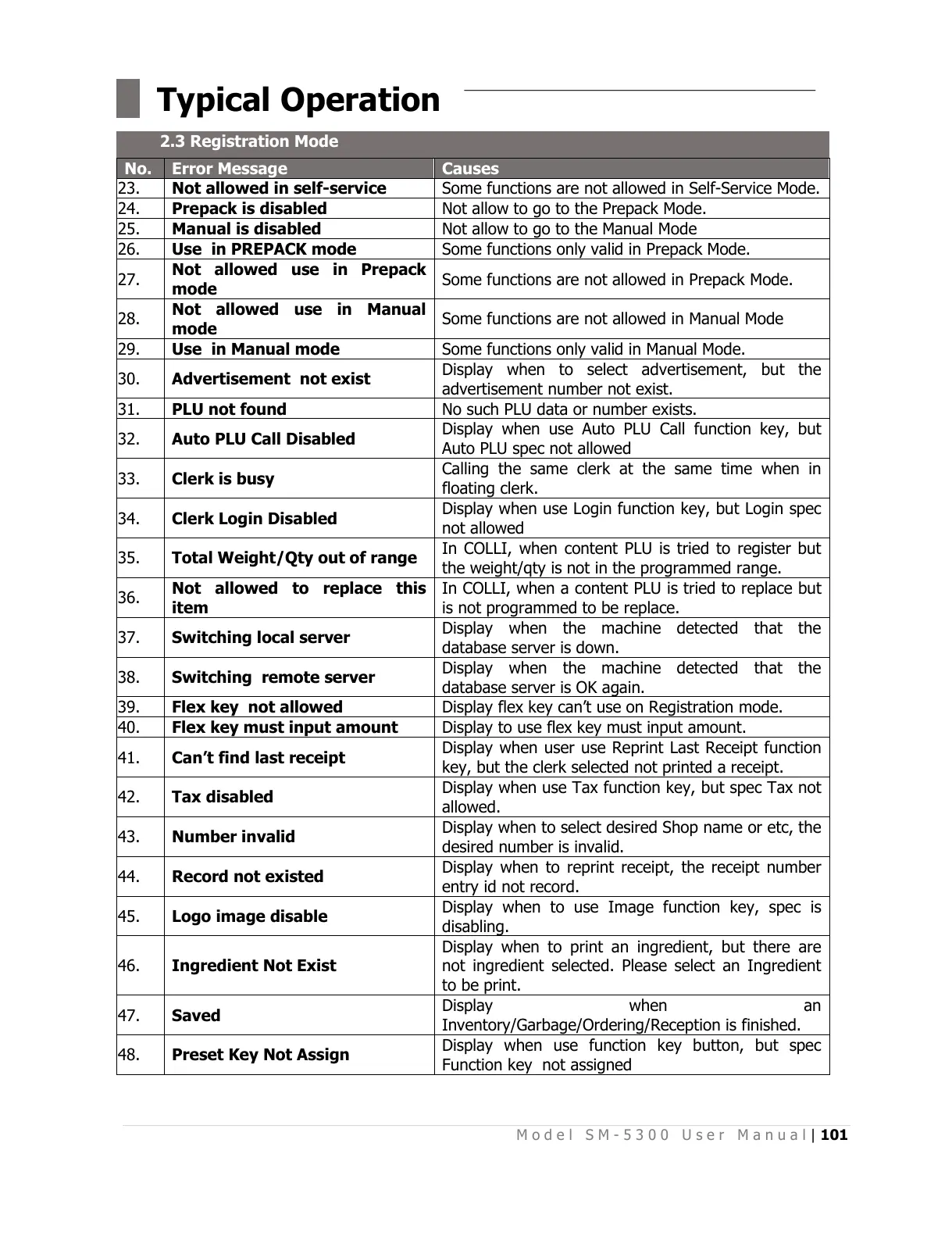M o d e l S M - 5 3 0 0 U s e r M a n u a l | 101
––––––––––––––––––––––––––––––––––––––––
Not allowed in self-service
Some functions are not allowed in Self-Service Mode.
Not allow to go to the Prepack Mode.
Not allow to go to the Manual Mode
Some functions only valid in Prepack Mode.
Not allowed use in Prepack
mode
Some functions are not allowed in Prepack Mode.
Not allowed use in Manual
mode
Some functions are not allowed in Manual Mode
Some functions only valid in Manual Mode.
Display when to select advertisement, but the
advertisement number not exist.
No such PLU data or number exists.
Display when use Auto PLU Call function key, but
Auto PLU spec not allowed
Calling the same clerk at the same time when in
floating clerk.
Display when use Login function key, but Login spec
not allowed
Total Weight/Qty out of range
In COLLI, when content PLU is tried to register but
the weight/qty is not in the programmed range.
Not allowed to replace this
item
In COLLI, when a content PLU is tried to replace but
is not programmed to be replace.
Display when the machine detected that the
database server is down.
Display when the machine detected that the
database server is OK again.
Display flex key can’t use on Registration mode.
Flex key must input amount
Display to use flex key must input amount.
Display when user use Reprint Last Receipt function
key, but the clerk selected not printed a receipt.
Display when use Tax function key, but spec Tax not
allowed.
Display when to select desired Shop name or etc, the
desired number is invalid.
Display when to reprint receipt, the receipt number
entry id not record.
Display when to use Image function key, spec is
disabling.
Display when to print an ingredient, but there are
not ingredient selected. Please select an Ingredient
to be print.
Display when an
Inventory/Garbage/Ordering/Reception is finished.
Display when use function key button, but spec
Function key not assigned
All manuals and user guides at all-guides.com
