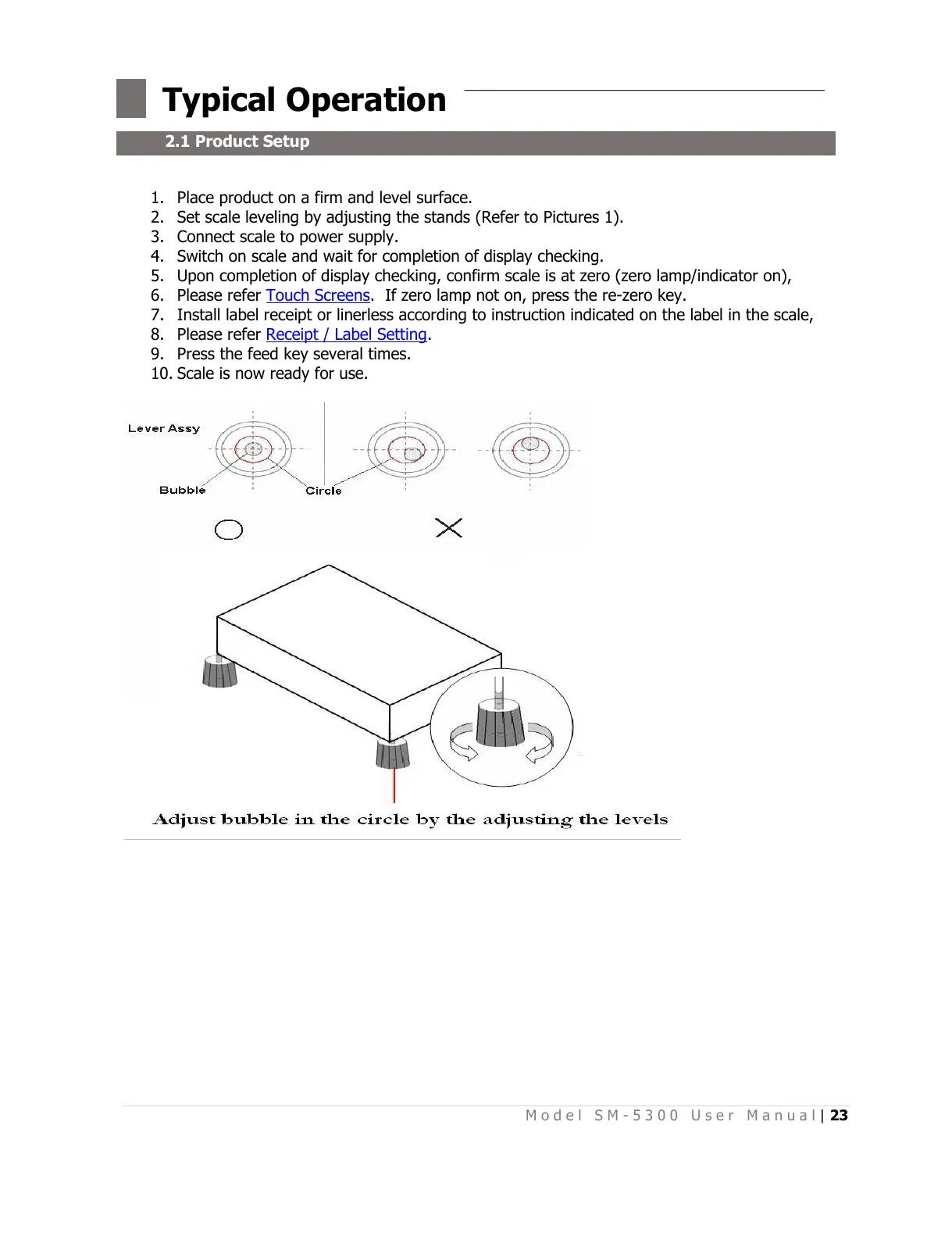Typical Operation
2.1 Product Setup
1. Place product on a firm and level surface.
2. Set scale leveling by adjusting the stands (Refer to Pictures 1).
3. Connect scale to power supply.
4. Switch on scale and wait for completion of display checking.
5. Upon completion of display checking, confirm scale is at zero (zero lamp/indicator on),
6. Please refer Touch Screens. If zero lamp not on, press the re-zero key.
7. Install label receipt or linerless according to instruction indicated on the label in the scale,
8. Please refer Receipt / Label Setting.
9. Press the feed key several times.
10. Scale is now ready for use.
