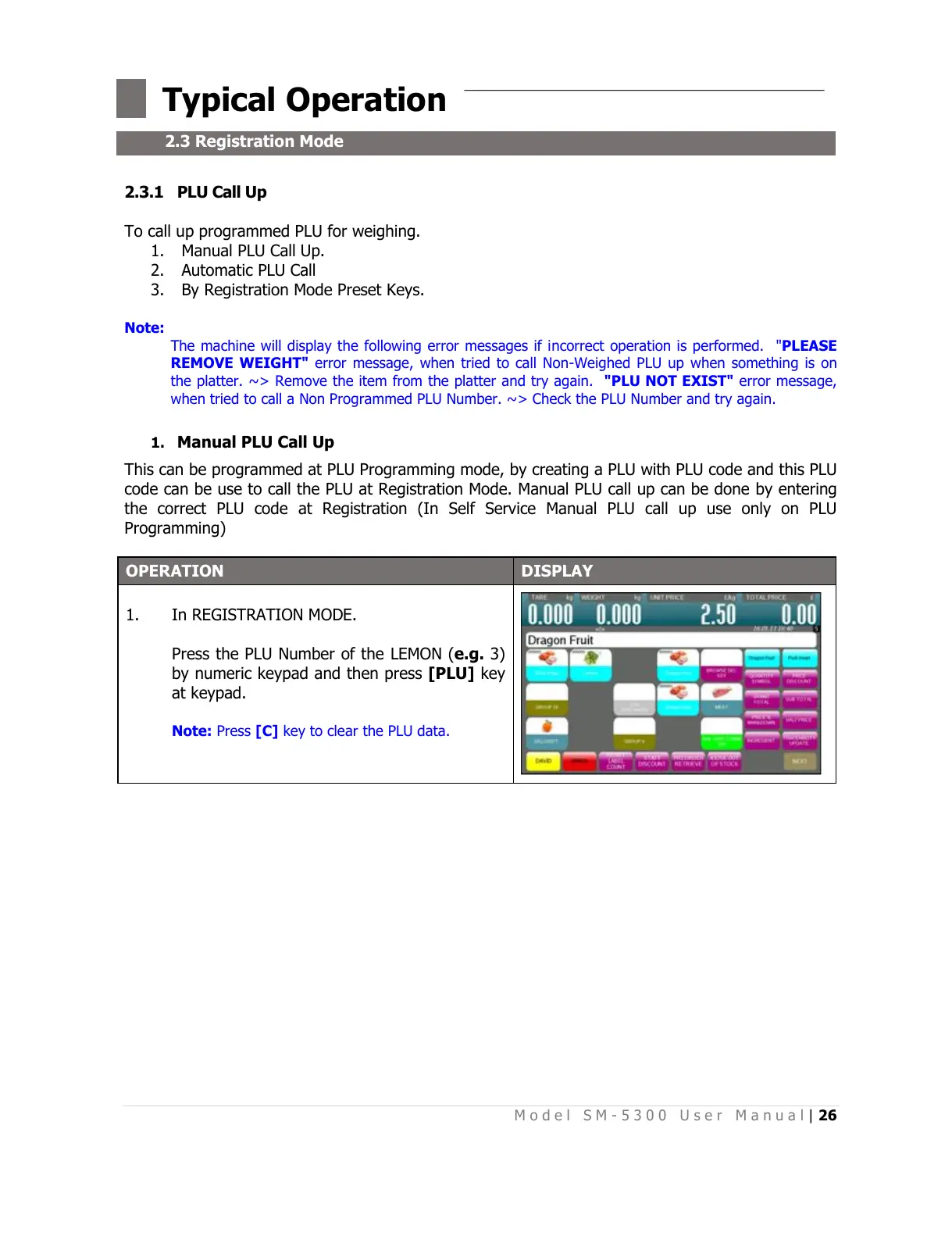2.3 Registration Mode
2.3.1 PLU Call Up
To call up programmed PLU for weighing.
1. Manual PLU Call Up.
2. Automatic PLU Call
3. By Registration Mode Preset Keys.
Note:
The machine will display the following error messages if incorrect operation is performed. "PLEASE
REMOVE WEIGHT" error message, when tried to call Non-Weighed PLU up when something is on
the platter. ~> Remove the item from the platter and try again. "PLU NOT EXIST" error message,
when tried to call a Non Programmed PLU Number. ~> Check the PLU Number and try again.
1. Manual PLU Call Up
This can be programmed at PLU Programming mode, by creating a PLU with PLU code and this PLU
code can be use to call the PLU at Registration Mode. Manual PLU call up can be done by entering
the correct PLU code at Registration (In Self Service Manual PLU call up use only on PLU
Programming)
In REGISTRATION MODE.
Press the PLU Number of the LEMON (e.g. 3)
by numeric keypad and then press [PLU] key
at keypad.
Note: Press [C] key to clear the PLU data.
