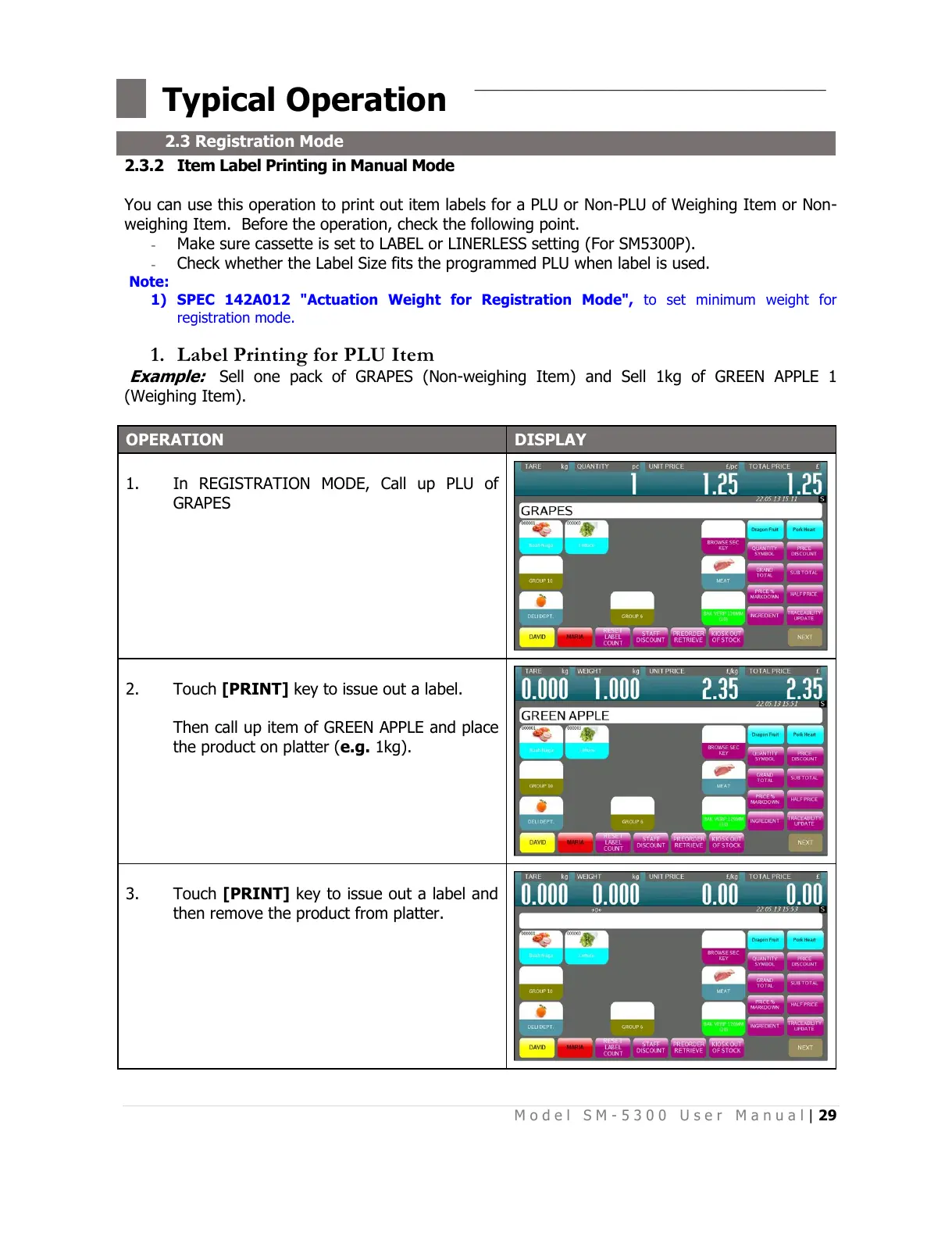M o d e l S M - 5 3 0 0 U s e r M a n u a l | 29
––––––––––––––––––––––––––––––––––––––––
2.3.2 Item Label Printing in Manual Mode
You can use this operation to print out item labels for a PLU or Non-PLU of Weighing Item or Non-
weighing Item. Before the operation, check the following point.
- Make sure cassette is set to LABEL or LINERLESS setting (For SM5300P).
- Check whether the Label Size fits the programmed PLU when label is used.
Note:
1) SPEC 142A012 "Actuation Weight for Registration Mode", to set minimum weight for
registration mode.
1. Label Printing for PLU Item
Example:
Sell one pack of GRAPES (Non-weighing Item) and Sell 1kg of GREEN APPLE 1
(Weighing Item).
In REGISTRATION MODE, Call up PLU of
GRAPES
Touch [PRINT] key to issue out a label.
Then call up item of GREEN APPLE and place
the product on platter (e.g. 1kg).
Touch [PRINT] key to issue out a label and
then remove the product from platter.
All manuals and user guides at all-guides.com
