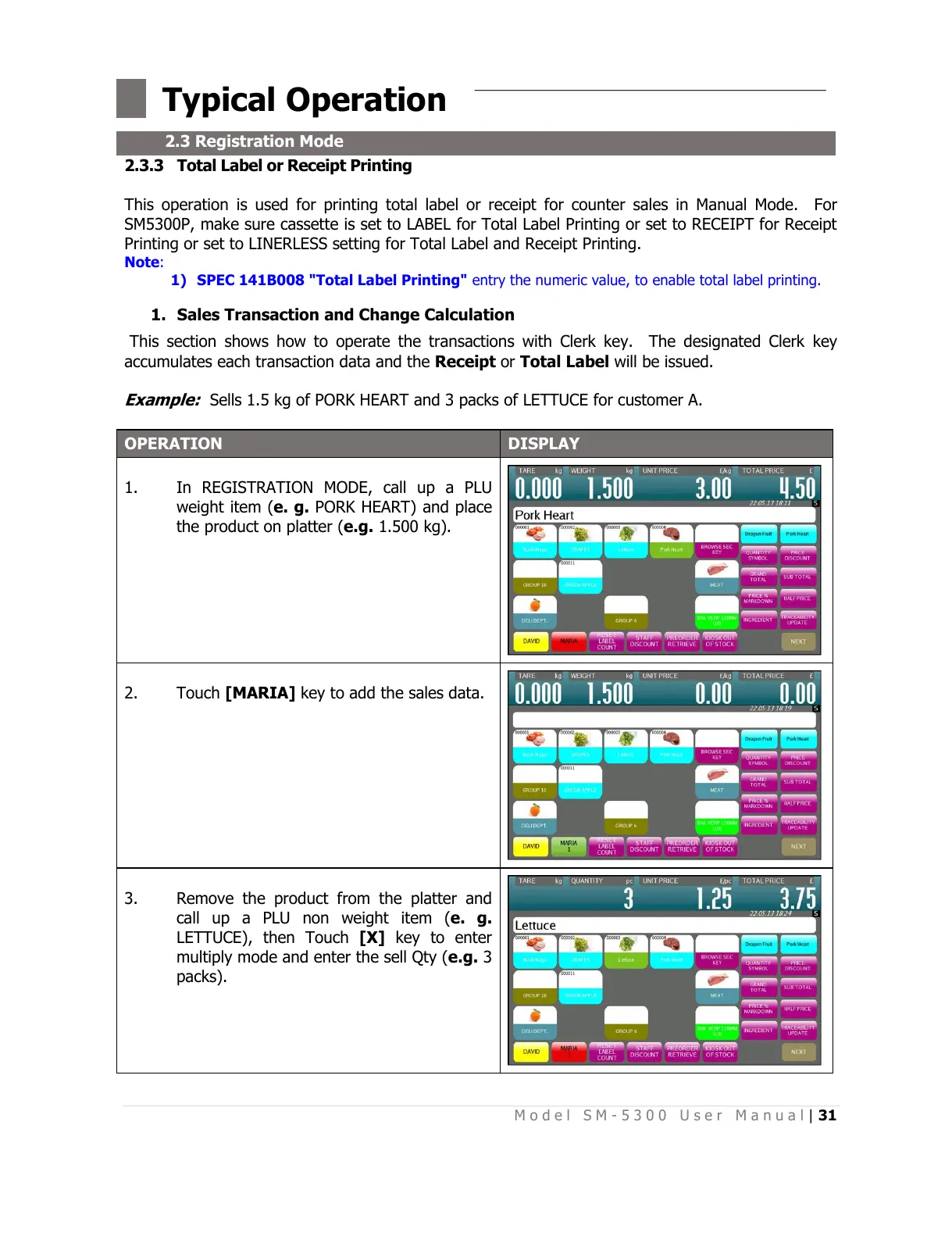M o d e l S M - 5 3 0 0 U s e r M a n u a l | 31
––––––––––––––––––––––––––––––––––––––––
2.3.3 Total Label or Receipt Printing
This operation is used for printing total label or receipt for counter sales in Manual Mode. For
SM5300P, make sure cassette is set to LABEL for Total Label Printing or set to RECEIPT for Receipt
Printing or set to LINERLESS setting for Total Label and Receipt Printing.
Note:
1) SPEC 141B008 "Total Label Printing" entry the numeric value, to enable total label printing.
1. Sales Transaction and Change Calculation
This section shows how to operate the transactions with Clerk key. The designated Clerk key
accumulates each transaction data and the Receipt or Total Label
will be issued.
Example:
Sells 1.5 kg of PORK HEART and 3 packs of LETTUCE for customer A.
In REGISTRATION MODE, call up a PLU
weight item (e. g. PORK HEART) and place
the product on platter (e.g. 1.500 kg).
Touch [MARIA] key to add the sales data.
Remove the product from the platter and
call up a PLU non weight item (e. g.
LETTUCE), then Touch [X] key to enter
multiply mode and enter the sell Qty (e.g. 3
packs).
All manuals and user guides at all-guides.com
