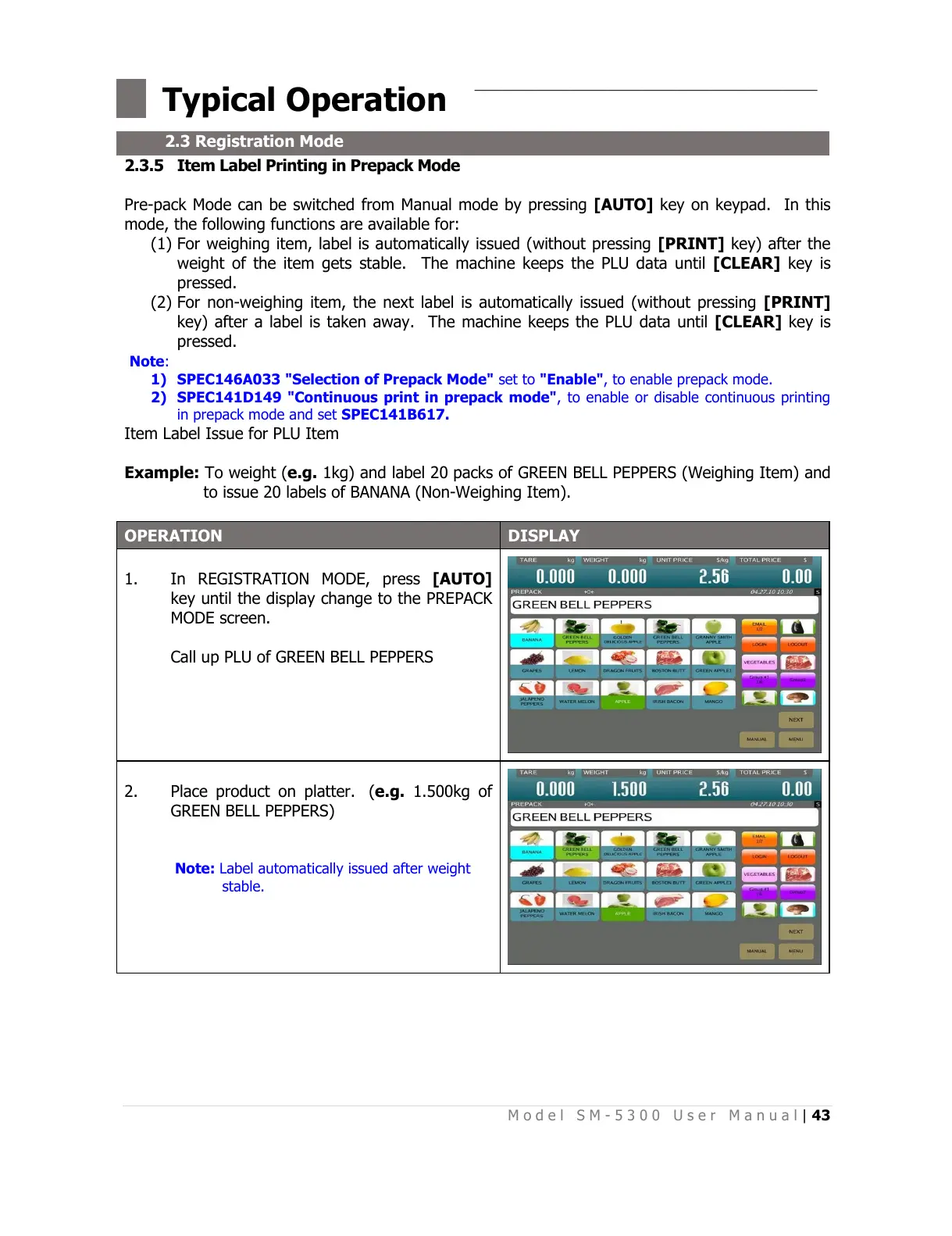2.3.5 Item Label Printing in Prepack Mode
Pre-pack Mode can be switched from Manual mode by pressing [AUTO] key on keypad. In this
mode, the following functions are available for:
(1) For weighing item, label is automatically issued (without pressing [PRINT] key) after the
weight of the item gets stable. The machine keeps the PLU data until [CLEAR] key is
pressed.
(2) For non-weighing item, the next label is automatically issued (without pressing [PRINT]
key) after a label is taken away. The machine keeps the PLU data until [CLEAR] key is
pressed.
Note:
1) SPEC146A033 "Selection of Prepack Mode" set to "Enable", to enable prepack mode.
2) SPEC141D149 "Continuous print in prepack mode", to enable or disable continuous printing
in prepack mode and set SPEC141B617.
Item Label Issue for PLU Item
Example: To weight (e.g. 1kg) and label 20 packs of GREEN BELL PEPPERS (Weighing Item) and
to issue 20 labels of BANANA (Non-Weighing Item).
In REGISTRATION MODE, press [AUTO]
key until the display change to the PREPACK
MODE screen.
Call up PLU of GREEN BELL PEPPERS
