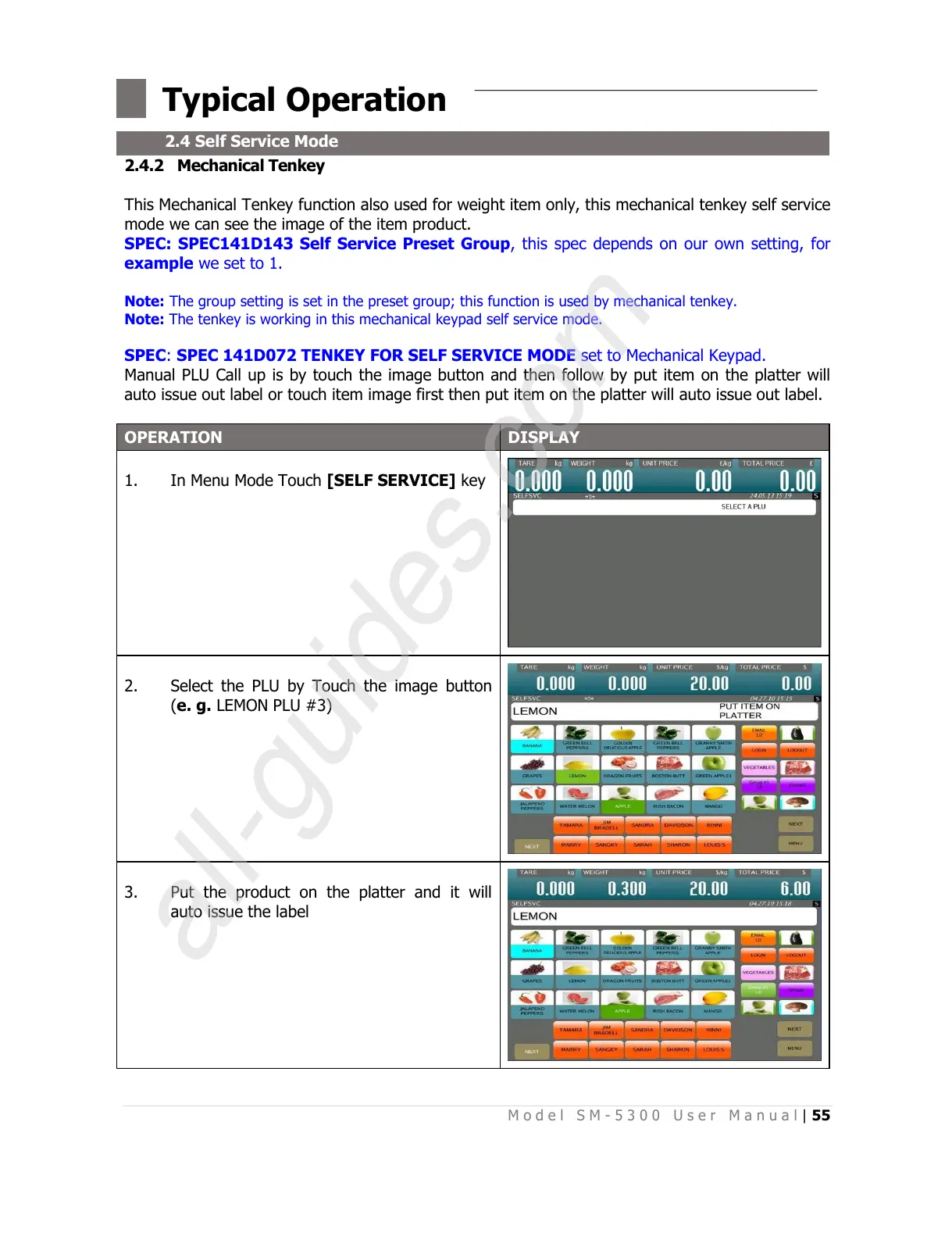2.4.2 Mechanical Tenkey
This Mechanical Tenkey function also used for weight item only, this mechanical tenkey self service
mode we can see the image of the item product.
SPEC: SPEC141D143 Self Service Preset Group, this spec depends on our own setting, for
example we set to 1.
Note: The group setting is set in the preset group; this function is used by mechanical tenkey.
Note: The tenkey is working in this mechanical keypad self service mode.
SPEC: SPEC 141D072 TENKEY FOR SELF SERVICE MODE set to Mechanical Keypad.
Manual PLU Call up is by touch the image button and then follow by put item on the platter will
auto issue out label or touch item image first then put item on the platter will auto issue out label.
