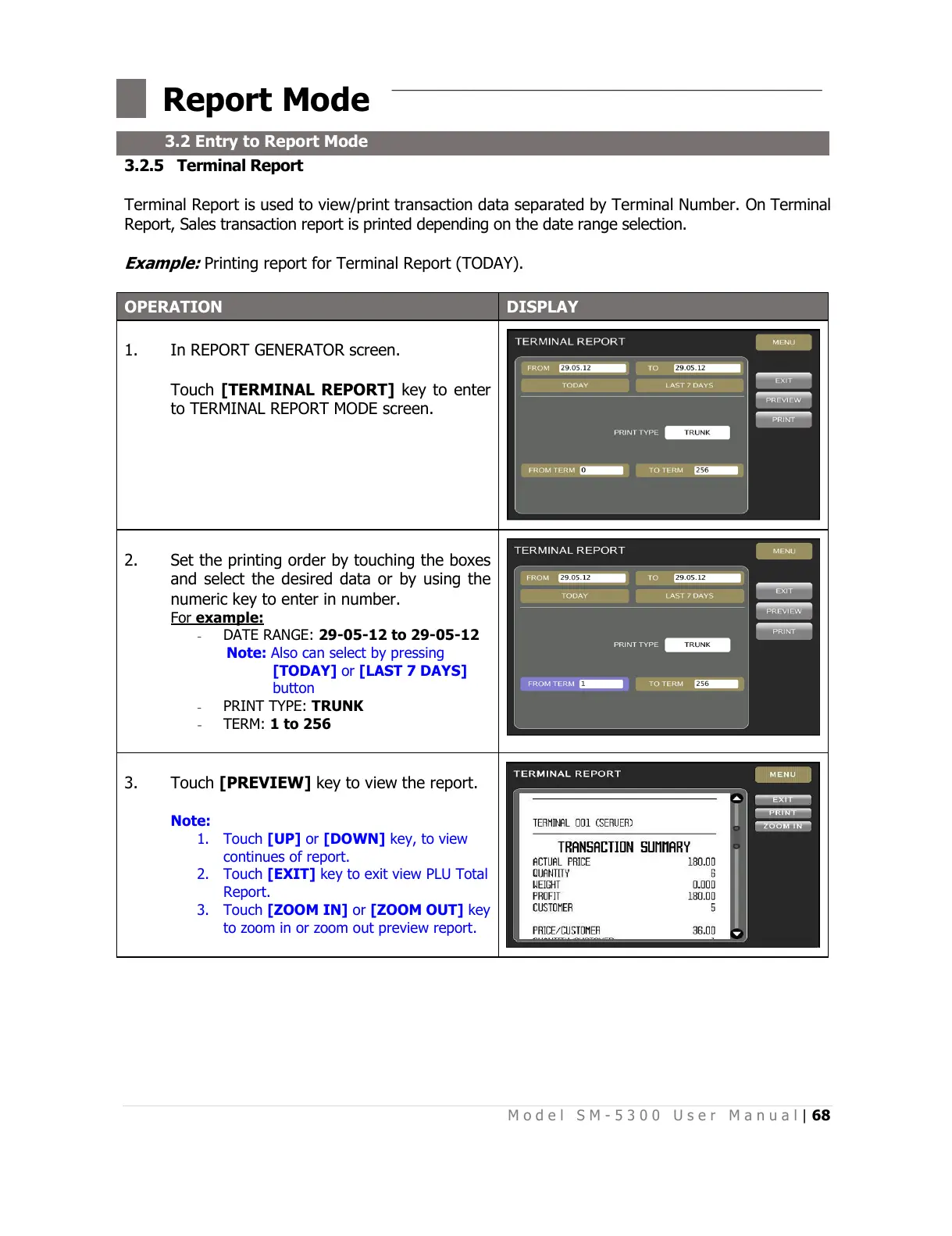M o d e l S M - 5 3 0 0 U s e r M a n u a l | 68
–––––––––––––––––––––––––––––––––––––––––––––––––
3.2.5 Terminal Report
Terminal Report is used to view/print transaction data separated by Terminal Number. On Terminal
Report, Sales transaction report is printed depending on the date range selection.
Example:
Printing report for Terminal Report (TODAY).
In REPORT GENERATOR screen.
Touch [TERMINAL REPORT] key to enter
to TERMINAL REPORT MODE screen.
Set the printing order by touching the boxes
and select the desired data or by using the
numeric key to enter in number.
For example:
- DATE RANGE: 29-05-12 to 29-05-12
Note: Also can select by pressing
[TODAY] or [LAST 7 DAYS]
button
- PRINT TYPE: TRUNK
- TERM: 1 to 256
Touch [PREVIEW] key to view the report.
Note:
1. Touch [UP] or [DOWN] key, to view
continues of report.
2. Touch [EXIT] key to exit view PLU Total
Report.
3. Touch [ZOOM IN] or [ZOOM OUT] key
to zoom in or zoom out preview report.
All manuals and user guides at all-guides.com
