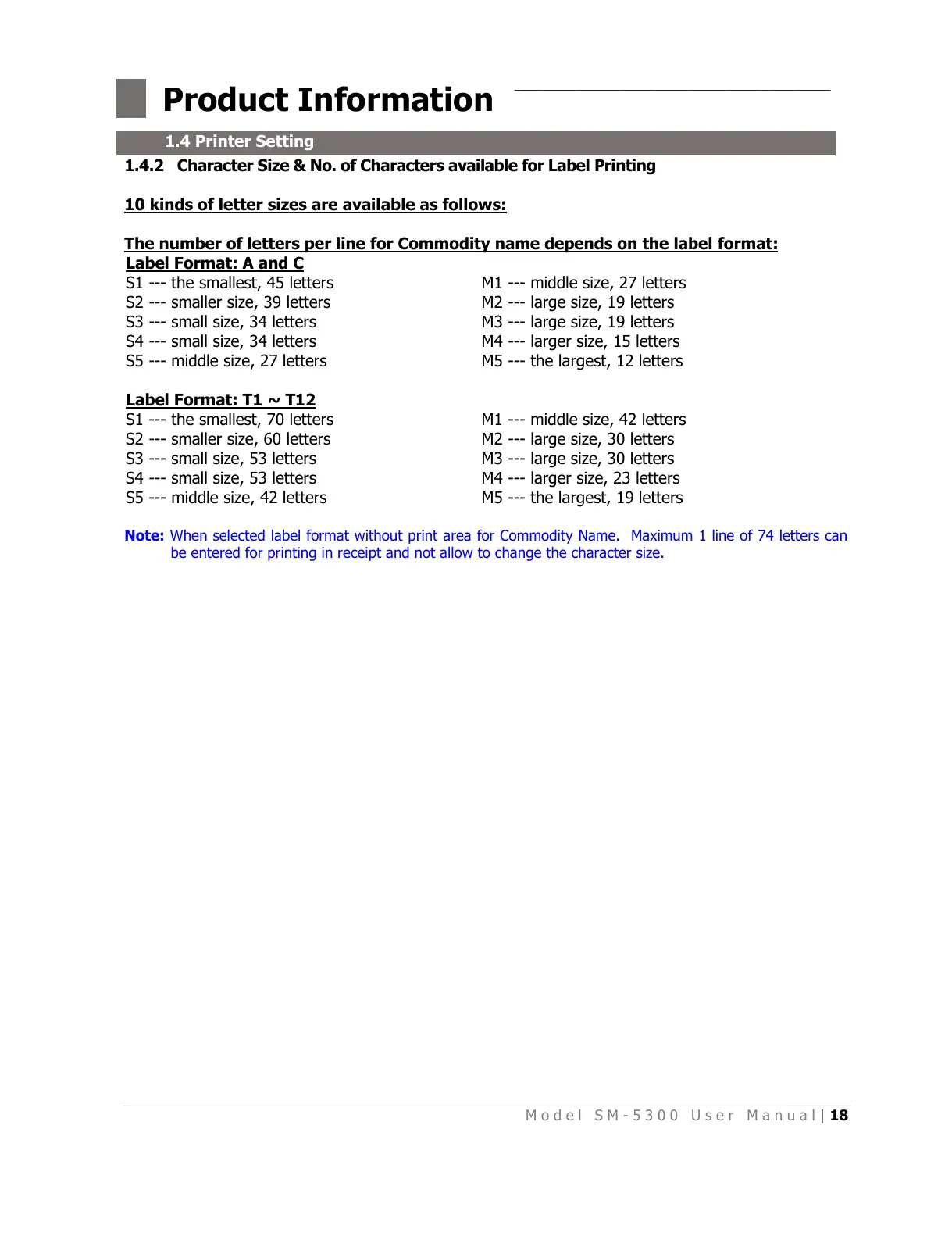M o d e l S M - 5 3 0 0 U s e r M a n u a l | 18
––––––––––––––––––––––––––––––––––––
1.4.2 Character Size & No. of Characters available for Label Printing
10 kinds of letter sizes are available as follows:
The number of letters per line for Commodity name depends on the label format:
S1 --- the smallest, 45 letters
M1 --- middle size, 27 letters
S2 --- smaller size, 39 letters
M2 --- large size, 19 letters
S3 --- small size, 34 letters
M3 --- large size, 19 letters
S4 --- small size, 34 letters
M4 --- larger size, 15 letters
S5 --- middle size, 27 letters
M5 --- the largest, 12 letters
S1 --- the smallest, 70 letters
M1 --- middle size, 42 letters
S2 --- smaller size, 60 letters
M2 --- large size, 30 letters
S3 --- small size, 53 letters
M3 --- large size, 30 letters
S4 --- small size, 53 letters
M4 --- larger size, 23 letters
S5 --- middle size, 42 letters
M5 --- the largest, 19 letters
Note: When selected label format without print area for Commodity Name. Maximum 1 line of 74 letters can
be entered for printing in receipt and not allow to change the character size.
All manuals and user guides at all-guides.com
