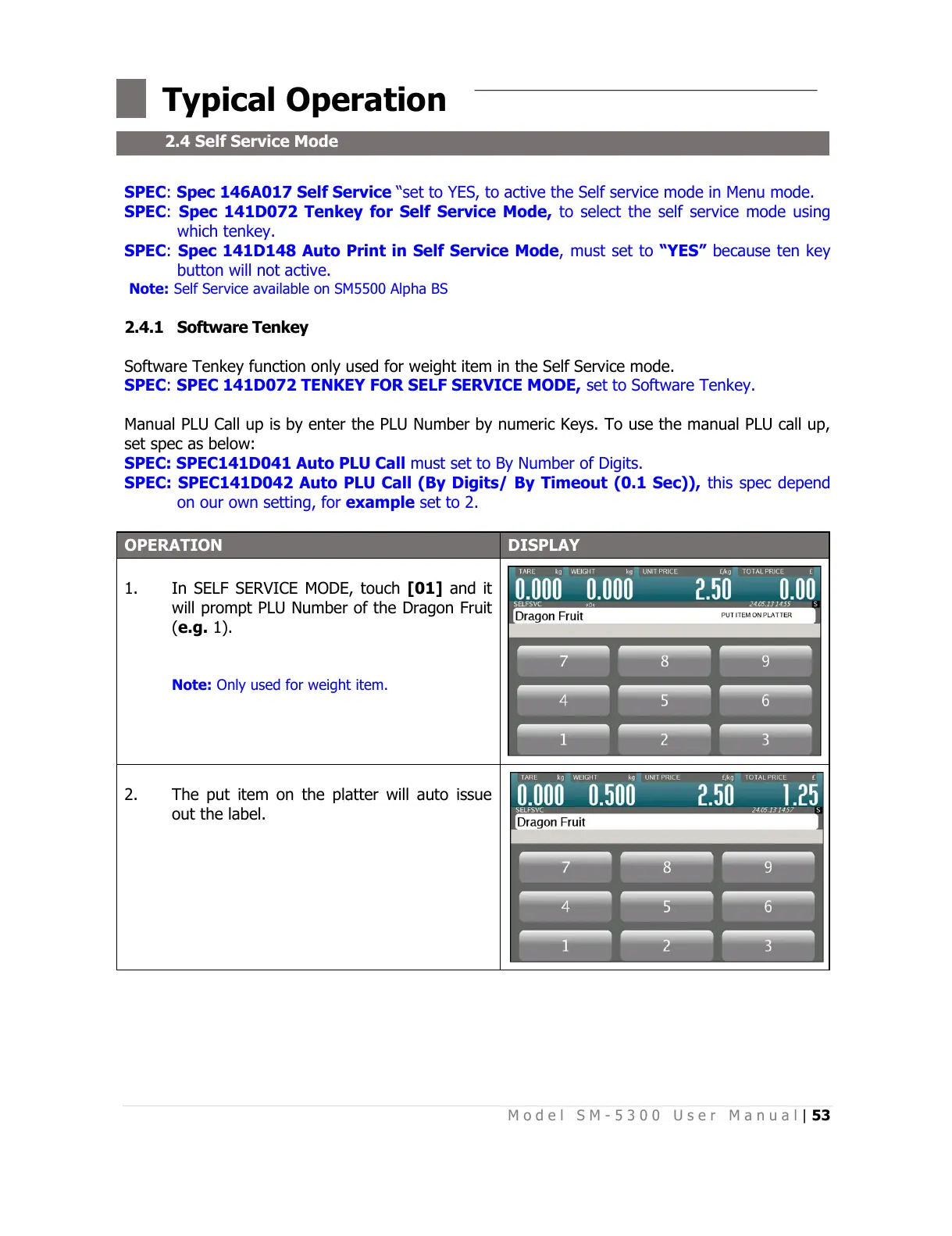2.4 Self Service Mode
SPEC: Spec 146A017 Self Service “set to YES, to active the Self service mode in Menu mode.
SPEC: Spec 141D072 Tenkey for Self Service Mode, to select the self service mode using
which tenkey.
SPEC: Spec 141D148 Auto Print in Self Service Mode, must set to “YES” because ten key
button will not active.
Note: Self Service available on SM5500 Alpha BS
2.4.1 Software Tenkey
Software Tenkey function only used for weight item in the Self Service mode.
SPEC: SPEC 141D072 TENKEY FOR SELF SERVICE MODE, set to Software Tenkey.
Manual PLU Call up is by enter the PLU Number by numeric Keys. To use the manual PLU call up,
set spec as below:
SPEC: SPEC141D041 Auto PLU Call must set to By Number of Digits.
SPEC: SPEC141D042 Auto PLU Call (By Digits/ By Timeout (0.1 Sec)), this spec depend
on our own setting, for example set to 2.
In SELF SERVICE MODE, touch [01] and it
will prompt PLU Number of the Dragon Fruit
(e.g. 1).
Note: Only used for weight item.
