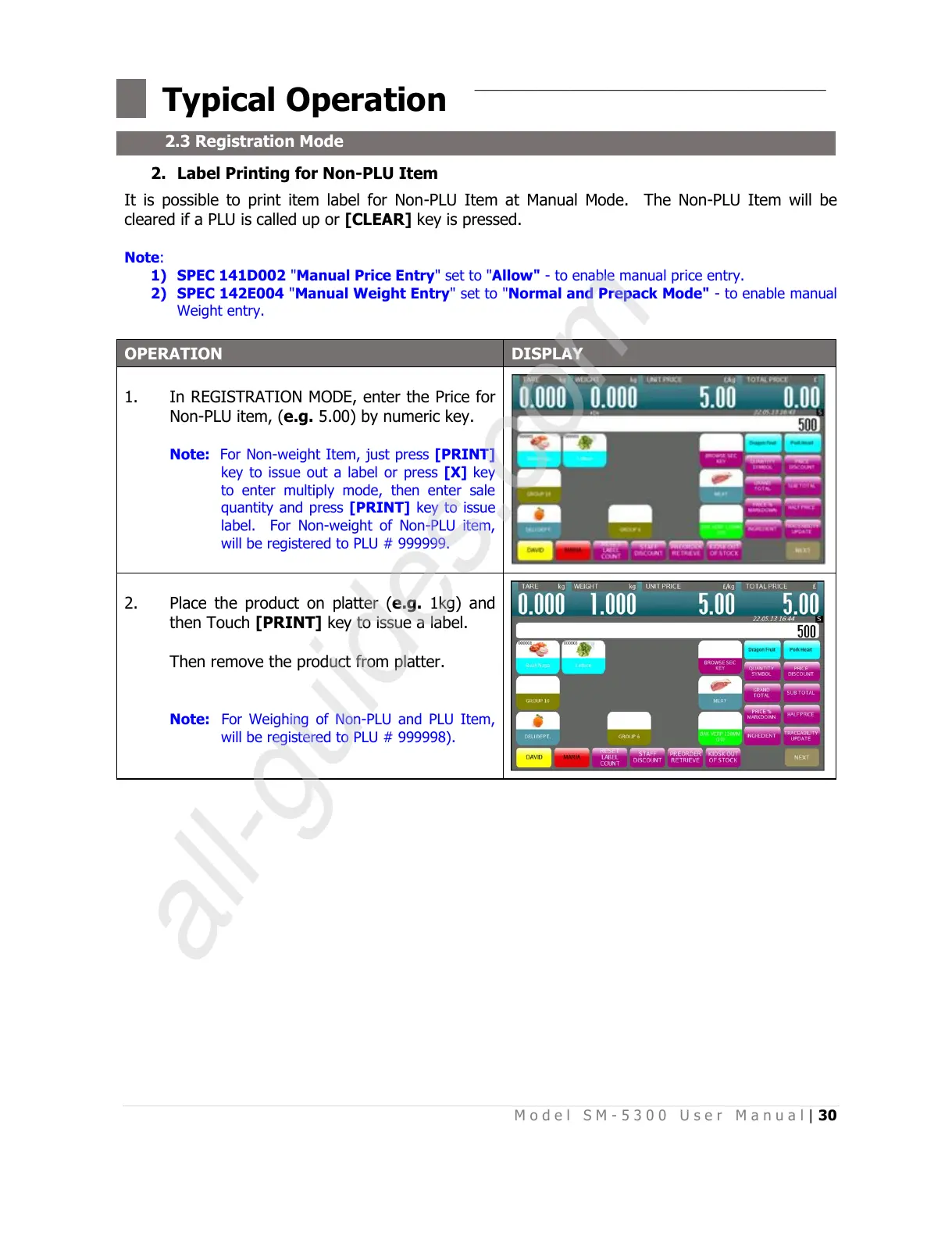M o d e l S M - 5 3 0 0 U s e r M a n u a l | 30
––––––––––––––––––––––––––––––––––––––––
2. Label Printing for Non-PLU Item
It is possible to print item label for Non-PLU Item at Manual Mode. The Non-PLU Item will be
cleared if a PLU is called up or [CLEAR] key is pressed.
Note:
1) SPEC 141D002 "Manual Price Entry" set to "Allow" - to enable manual price entry.
2) SPEC 142E004 "Manual Weight Entry" set to "Normal and Prepack Mode" - to enable manual
Weight entry.
In REGISTRATION MODE, enter the Price for
Non-PLU item, (e.g. 5.00) by numeric key.
Note: For Non-weight Item, just press [PRINT]
key to issue out a label or press [X] key
to enter multiply mode, then enter sale
quantity and press [PRINT] key to issue
label. For Non-weight of Non-PLU item,
will be registered to PLU # 999999.
Place the product on platter (e.g. 1kg) and
then Touch [PRINT] key to issue a label.
Then remove the product from platter.
Note: For Weighing of Non-PLU and PLU Item,
will be registered to PLU # 999998).
All manuals and user guides at all-guides.com
all-guides.com
