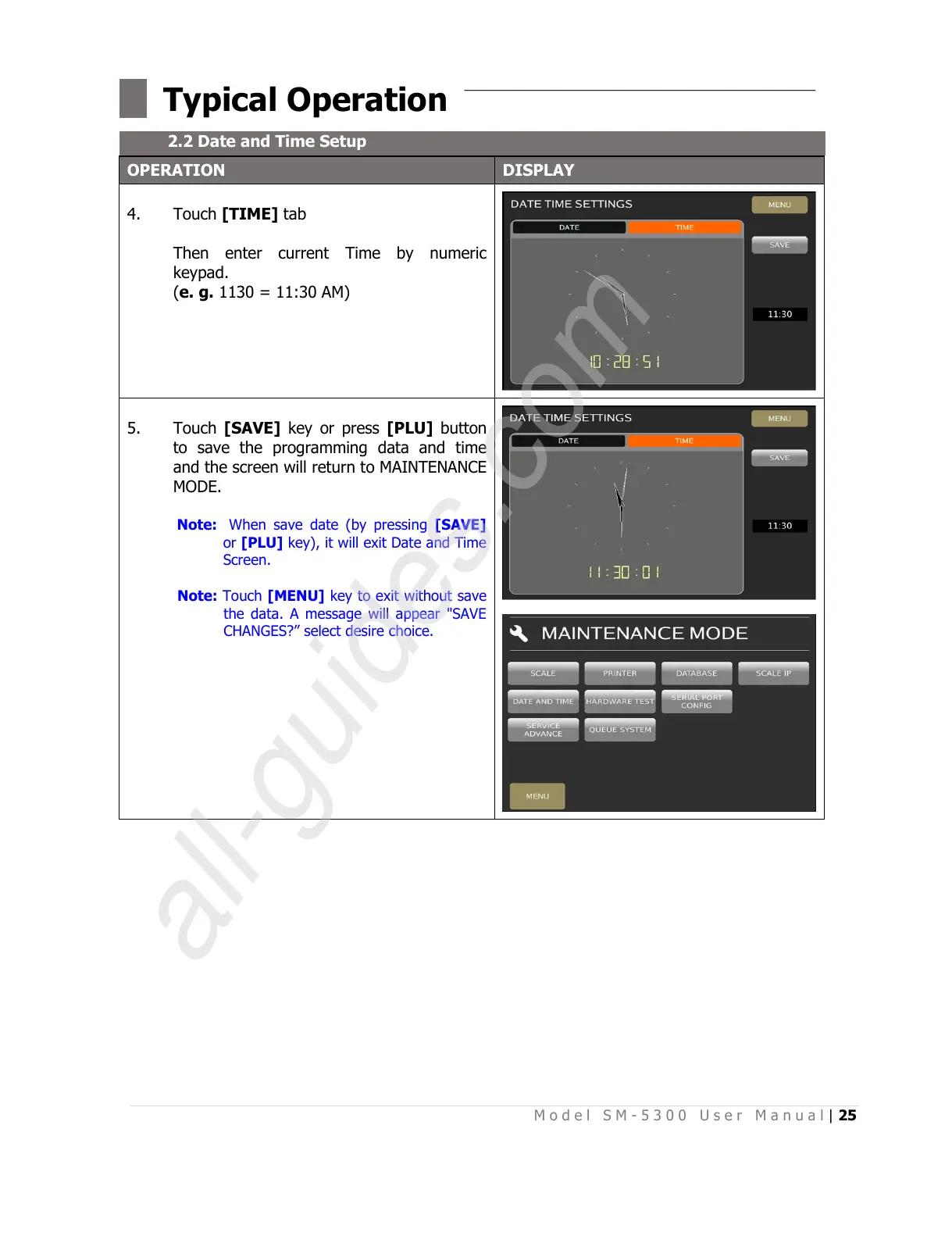Touch [SAVE] key or press [PLU] button
to save the programming data and time
and the screen will return to MAINTENANCE
MODE.
Note: When save date (by pressing [SAVE]
or [PLU] key), it will exit Date and Time
Screen.
Note: Touch [MENU] key to exit without save
the data. A message will appear "SAVE
CHANGES?” select desire choice.
