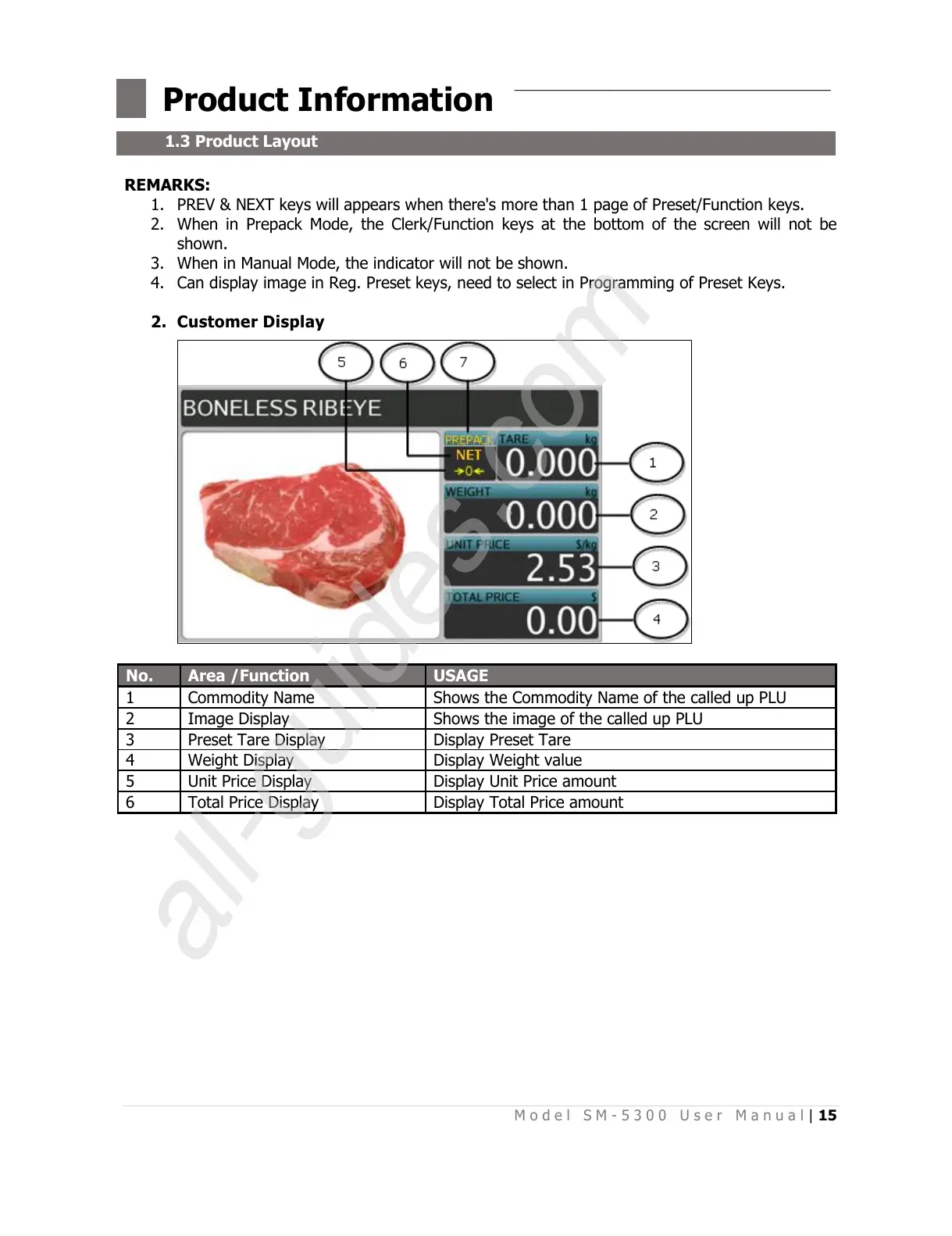M o d e l S M - 5 3 0 0 U s e r M a n u a l | 15
––––––––––––––––––––––––––––––––––––
REMARKS:
1. PREV & NEXT keys will appears when there's more than 1 page of Preset/Function keys.
2. When in Prepack Mode, the Clerk/Function keys at the bottom of the screen will not be
shown.
3. When in Manual Mode, the indicator will not be shown.
4. Can display image in Reg. Preset keys, need to select in Programming of Preset Keys.
2. Customer Display
Shows the Commodity Name of the called up PLU
Shows the image of the called up PLU
Display Unit Price amount
Display Total Price amount
All manuals and user guides at all-guides.com
all-guides.com
