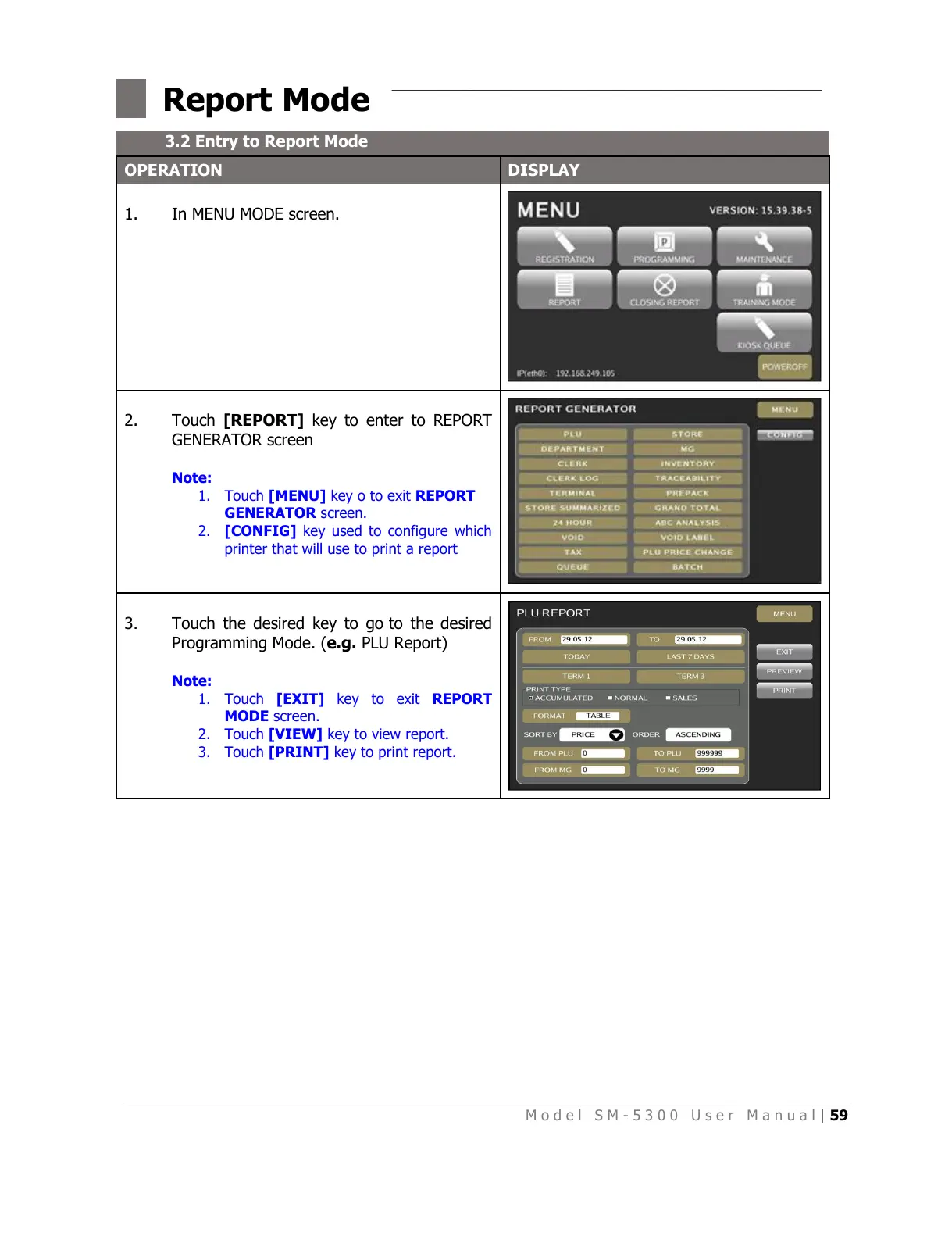M o d e l S M - 5 3 0 0 U s e r M a n u a l | 59
–––––––––––––––––––––––––––––––––––––––––––––––––
Touch [REPORT] key to enter to REPORT
GENERATOR screen
Note:
1. Touch [MENU] key o to exit REPORT
GENERATOR screen.
2. [CONFIG] key used to configure which
printer that will use to print a report
Touch the desired key to go to the desired
Programming Mode. (e.g. PLU Report)
Note:
1. Touch [EXIT] key to exit REPORT
MODE screen.
2. Touch [VIEW] key to view report.
3. Touch [PRINT] key to print report.
All manuals and user guides at all-guides.com
