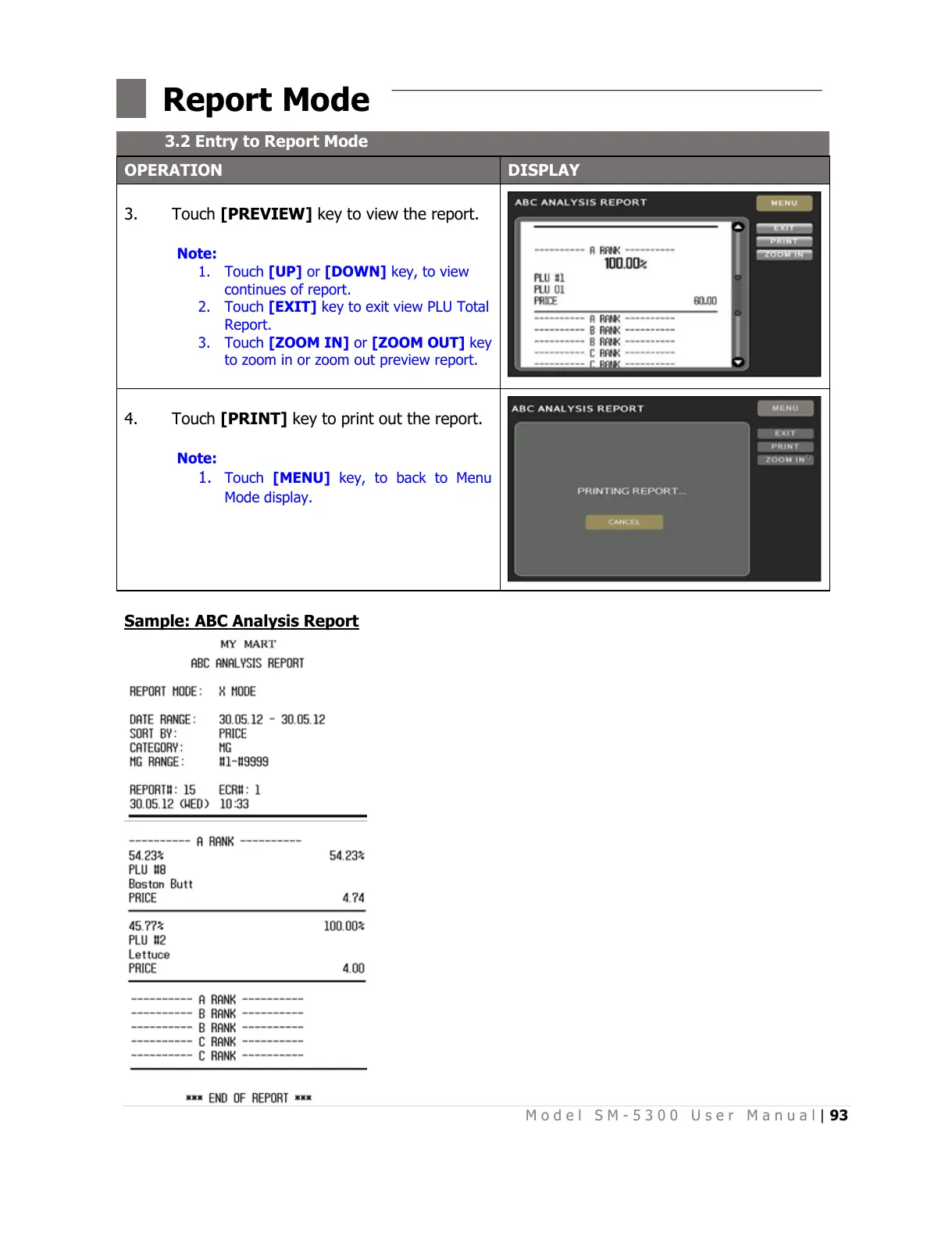M o d e l S M - 5 3 0 0 U s e r M a n u a l | 93
–––––––––––––––––––––––––––––––––––––––––––––––––
Touch [PREVIEW] key to view the report.
Note:
1. Touch [UP] or [DOWN] key, to view
continues of report.
2. Touch [EXIT] key to exit view PLU Total
Report.
3. Touch [ZOOM IN] or [ZOOM OUT] key
to zoom in or zoom out preview report.
Touch [PRINT] key to print out the report.
Note:
1. Touch [MENU] key, to back to Menu
Mode display.
Sample: ABC Analysis Report
All manuals and user guides at all-guides.com
