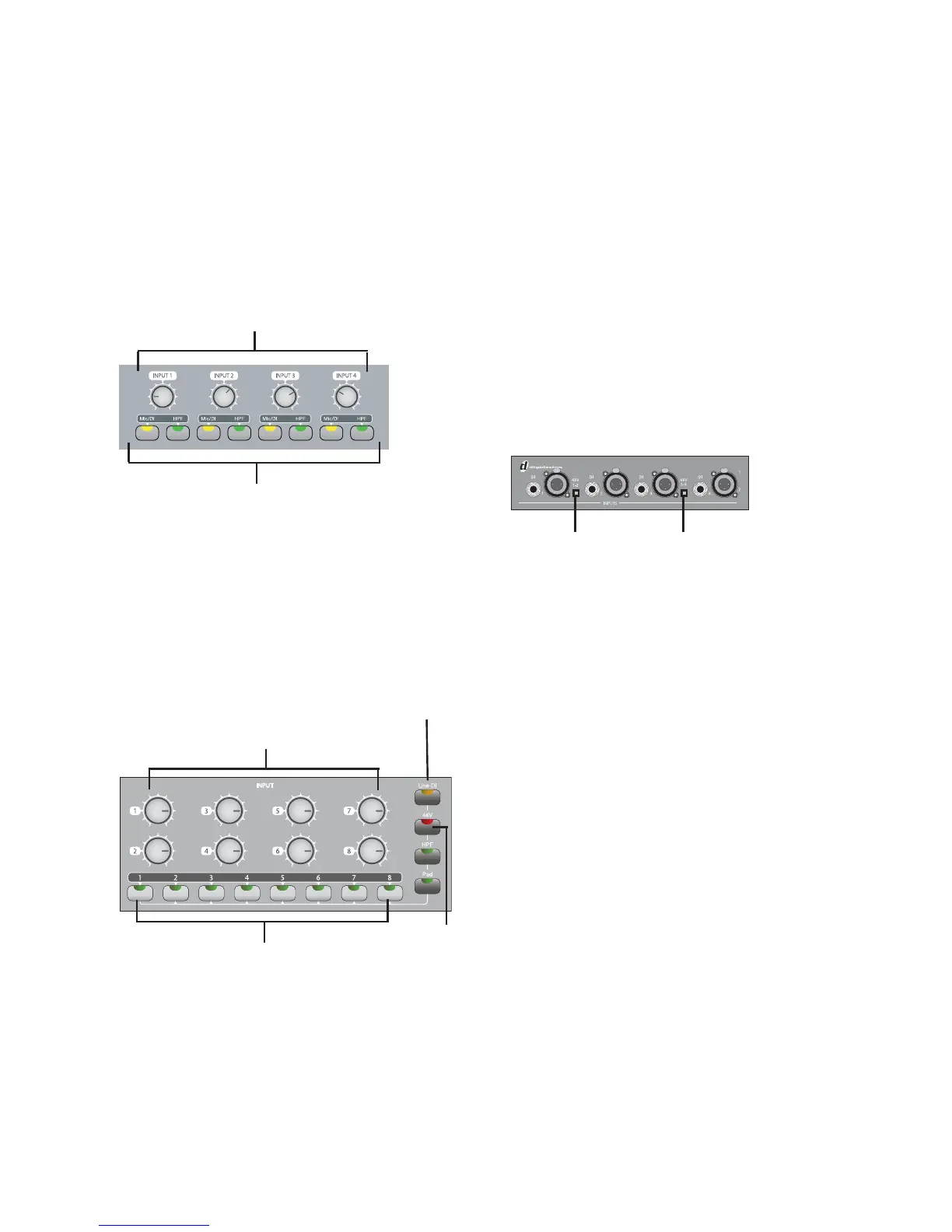Chapter 10: Making Studio Connections 79
2 Depending on your device, do one of the fol-
lowing:
• If using the 003 or 003 Rack, press the
Mic/DI switch (located on the top panel of
the 003, and on the front panel of the 003
Rack) for the corresponding input so that it
is in the Mic (unlit) position.
– or –
• If using the 003 Rack+, press the Input
Channel Select switch (located on the front
panel) for the corresponding input and
make sure the Line-DI switch is not en-
abled (unlit).
3 If your microphone requires phantom power,
make sure the microphone is connected and do
one of the following depending on your device:
• If using the 003 or 003 Rack, press the
Phantom Power switch (labeled 48V) on
the back of the device for the correspond-
ing input pair. Each Phantom Power switch
sends 48V to its corresponding input pair.
– or –
• If using the 003 Rack+, press the Input
Channel Select switch (located on the front
panel) for the corresponding input and
press the 48V switch so that it is lit (red).
4 When Pro Tools is launched and the input is
routed to a Pro Tools track, you can adjust the
input level with the Input Gain Control knobs
(located on the top panel of the 003, and the
front panel of the 003 Rack and 003 Rack+).
003 and 003 Rack Mic/DI switches
003 Rack+ Input Channel Select switches and Input
Channel Control switches
Input 1-4 Gain control
Mic/DI and HPF switches for Inputs 1–4
Input Channel Select switches
Input Channel Control Line-DI switch
48V
Phantom
Power
switch
Input 1-8 Gain Control
Phantom Power switches (003 and 003 Rack shown)
Phantom Power
(Mic Inputs 1 and 2)
Phantom Power
(Mic Inputs 3 and 4)
