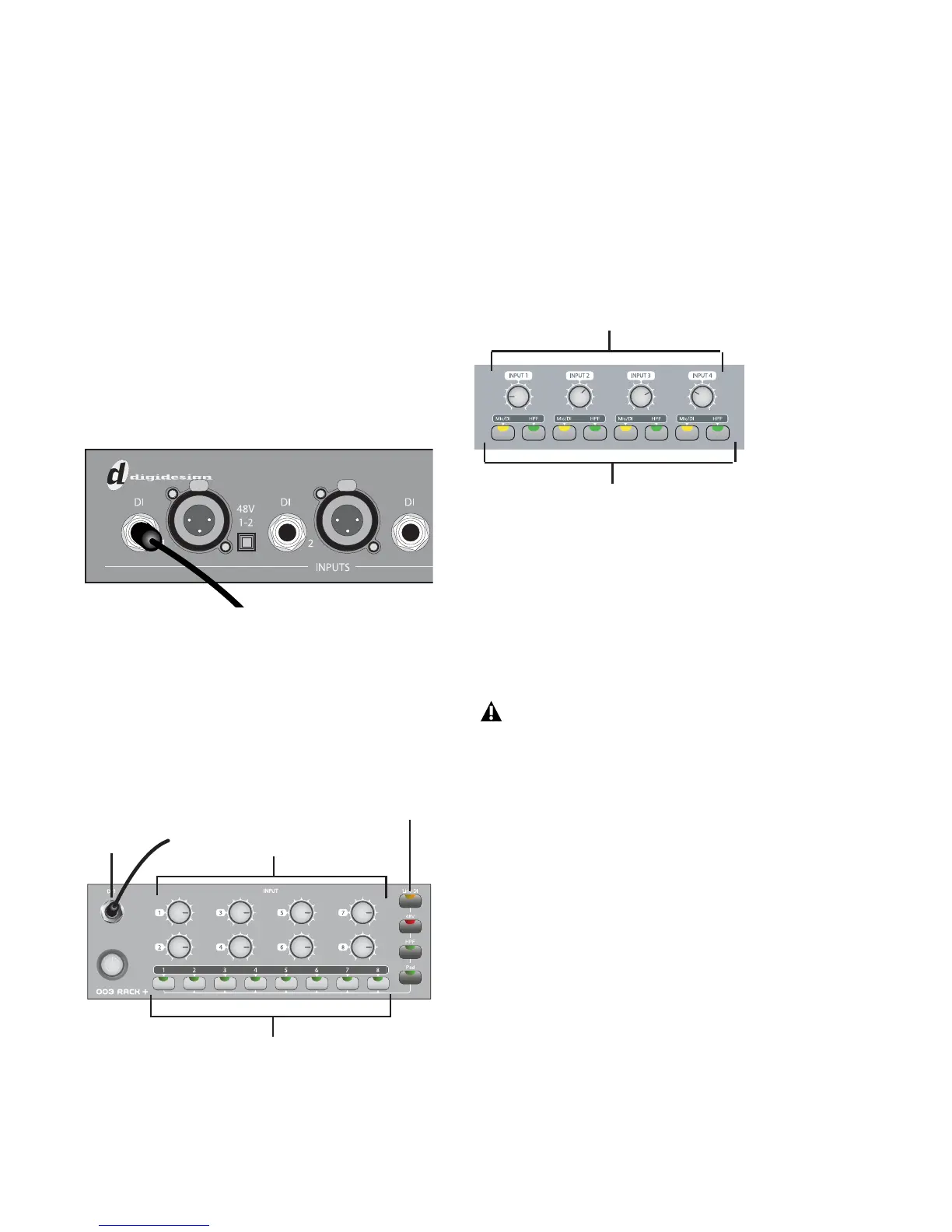003 Family Setup Guide80
Using a Mic with a 1/4-Inch
Connector
To use a microphone that has a 1/4-inch
connector with your 003 family interface:
1 Do one of the following, depending on your
device:
• If using the 003 or 003 Rack, on the back of
your device plug the 1/4-inch connector
from your microphone into one of the DI
inputs. From the back, the inputs are num-
bered left to right, so DI Input 1 is the left-
most input.
– or –
• If using the 003 Rack+, plug your mic’s 1/4-
inch connector into the DI 1 1/4-inch in-
put on the front panel (or into a rear-panel
1/4-inch Line/DI input).
2 Do one of the following, depending on your
device:
• If using the 003 or 003 Rack, press the
Mic/DI switch (located on the top panel of
the 003, and on the front panel of the 003
Rack) for the corresponding input so that it
is lit (yellow).
– or –
• If using the 003 Rack+, press the Input
Channel Select switch (located on the front
panel) for the corresponding input and
press the Line-DI switch so that it is lit (or-
ange).
3 When Pro Tools is launched and the input is
routed to a Pro Tools track, you can adjust the
input level with the Input Gain Control knob.
003 and 003 Rack with 1/4-inch cable plugged into DI
Input 1
003 Rack+ with 1/4-inch cable plugged into DI 1 input
Line/Inst Input 1
Input Channel Select switches
Input Channel Control Line-DI switch
Input 1-8 Gain Control
DI 1 input
003 and 003 Rack+ Mic/DI switches
If you are using a microphone with a 1/4-
inch connector, do not choose the “Mic” in-
put source because the 003 family interface
will not register any signal.
Input 1-4 Gain control
Mic/DI and HPF switches for Inputs 1–4
