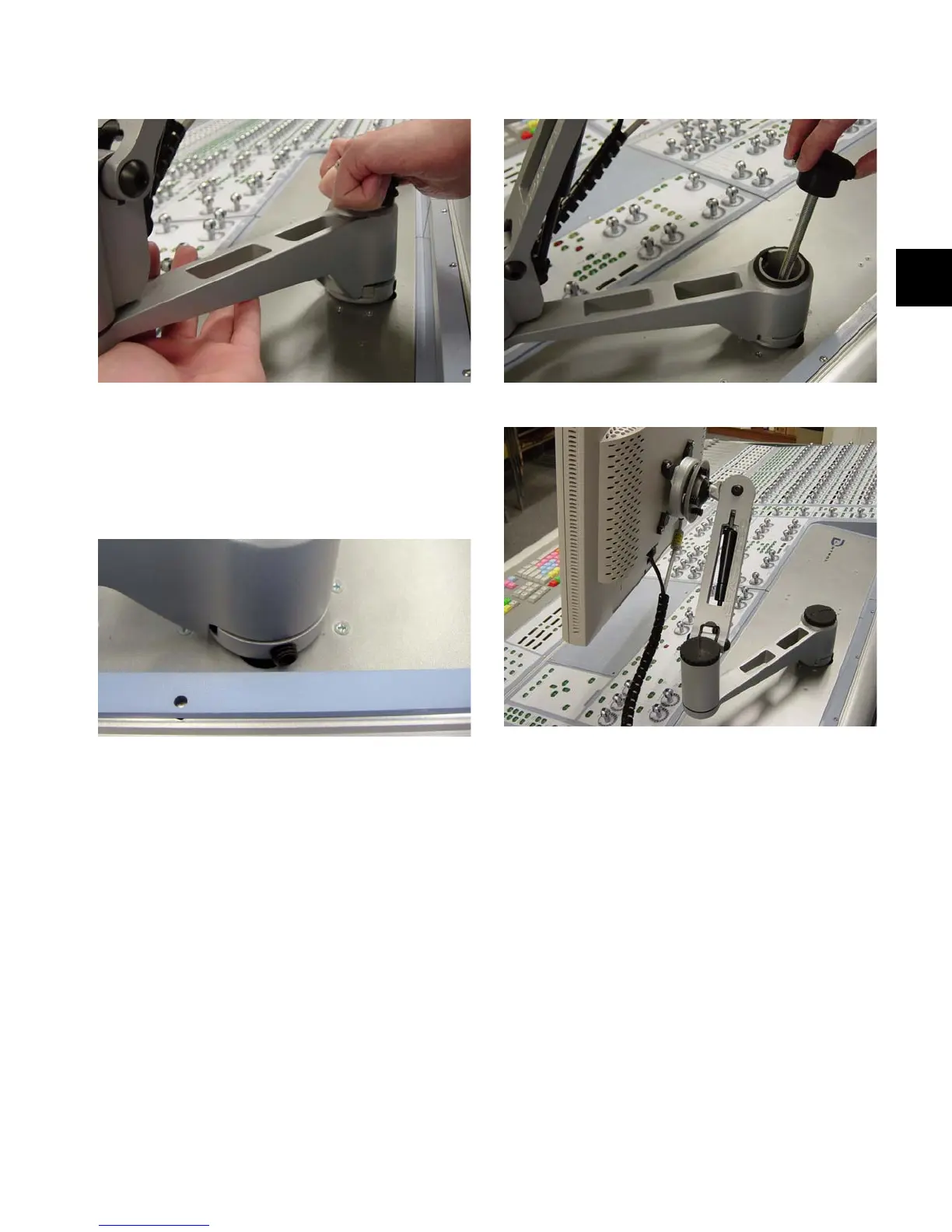Chapter 3: Setting Up D-Control 29
7 Place the display arm assembly on the mounting post as-
sembly.
8 Adjust the display arm collar so that its stops prevent the
arm assembly and video display from hitting the D-Control
meter bridge. In most cases, the setscrew should not go into
the hole in the mounting post assembly, but should be
slightly to the right of the hole and the cable port as shown in
Figure 41.
9 Tighten the setscrew to fix the collar in place.
10 Insert the top cap/threaded rod in the mounting post as-
sembly and tighten it with the provided wrench.
Figure 40. Placing the arm assembly on the mounting post
Figure 41. Detail of display arm collar and setscrew
Figure 42. Attaching the arm assembly with the top cap/threaded rod
Figure 43. Installed arm mount assembly and video display