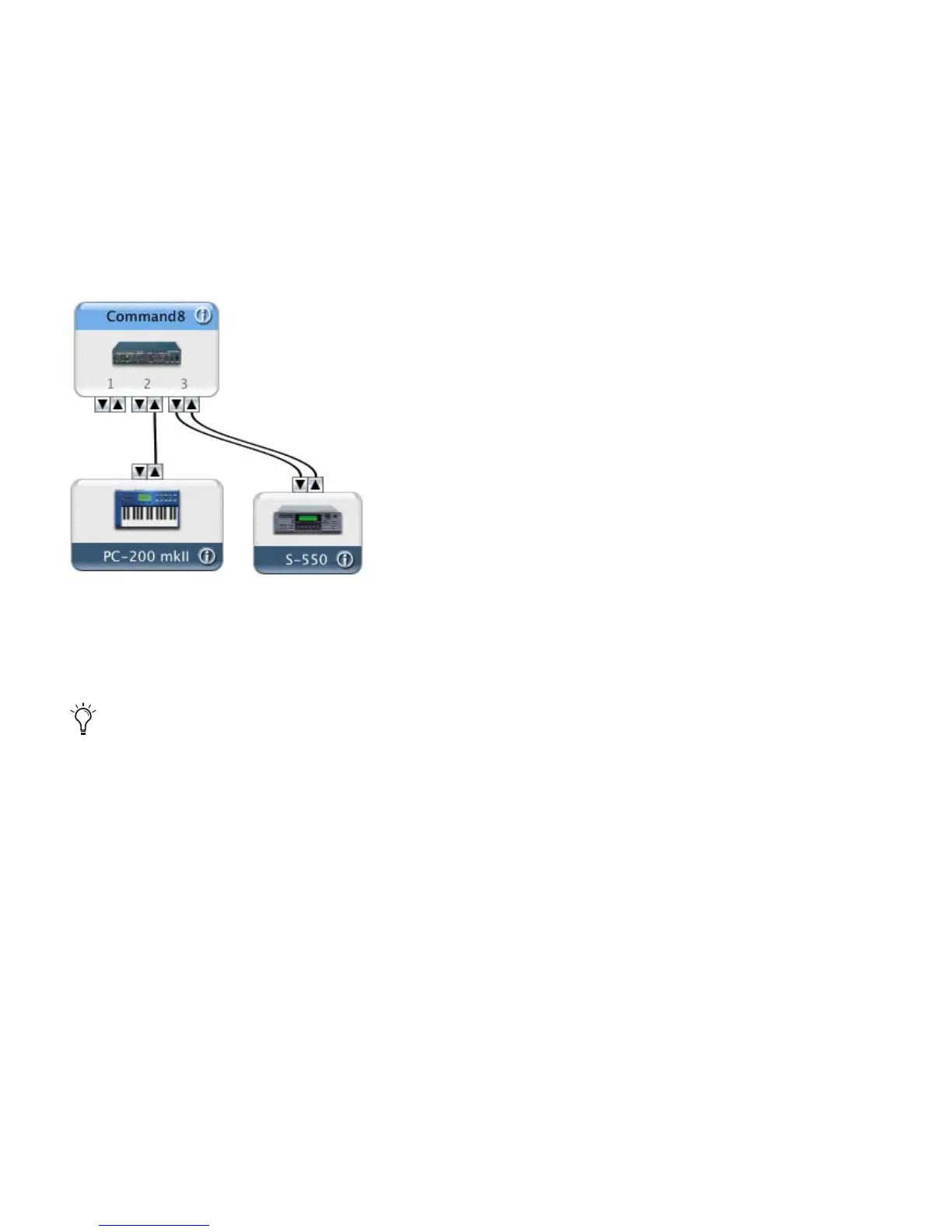Mbox 2 Mini Setup Guide
60
5 Connect the MIDI device to the MIDI interface by clicking the arrow for the appropriate
output port of the device and dragging a connection or “cable” to the input arrow of the cor-
responding port of the MIDI interface.
6 Click the arrow for the appropriate input port of the device and drag a cable to the output
arrow of the corresponding port of the MIDI interface.
7 Repeat steps 3–6 for each MIDI device in your MIDI setup.
Making MIDI input and output connections (Digidesign Command|8 shown)
To remove a connection, select the cable and press Delete. To delete all connections, click Clear
Cables.