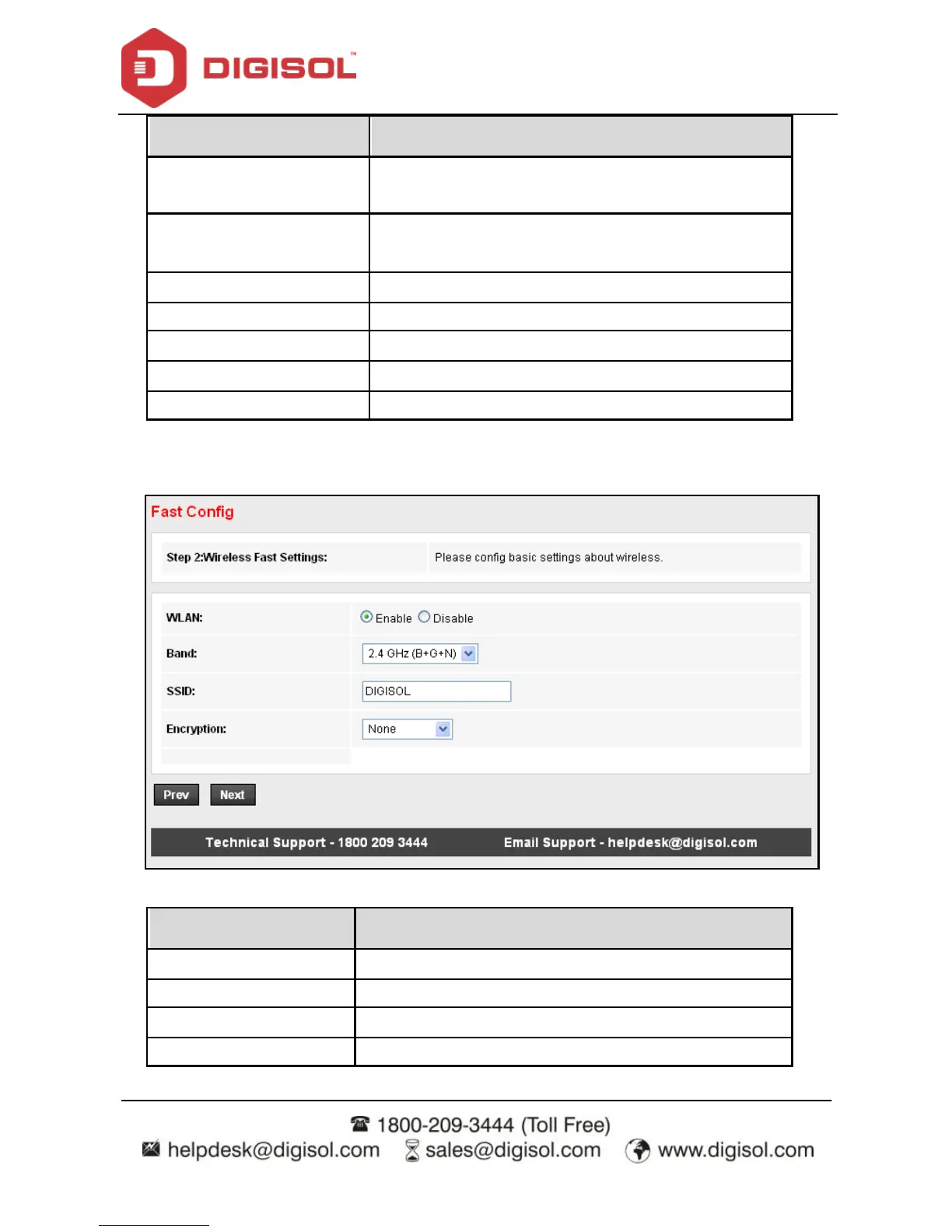DG-BG4100NU User Manual
28
Routed. In this example, the connection type is set to
PPPoE.
You can select LLC/SNAP or VC-Mux. In this example,
the encapsulation mode is set to LLC/SNAP.
Select the IMP protocol: IPv 4, IPv 6 or IPv 4/IPv6.
You can enable or disable 802.1q
Enter the VLAN ID here. The v alid range is 1-4095.
Enter the username and password.
After the settings are done, click Next, the page as shown in the following figure appears.
The following table describes the parameters in this page:
You can enable or disable the WLAN.
Here select the appropriate band f orm the list.
Select the encry ption f rom the list.