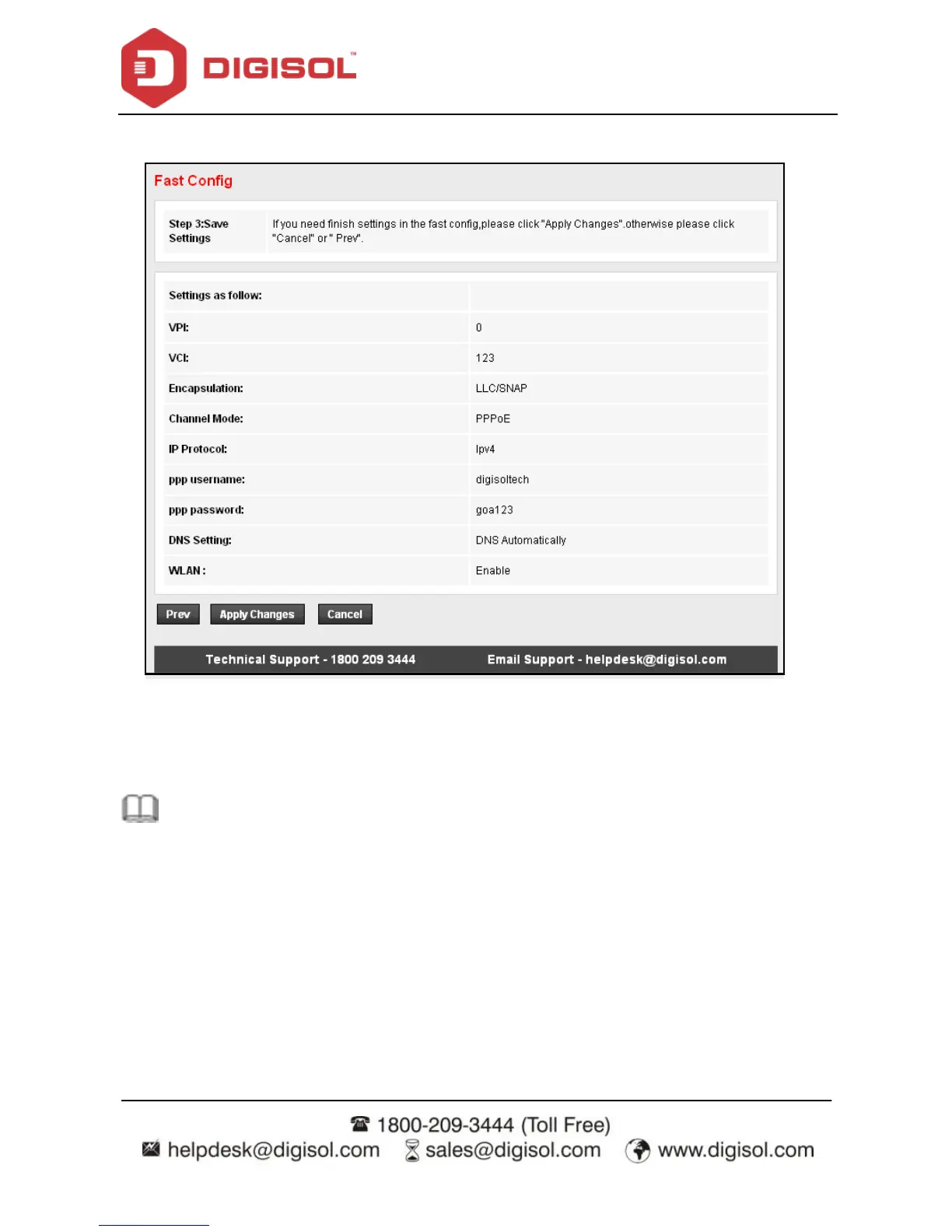DG-BG4100NU User Manual
29
After the settings are done, click Next, the page as shown in the following figure appears.
If you need finish settings in the f ast conf ig, please click "Apply Changes" otherwise please
click "Cancel" or "Prev".
Note: If the WAN connection type is set to PPPoA, the parameters of the WAN
connection type are the same as that of PPPoE.