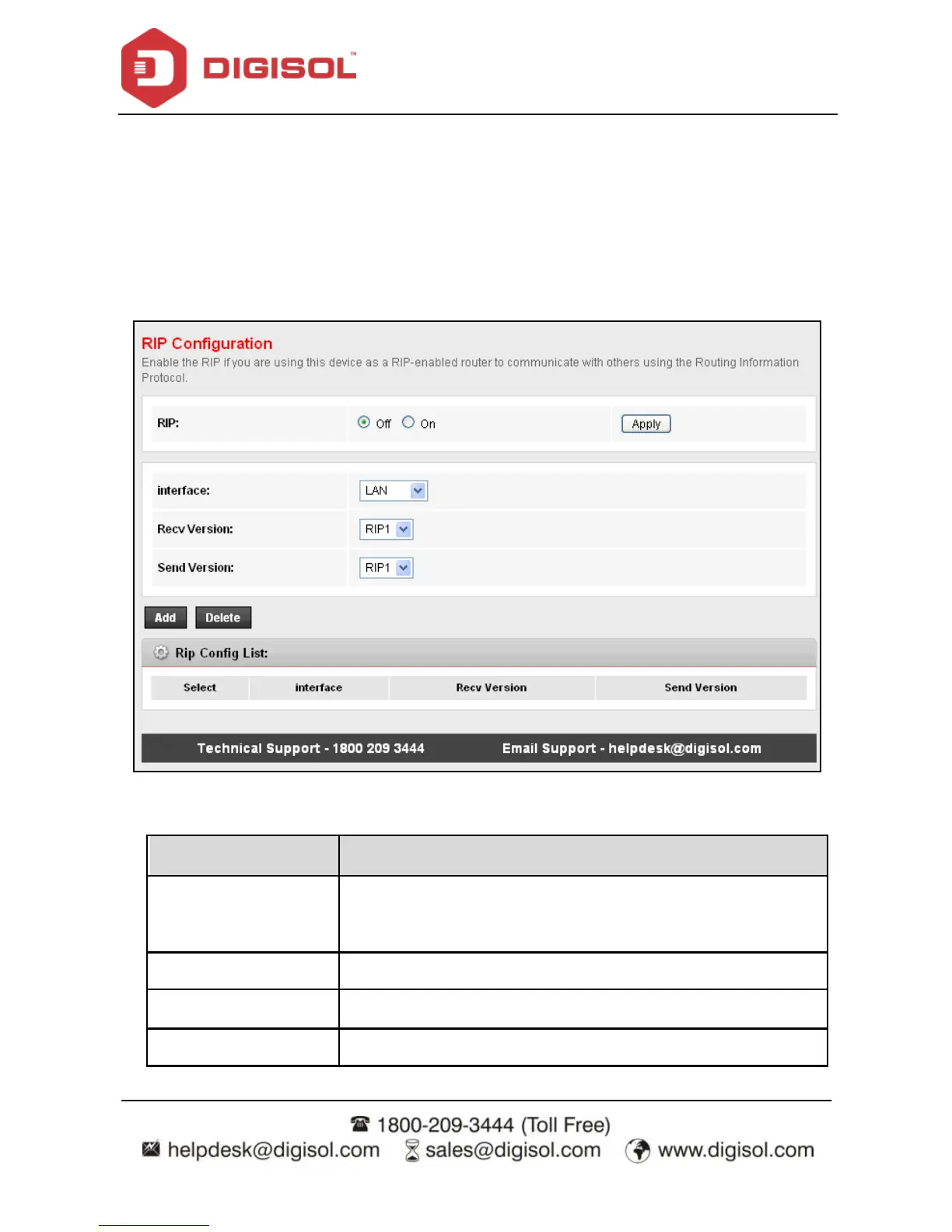DG-BG4100NU User Manual
70
4.5.1.3 RIP
Click RIP in the lef t pane, the page shown in the following figure appears. If y ou are using this
device as a RIP-enabled router to communicate with others using Routing Inf ormation Protocol
(RIP), enable RIP. This page is used to select the interf aces on y our devices that use RIP, and
the version of the protocol used.
The following table describes the parameters and buttons of this page: