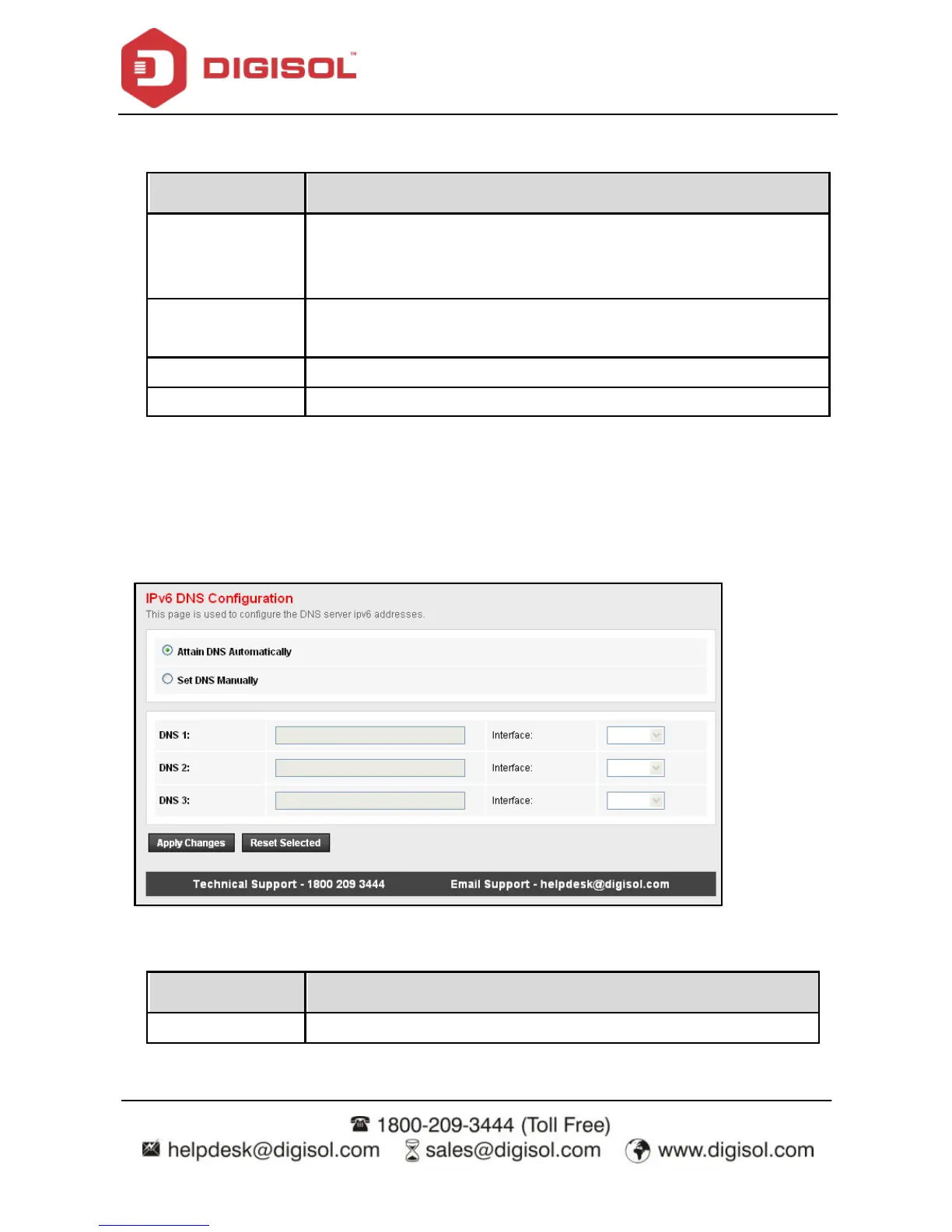DG-BG4100NU User Manual
96
The following table describes the parameters and buttons of this page:
Select it, the router accepts the first receiv ed DNS assignment f rom
one of the PPPoA, PPPoE or 1483 Routed enabled PVC(s) during
the connection establishment.
Select it, enter the IP addresses of the primary and secondary DNS
serv er.
Click it to sav e the settings of this page.
Click on reset selected to reset the v alues back to def ault.
IPv6 DNS
Click DNS in the lef t pane, and the page shown in the f ollowing f igure appears. This page is
used to configure the DNS server IPv 6 adresses.
The following table describes the parameters and buttons of this page.
Select it, the router accepts the first received DNS assignment