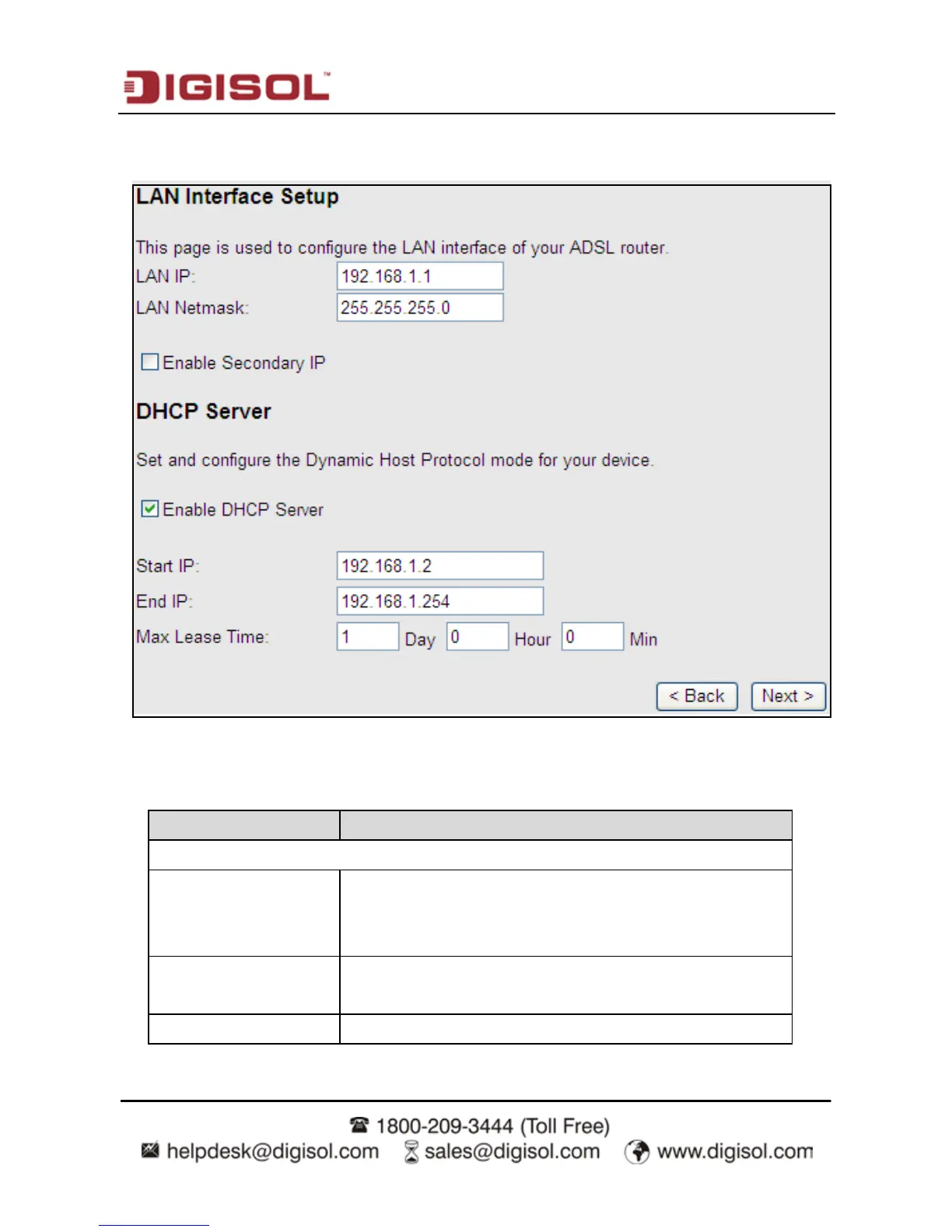DG-BG4300NU User
Manual
36
After the settings are done, click Next, the page as shown in the following figure appears.
The following table describes the parameters in this page:
Field Description
LAN Interface Setup
LAN IP
Enter the IP address of LAN interface. Its valid value is in
the range of 192.168.1.1 to 192.168.255.254. The default
IP address is 192.168.1.1.
LAN Netmask
Enter the subnet mask of LAN interface. Its valid value is
in the range of 255.255.0.0 to 255.255.255.254.
Enable Secondary IP Select the checkbox to enable the secondary LAN IP. The
