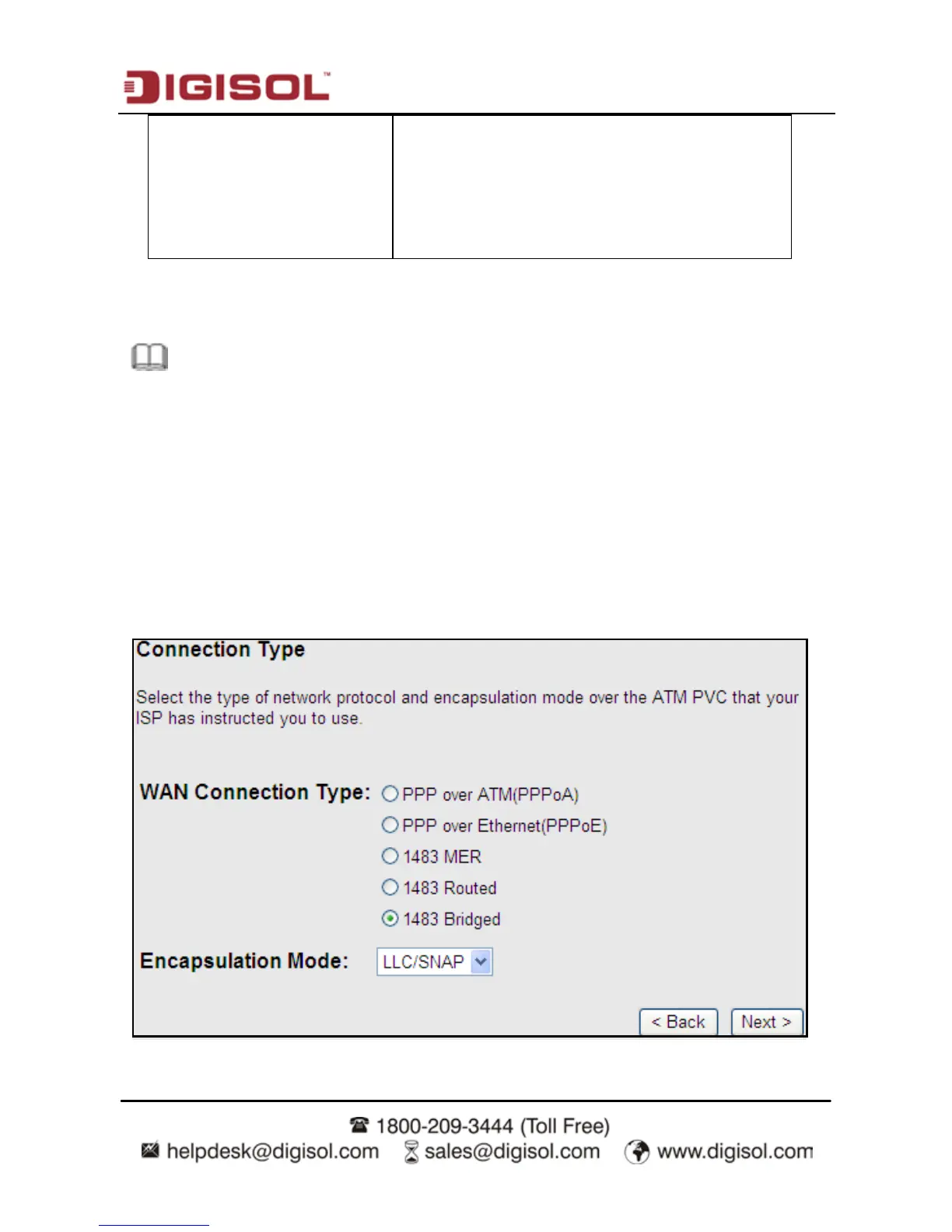DG-BG4300NU User
Manual
35
(NAT). If you do not select it and you want to
access the Internet normally, you must add a route
on the uplink equipment. Otherwise, the access to
the Internet fails. Normally, it is required to enable
NAT.
For subsequent configuration, refer to the description in the above section PPPoE/PPPoA.
Note:
If the WAN connection type is set to 1483 Routed, the parameters of the WAN connection
type are the same as that of 1483 MER. For the parameters in these pages, refer to the
parameter description of 1483 MER.
1483 Bridged
In the Connection Type page, set the WAN connection type to 1483 Bridged, the
encapsulation mode to LLC/SNAP.
