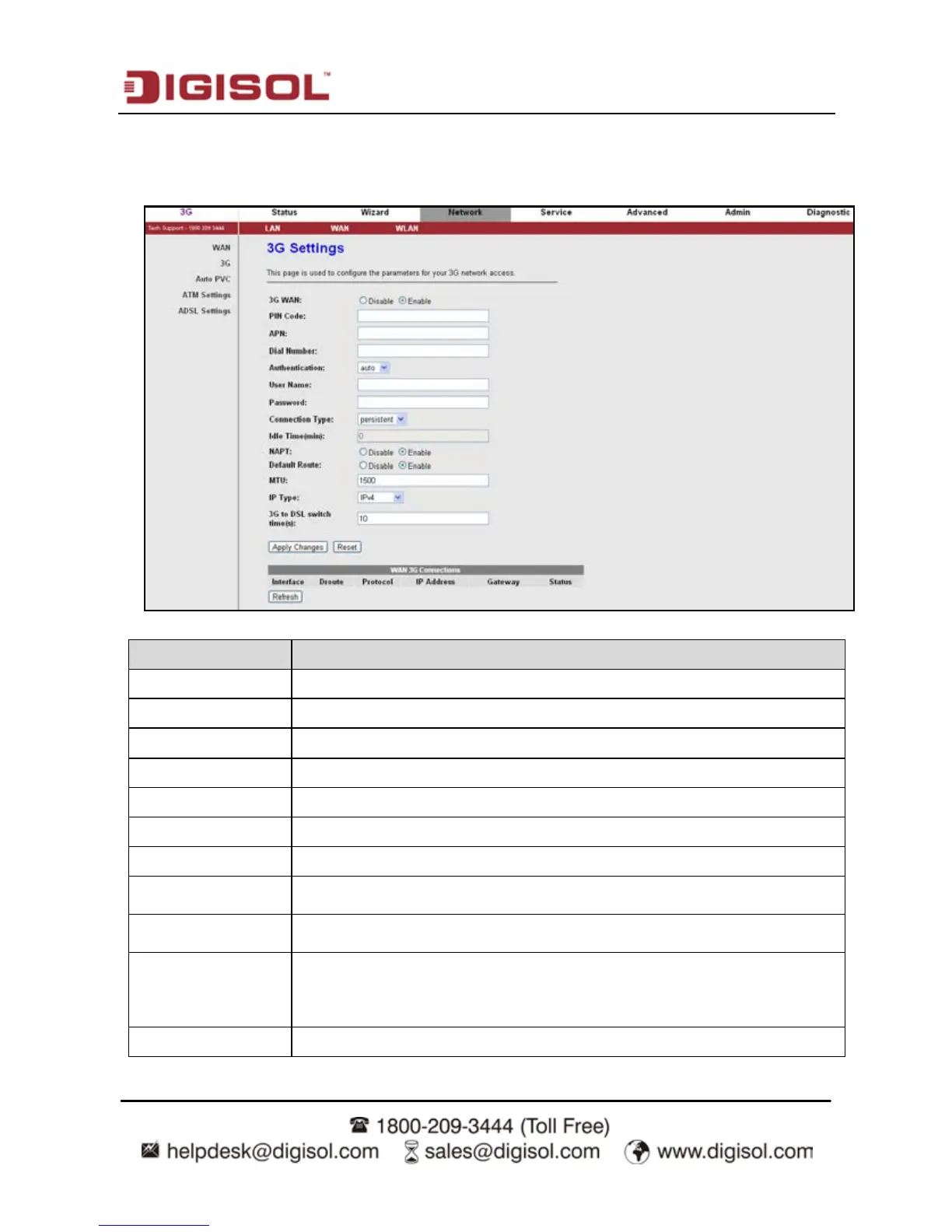DG-BG4300NU User
Manual
61
4.4.2.2 3G
This page is used to configure the parameters for your 3G network access.
Field Description
Enable/Disable Selection will Enable or Disable 3G WAN.
Pincode Enter the Pincode – Check with 3G Service provider.
APN Enter the APN - Check with 3G Service provider.
Dial Number Enter the dial number eg: *99#, #777 etc as per ISP.
Username Enter username – Check with 3G service provider.
Password Enter password – Check with 3G service provider.
Connection type Persistent means Automatic dial & Manual means manual dial.
Idle Time (min)
Router will disconnect after idle for “x” minute.
NAPT
WAN IP/Port sharing (Network Address Port Translation)
Default Route
Enable or Disable Default route. Router will select the default route to
internet.
MTU Set as per 3G Service provider (Do not modify).
