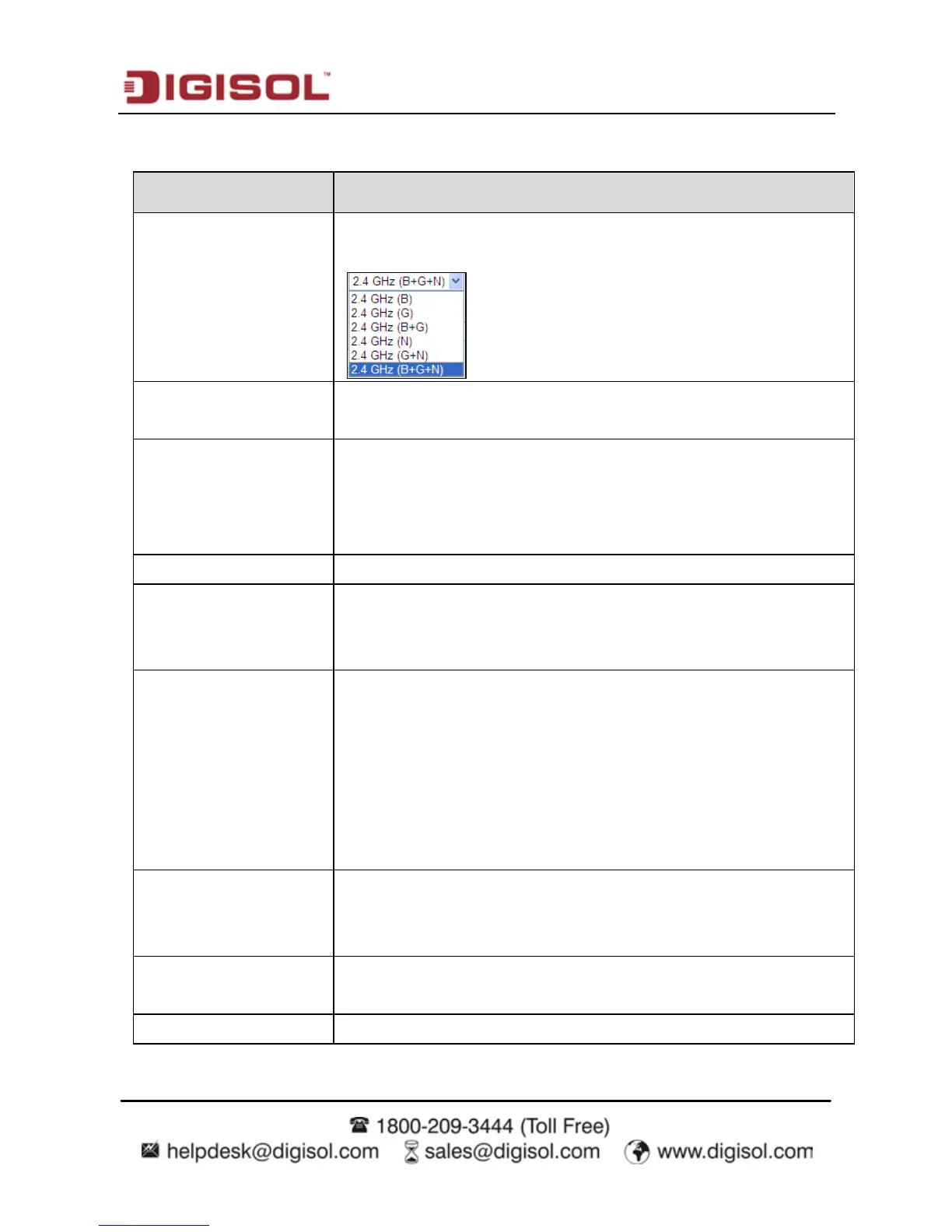DG-BG4300NU User
Manual
66
The following table describes the parameters of this page:
Field Description
Band
Choose the working mode of the router. You can choose from
drop-down list.
Mode
Choose the network mode of the router, which is varied according to
the software. By default, the network model of the router i s A P.
SSID
The service set identification (SSID) is a unique name to identify the
router in the wireless LAN. Wireless stations associating to the
router must have the same SSID. Enter a descriptive name that is
used when the wireless client is connecting to the router.
Channel Width Options available are 40 MHZ, 20 MHz and 40/20 MHz
Control Sideband
There are two sidebands upper and lower bands. The lower band
comprises of channel numbers 1-7. The upper band comprises of
channel numbers 5-11.
Channel Number
A channel is the radio frequency used by 802.11b/g/n wireless
devices. There are 11 channels (from 1 to 11) available depending
on the geographical area. When You may have a choice of channels
(for your region) you should use a different channel from an
adjacent AP to reduce the interference and degrading performance
occurs when radio signal from different APs overlap.
Choose a channel from the drop-down list box.
Radio Power (Percent)
You can choose the transmission power of the radio signal. The
default one is 100%. It is recommended to choose the default value
100%.
Show Active Clients
Click it to view the information of the wireless clients that are
connected to the router.
Apply Changes Click it to apply the settings.
