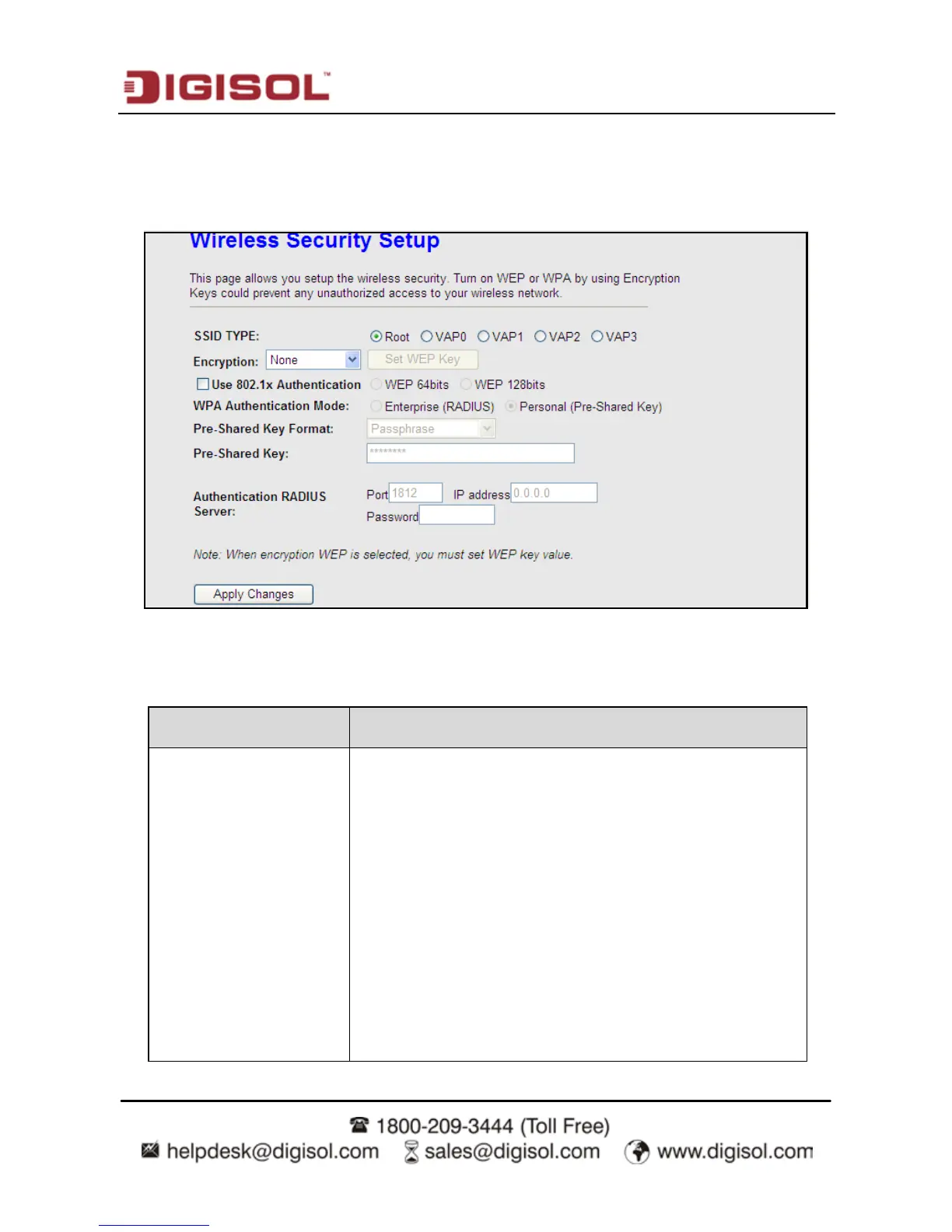DG-BG4300NU User
Manual
67
4.4.3.2 Security
Choose Wireless > Security and the following page appears.
The following table describes the parameters of this page:
Field Description
Encryption
Configure the wireless encryption mode. You can choose
None, WEP, WPA (TKIP), WPA (AES), WPA2 (AES), WPA2
(TKIP) or WPA2 Mixed.
•
Wired equivalent privacy (WEP) encrypts data frames
before transmitting over the wireless network.
•
Wi-Fi protected access (WPA) is a subset of the
IEEE802.11i security specification draft.
•
WPA2 Mixed is the collection of WPA and WPA2
encryption modes. The wireless client establishes the
connection between the router through WPA or WPA2.
Key differences between WPA and WEP are user
