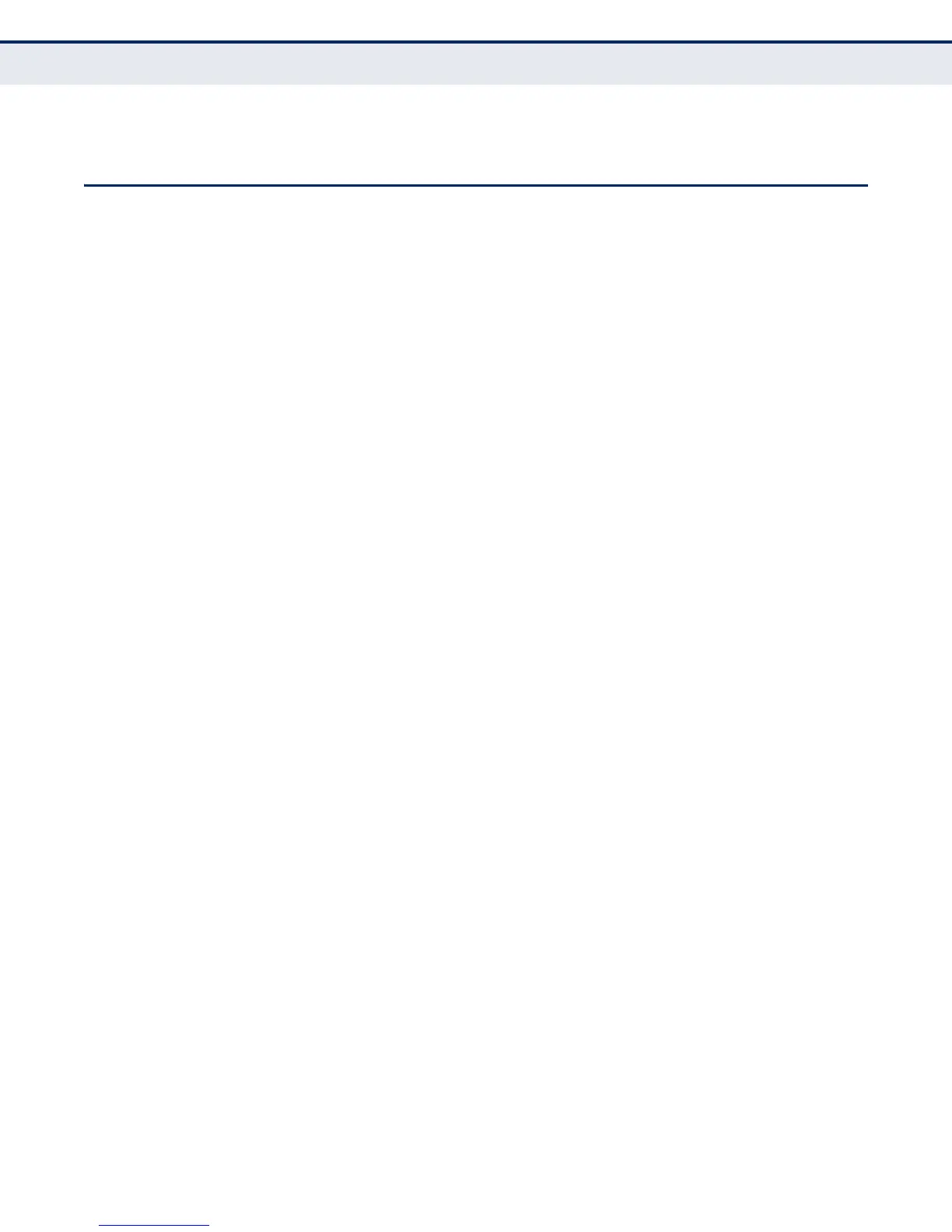C
ONTENTS
– 8 –
Changing a PC’s IP Address 27
SECTION II WEB CONFIGURATION 29
3USING THE WEB INTERFACE 31
Connecting to the Web Interface 31
Navigating the Web Browser Interface 32
Home Page 32
Configuration Options 32
Panel Display 33
Main Menu 33
4SYSTEM SETTINGS 37
Displaying System Information 37
Setting a User Account 39
Setting an IP Address 40
Setting an IPv4 Address 40
Setting an IPv6 Address 41
5PORT SETTINGS 45
6L
INK AGGREGATION 49
General Link Aggregation Guidelines 49
Creating Trunk Groups 50
Configuring Trunk Settings 52
Configuring LACP 54
7CREATING VLANS 57
IEEE 802.1Q VLANs 57
Assigning Ports to VLANs 58
Configuring VLAN Attributes for Port Members 60
8 VLAN STACKING 61
Configuring IEEE 802.1Q Tunneling 61
VLAN Stacking Table 62
VLAN Stacking Settings 63
9IGMP SNOOPING 65
IGMP Snooping Introduction 65
