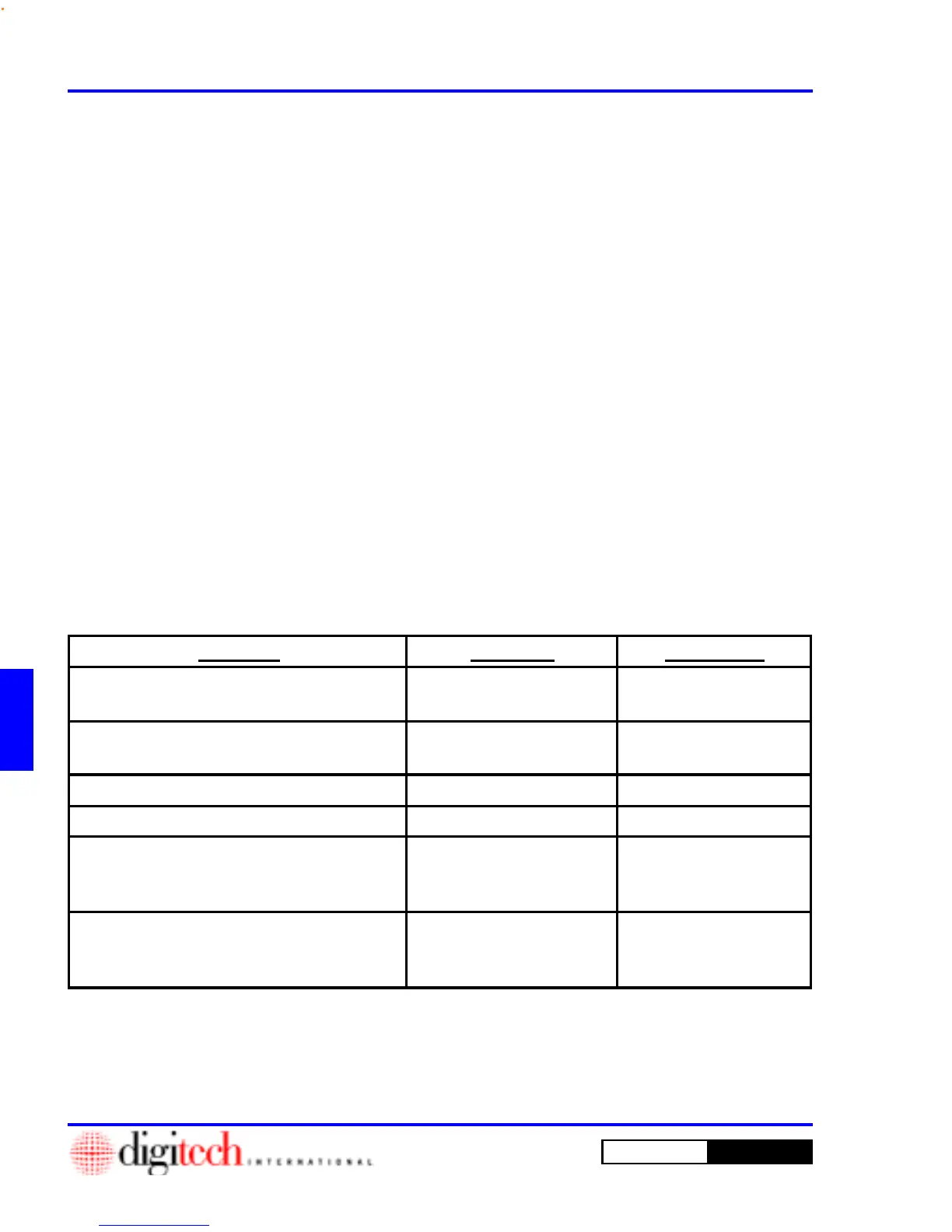A - 2 Default Settings & Values
DigiGate-700
for Windows
™ ®
The DigiGate-700 for Windows program, when shipped, is configured with certain default
Settings and Values. All of these may be changed to suit your specific needs.
When we say Settings, we mean the way the program has been set up to work, i.e., are User IDs
required and if so, what is the ID and Password to access the system; what is the “Security Level”
and what “Required Fields” must be entered when adding tenants or new users.
By Values we mean actual information stored in the system’s databases, which can be selected by
the user from the list boxes displayed in the Site Setup. This information is used for required fields
and both Tenant and Unit information in “Chapter 2, Setting Up a New Site.”
This section will tell you how the DigiGate-700 for Windows system is configured when it is
shipped, thereby, allowing you to decide what changes you want to make.
There are other Settings and Values that deal with the operation of the equipment and are specific
to your site. These are predefined and configured by your Reseller or Installer or the Digitech
International, Inc. Project Manager that was involved in designing the system for your location.
These settings are not user accessible and are not included in this Guide. Modification of these
values could cause your entire system to become inoperable. You should consult with the person
or company where you obtained your system or call the Digitech International, Inc. service
department if you plan any major change in the way your system operates.
Introduction
Default Settings
SETTING DEFAULT REQUIRED
Logon - User ID
Password
USER
1234
Required if "Require
User IDs" is Yes
Security - Level
Options
MG (Management)
Full Access (All Rights)
Required if "Require
User IDs" is Yes
Require User IDs Ye s
No
Ve rify Prompts Ye s N o
Activity Log - Display
Number of Activities
Number of Seconds
Ye s
5
10
No
Yes if "Display" is Yes
Yes if "Display" is Yes
Required Fields Tenant Last N ame
Tenant F irst N ame
Access Code on Move In
Ye s
No
Ye s