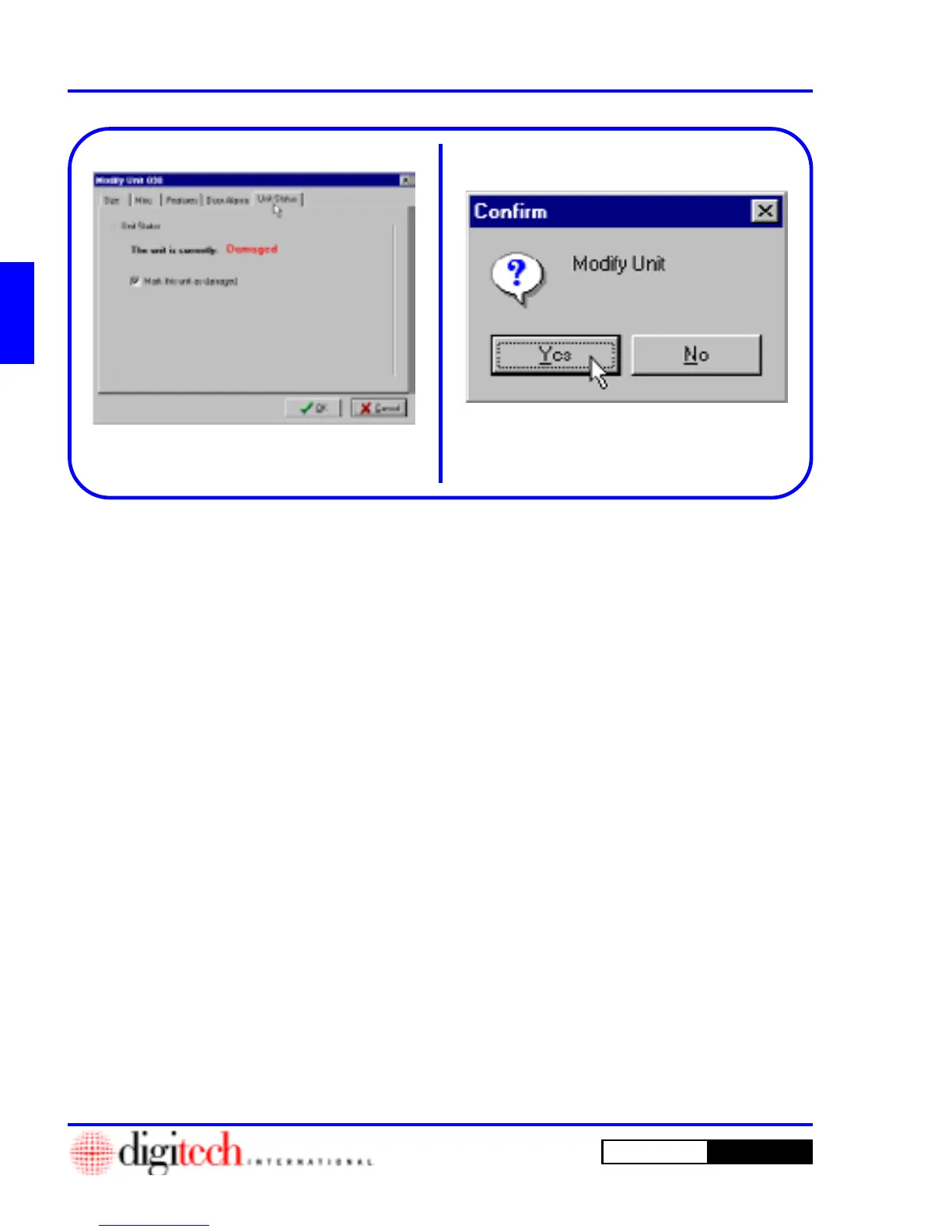2 - 46 Setting Up a New Site
DigiGate-700
for Windows
™ ®
1. To modify the unit status, Click on the
Unit
Status
tab.
2. Select (check) or Deselect (uncheck) the
Mark
this unit as damaged
check box as needed.
Figure 2-90.
3. Click on the
OK
button to modify the unit or on
the
Cancel
button to abandon the operation.
4. This opens the
Confirm
window with a prompt
of “Modify Unit.” Figure 2-91.
5. Click on the
Yes
button to complete the
modifications or on the
No
button to abandon
the operation and return to the
Modify Unit
Information
window.
Figure 2-91
Unit Status
Figure 2-90