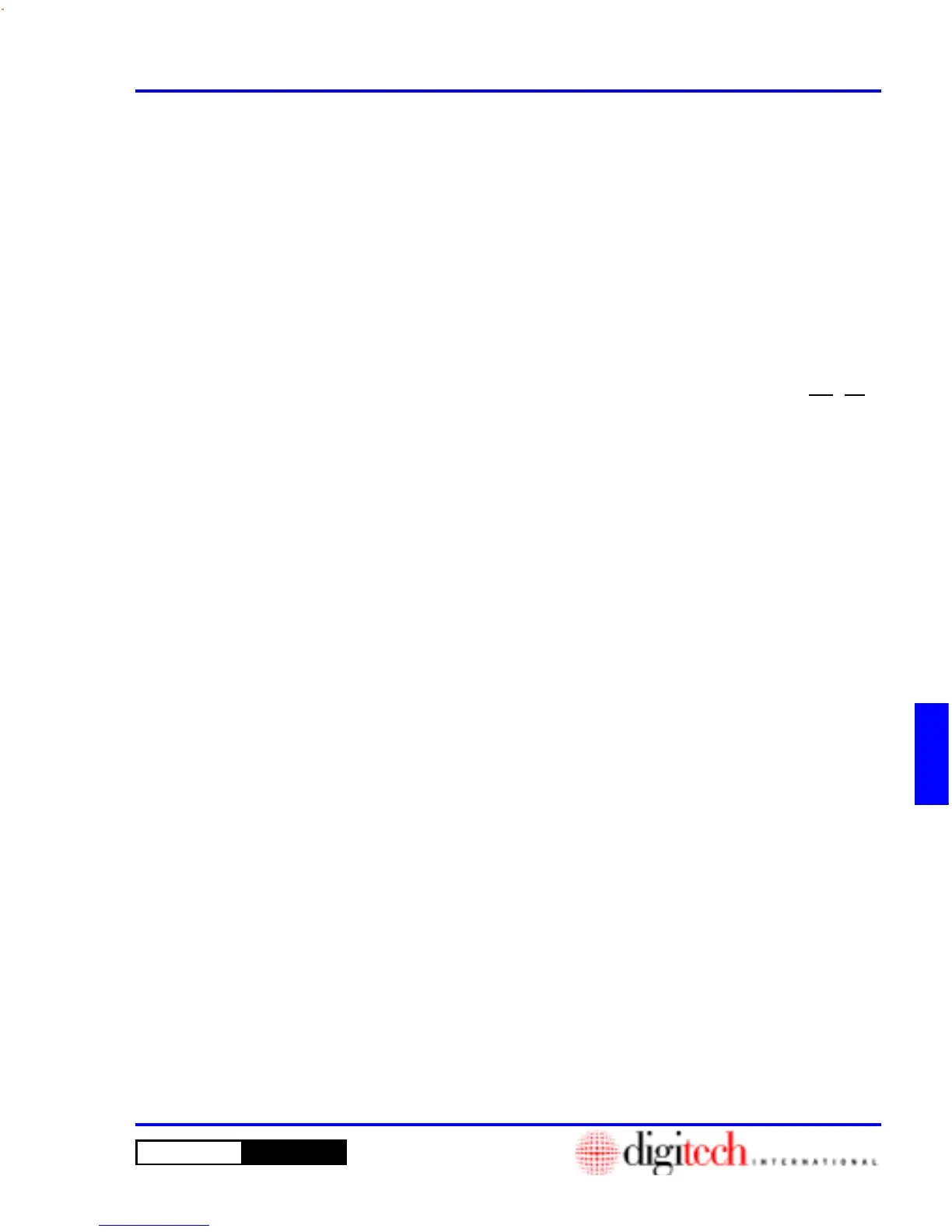B - 7
Publication Title
DigiGate-700
for Windows
™ ®
Door Alarm Mux/slot Information
This section deals with the coordination of information in the DigiGate-700 for Windows program
and the way your location has been wired for individually alarmed units. This information should
have been entered and setup by your Reseller, Installer, or the DigiTech International, Inc. Project
Manager who helped design your location layout.
NOTE: Changing any information in this section without specific diagrams and charts of the
wiring of your location can render your DigiGate-700 Access System totally inoperable.
We strongly recommend that you call your Dealer, Installer or the
DigiTech International, Inc.
service department before you change any information regarding Door Alarms!
Yes No
___ ___
Are ALL of my units alarmed individually? .................................................................................................
If you answered NO, skip this section completely!
If you answered YES, call your Dealer, Installer or the
DigiTech International, Inc.
Service department