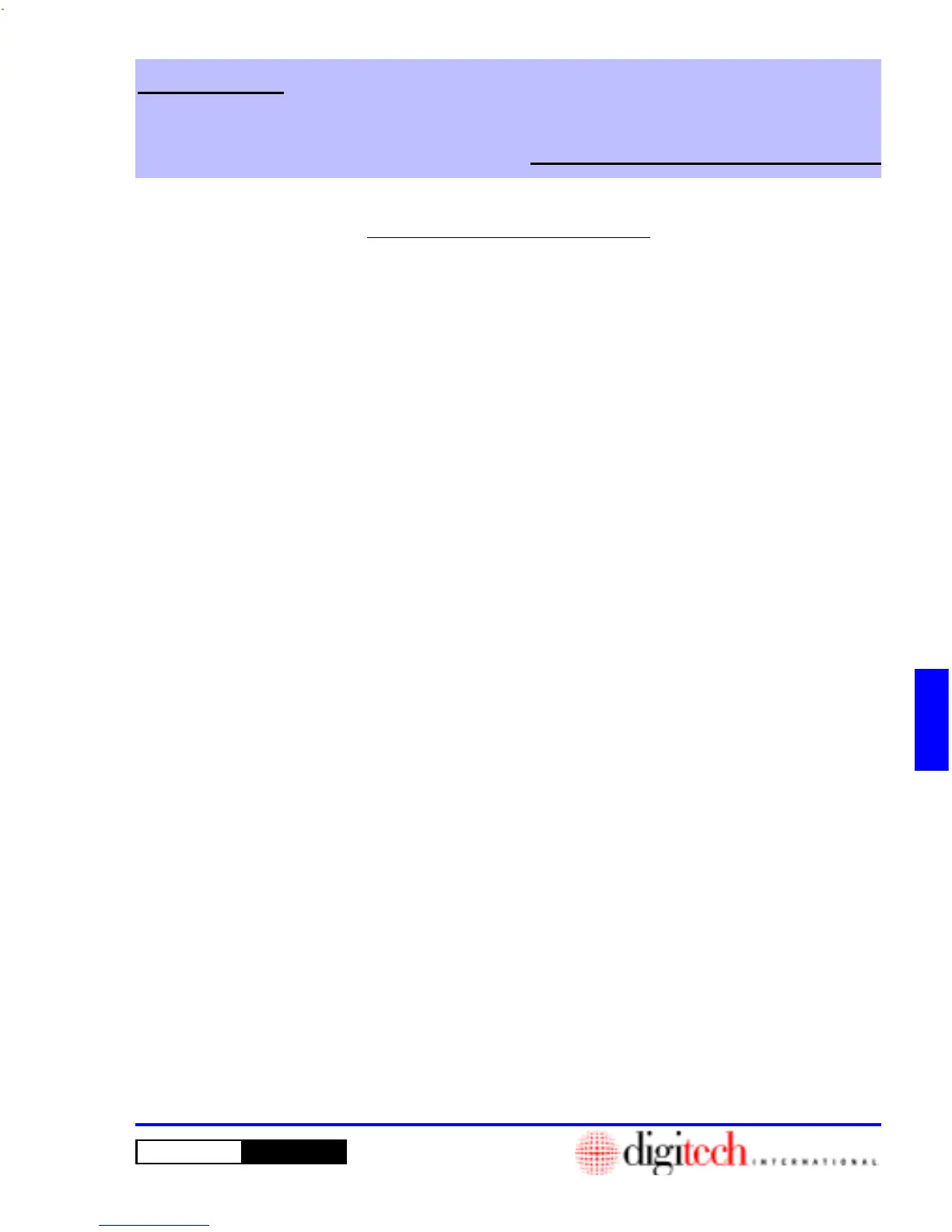Included in this Appendix
DigiGate-700
for Windows
™ ®
1. Introduction ........................................................................
2. Default Settings ...................................................................
3. Default Values .....................................................................
What to expect after installation
Log On
User ID
Password
Security
Level
Options
Require User IDs
Verify Prompts
Activity Log
Display
Number of Activities
Number of Seconds
Required Fields
Misc. Setup
Tenant Profile Codes
Marketing Codes
Insurance Codes
Credit Card Codes
System Controller Setup
Time Zones
Door Alarms
Holidays
Serial Ports
Unit Setup
Unit Types
Unit Features
Door Types
Floor Types
Unit Sizes
Unit Numbers
Door Alarm Options
Required Fields
Tenant Information
Unit Information
Appendix A
Default Settings & Values