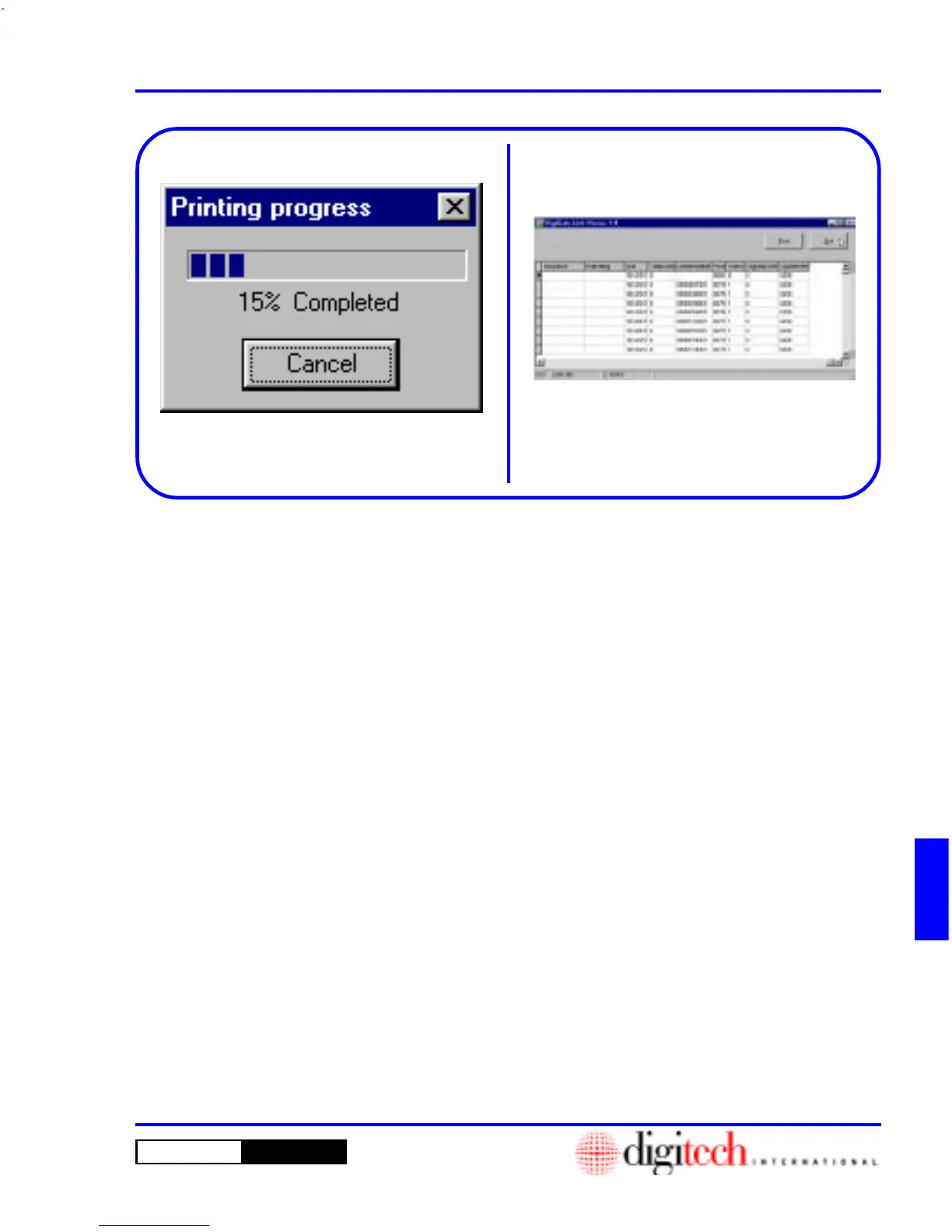F - 3DigiGate-700
™
for Windows
®
- User’s Guide
DigiGate-700
for Windows
™ ®
Figure F-3
Figure F-4
4. The fields available to the accounting program
are: Unit Number, Access Code, Last
Name, First Name, Company Name,
Address, City, State, Zip, Home Phone,
Work Phone, Social Security Number,
License, Insurance, Marketing Code,
Size Code, Time Zone, Lease Number,
Price, Status, Keypad Zone, and
Square Feet. Figure F-2, Page F-2 and
Figure F-4.
5. The fields that are Required by DigiGate are:
Unit Number, Access Code, Last Name,
Time Zone, Status, and Keypad Zone.
6. To print a report of these records, click on the
Print
button. Figure F-2.
7. The
Printing Progress
window will open
showing the status of the printout. Figure F-3.
8. Click on the
Cancel
button to stop the printing.
9. The balance of the fields are shown in Figure F-
4.
10. Click on the
Exit
button when you are finished.
This will close the program. Figure F-4.
NOTE: If the data shown in the LinkView
display is NOT correct, call the dealer or
supplier of the accounting program. It is always
helpful to have the printout of this file when
you call the Digitech International, Inc.
Service department.