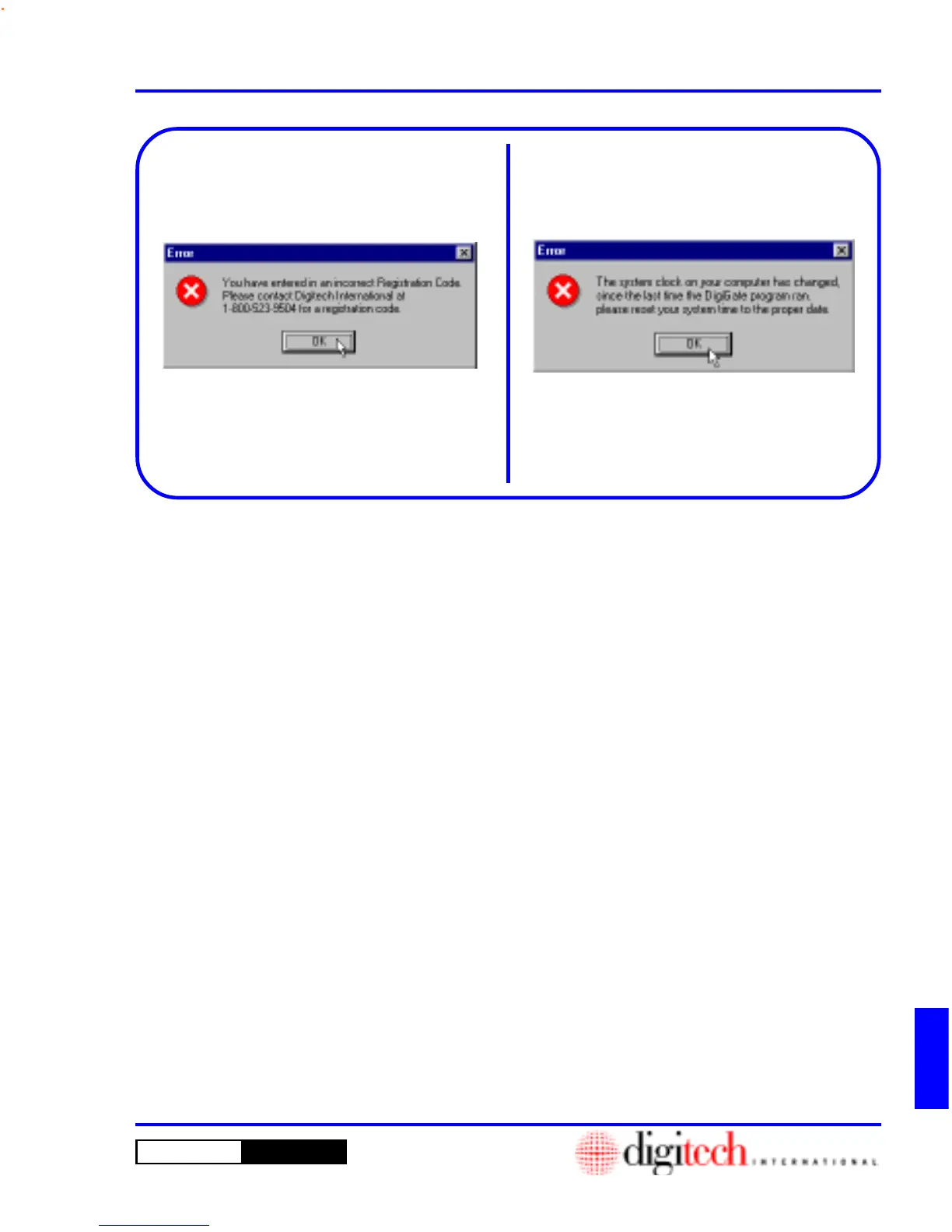DigiGate-700
for Windows
™ ®
K - 7DigiGate-700
™
for Windows
®
- User’s Guide
Figure K-12
Figure K-13
8. The Error window, Figure K-12, will appear if
you have entered the registration code incor-
rectly.
9. Check your entry and, if necessary, contact
Digitech International, Inc. at the number
listed in the window.
10. If you have reset your system clock to a
previous time in order to reactivate your
registration, the window shown in Figure K-12
will be displayed and your Digigate-700™ for
Windows software will be disabled.
11. Contact Digitech at the number listed in the
window.