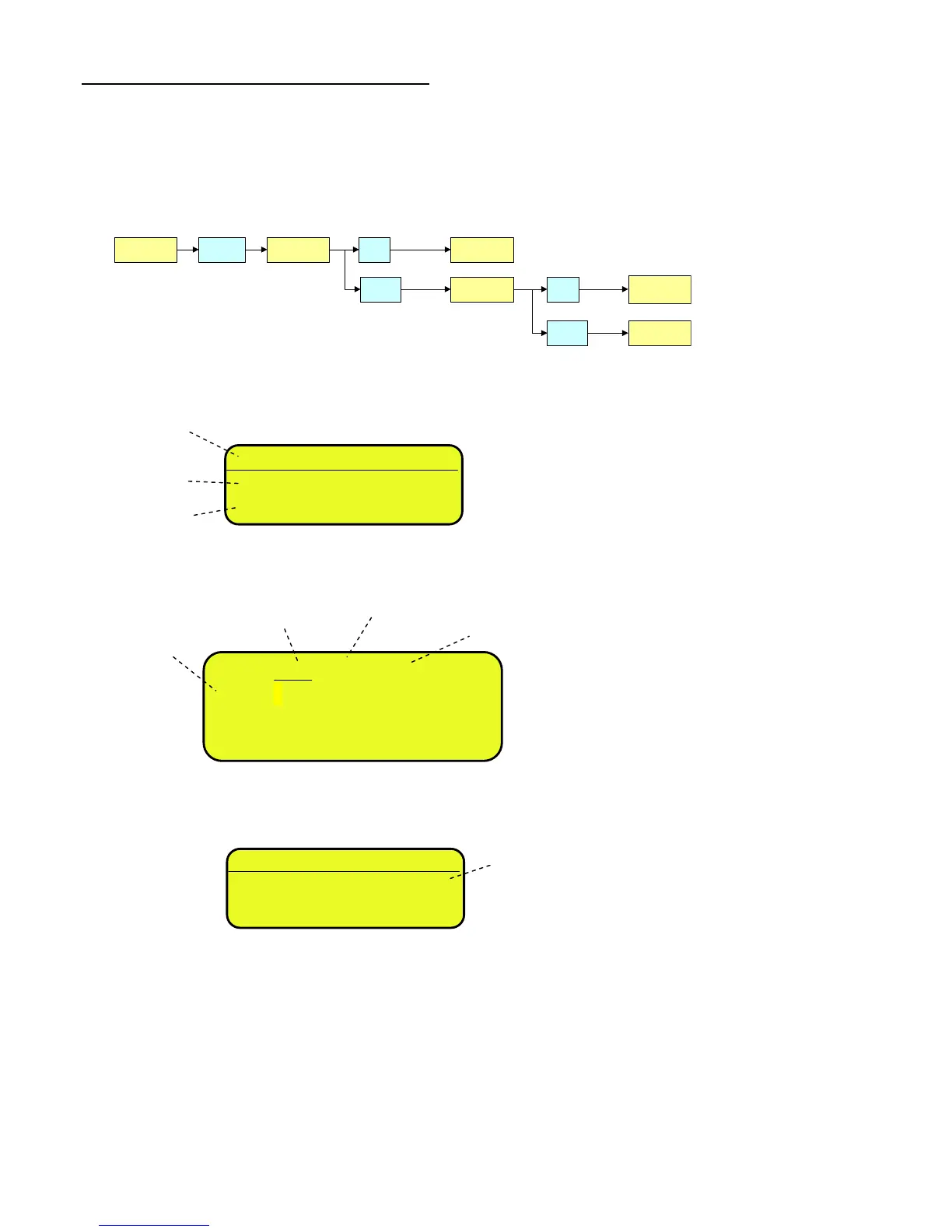3590EKR, 3590EXP, 3590EXT, 3590 EBOX, CPWE, CPWET series indicator E-AF03_05.01_14.07_EN_T.doc
<< F.kEyS >> FUNCTION KEYS COUPLING
It’s possible to modify the function of the F1, F2…..F10 keys, and the combination of these with the 2nd F or Fn keys
(i.e. “2nd F + F1”, “Fn + F2”, etc...).
Through THE FUNCTION LIST, it is possible to link to a key up to 10 functions, which are executed one after the
other.
F.Keys Default
List
Modify
F1Enter
F2
Enter
Preamble
F.Keys
Enter
- select the desired key with F6/F7:
- press ENTER to see the list:
- press ENTER to modify the setting:
Quick introduction of the maximum and minimum thresholds
It is necessary to associate the function 500 and 501,used for the settings of the totalisation thresholds, each to a
function key between F1 and F10. If one digits a value and then presses one of the programmed keys, the minimum or
maximum threshold is set.
LIST 1: 1+Art.dtb(302)
F1 2: 1+CUS.dtb(305)
3: txt.0(121)
4: NONE
