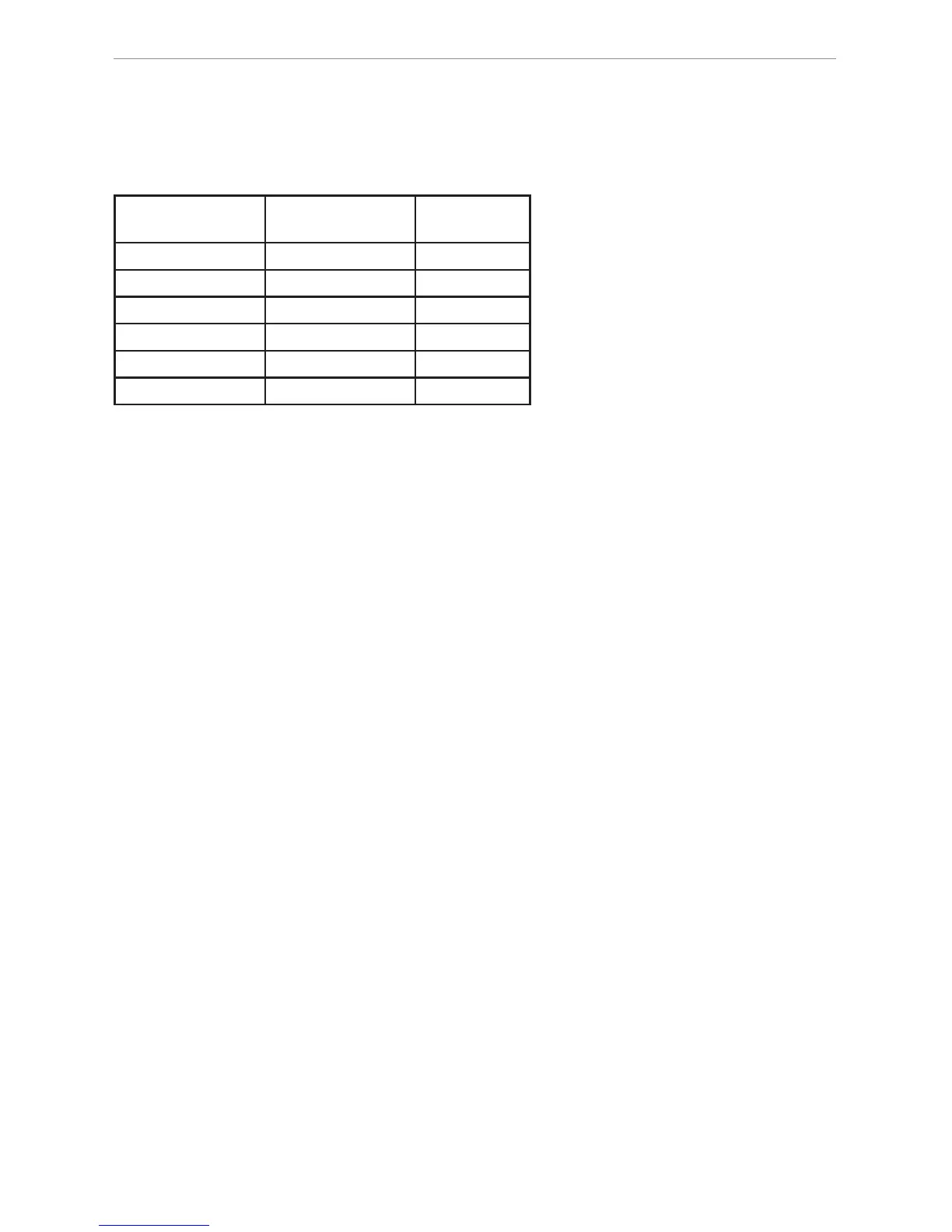20
© 2012 Directed� All rights reserved�
Feature Programming
The feature programming can be done by following the instructions below.
Entering feature programming routine
To select a Feature, press and release the programming button the corresponding number of times according to the table
below, and then press and hold, the LED will flash to indicate the selected feature number.
To select this Fea-
ture number...
Press the program-
ming button...
And the LED
will flashes...
Feature 1 Twice Once
Feature 2 3 times Twice
Feature 3 4 times 3 times
Feature 4 5 times 4 times
Feature 5 6 times 5 times
Feature 6 7 times 6 times
Changing feature options
Press the programming button the corresponding number of times according to the selected option. The LED will flash the
number of times according to the desired option. For example, if you select Option 3, you will press the programming button
3 times.
Accessing another feature
To change the option in another feature, wait 3 seconds after your last operation and the module will exit the menu program-
ming. Repeat the steps in "Entering feature programming" and "Changing feature options" sections to select another feature
and option.
Exiting feature programming
No activity for 3 seconds.