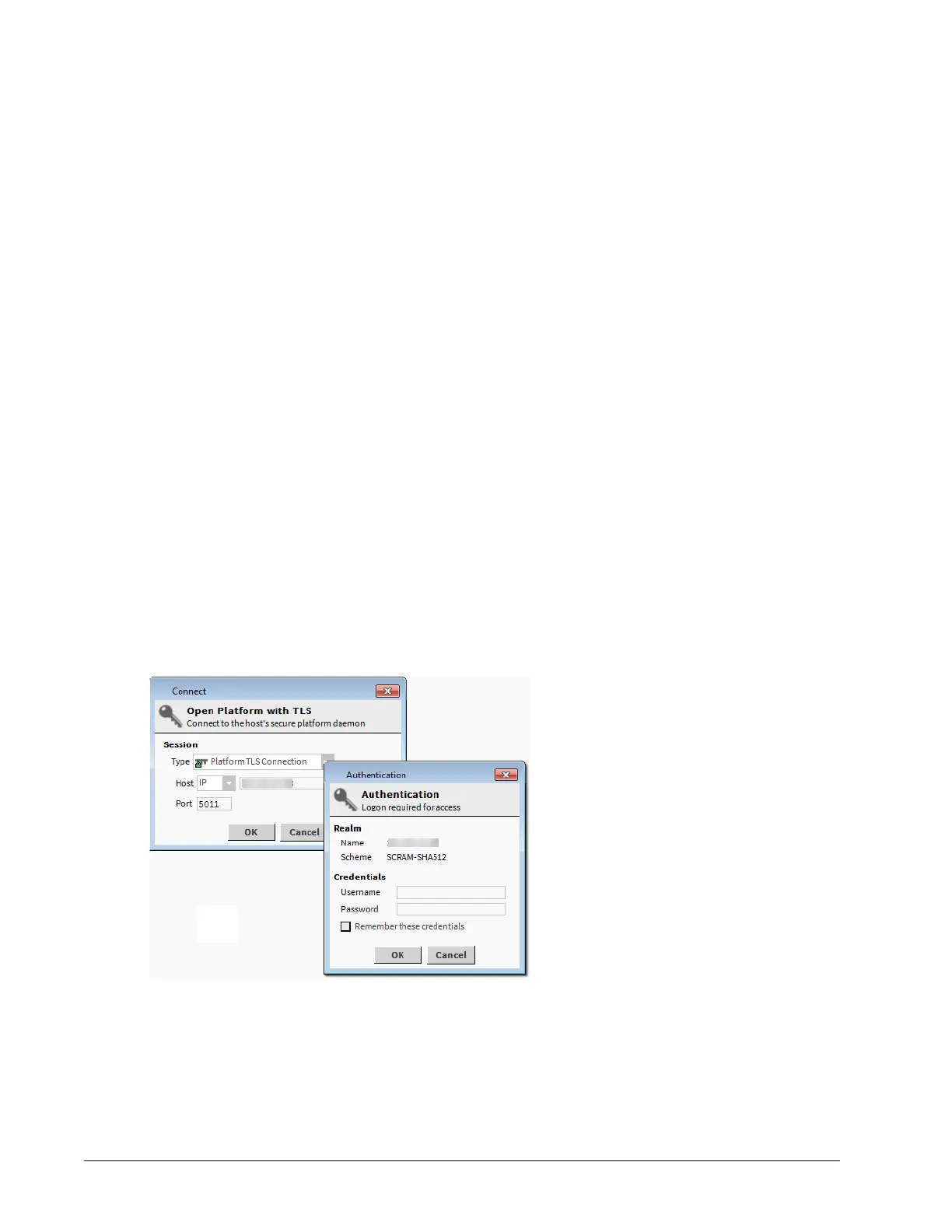Chapter 1 Preparation EC-BOS-9 Install and Startup Guide
• Obtain a USB-to-Ethernet network adapter (second network interface card, or NIC), and use it with
an Ethernet crossover cable to commission the controller. In this case, configure this second NIC
to use the settings in the remainder of this step.Use a serial shell mode connection to the control-
ler to re-assign its factory IP address settings. After making this change and rebooting the control-
ler, you can continue commissioning using EC-Net 4 Pro. This requires a USB-to-USB—C
adapter cable, VCP driver, and a special power-up mode for the controller.
VCP (Virtual COM Port) drivers cause a USB device to be shown as an additional COM port avail-
able to the PC. Using terminal emulation software, such as PuTTY or ClearTerminal, the PC can
access the USB device in the same way as it would access a standard COM port. VCP driver
downloads are available at www.ftdichip.com and other sites.
Step 6 For this initial connection to a factory-shipped EC-BOS, configure your PC’s NIC to use an IP address
in the same subnet as the EC-BOS, as well as a matching subnet mask.
Set the IP address in the range: 192.168.1.1 to 192.168.1.254.
With a subnet mask of 255.255.255.0.
NOTE: Do not assign your PC the identical IP address as the EC-BOS’s factory-assigned IP address.
Step 7 From your PC, start EC-Net 4 Pro.
The Nav tree should be visible in the side bar area (left pane).
Step 8 If the Nav tree is not visible, from the menu bar, select Window→Side Bars→ Nav.
Opening a platform connection to the controller
A platform connection to any controller is required for most host-level operations. This includes installing EC-
Net core software and modules and performing various other platform tasks.
Prerequisites: The EC-BOS has been powered up.
Step 1 From the menu bar, select File→Open→Open Platform.
The Open Platform window opens.
Step 2 Complete the properties in the Open Platform window and click OK.
• Type defaults to Platform TLS Connection.
• Host defaults to IP. Do not change this, but enter the new controller’s IP address.
• Port defaults to 5011. Leave it at this default setting.
The Authentication window opens.
10 August 14, 2023