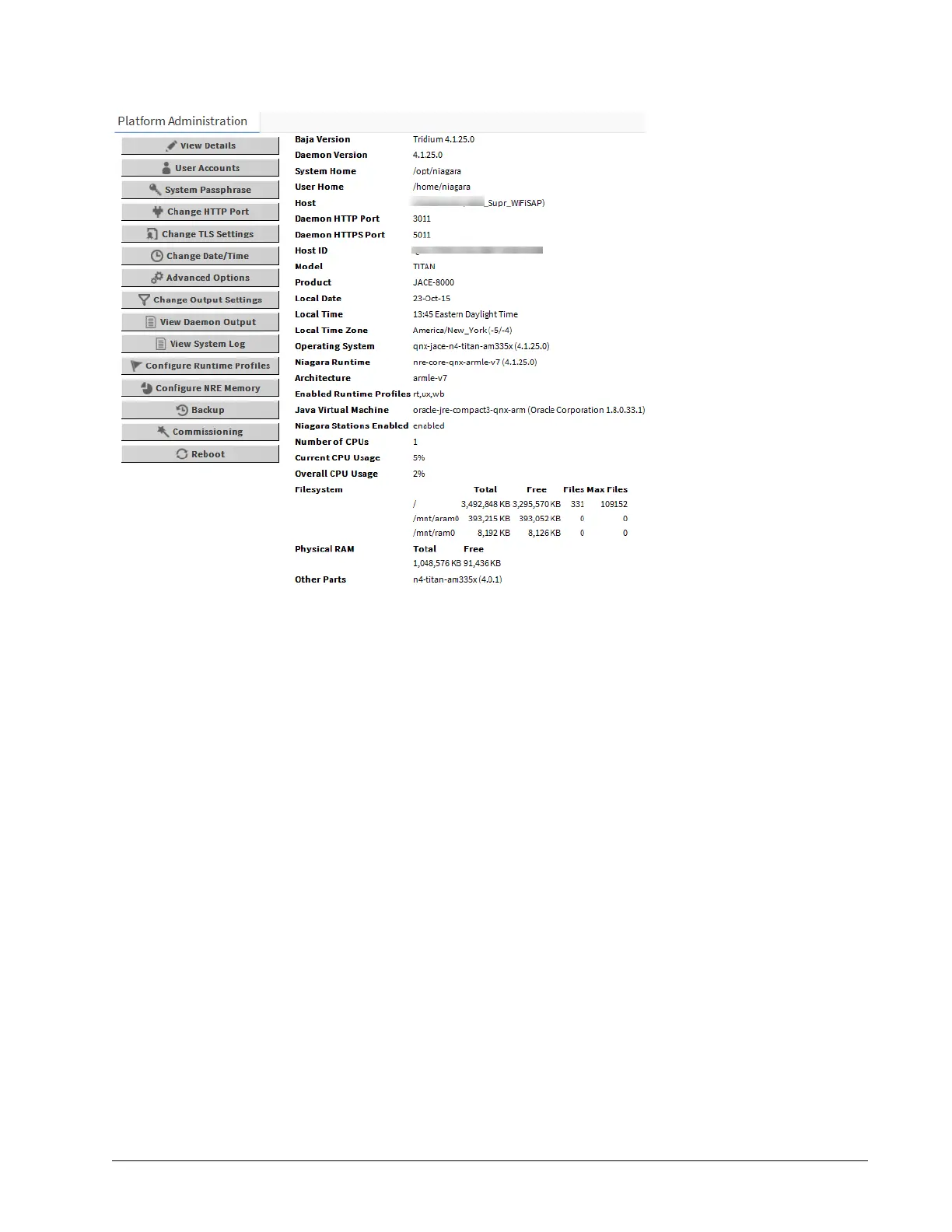EC-BOS-9 Install and Startup Guide Chapter 3 Platform services and administration
You may wish to review and configure the parent container’s PlatformServices and PlatformAdministration
properties using EC-Net 4 Pro.
The EC-Net 4 Platform Guide documents the PlatformServices and PlatformAdministration properties.
Changing the date, time and time zone using PlatformServices
You may change the date, time and time zone using Platform→PlatformAdministration→Change Date/
Time. This procedure, however, uses the station’s PlatformServices instead. Access to PlatformServices
properties is useful if the installation requires access using a browser only.
Prerequisites: You are running EC-Net 4 Pro and are connected to the controller station.
Step 1 In the Nav tree, double-click Config→Services→PlatformServices.
The Platform Service Container Plugin opens.
Some properties in this view are read-only. Other configuration properties can be edited. A group of
three config properties adjust the time, date, and time zone settings for the host controller.
Step 2 Configure System Time, Date, Time Zone and click Save.
You should leave the remaining properties at their default values, unless otherwise directed by sys-
tems engineering.
The framework writes any configuration changes to the host controller platform.
The EC-Net 4 Platform Guide documents all PlatformServices properties.
Enabling and disabling SRAM support in the DataRecoveryService
SRAM support is provided by the DataRecoveryService, a platform service that applies to SRAM-equipped
EC-BOS controllers.
Prerequisites: You are using EC-Net 4 Pro and are connected to a remote station.
August 14, 2023 33
