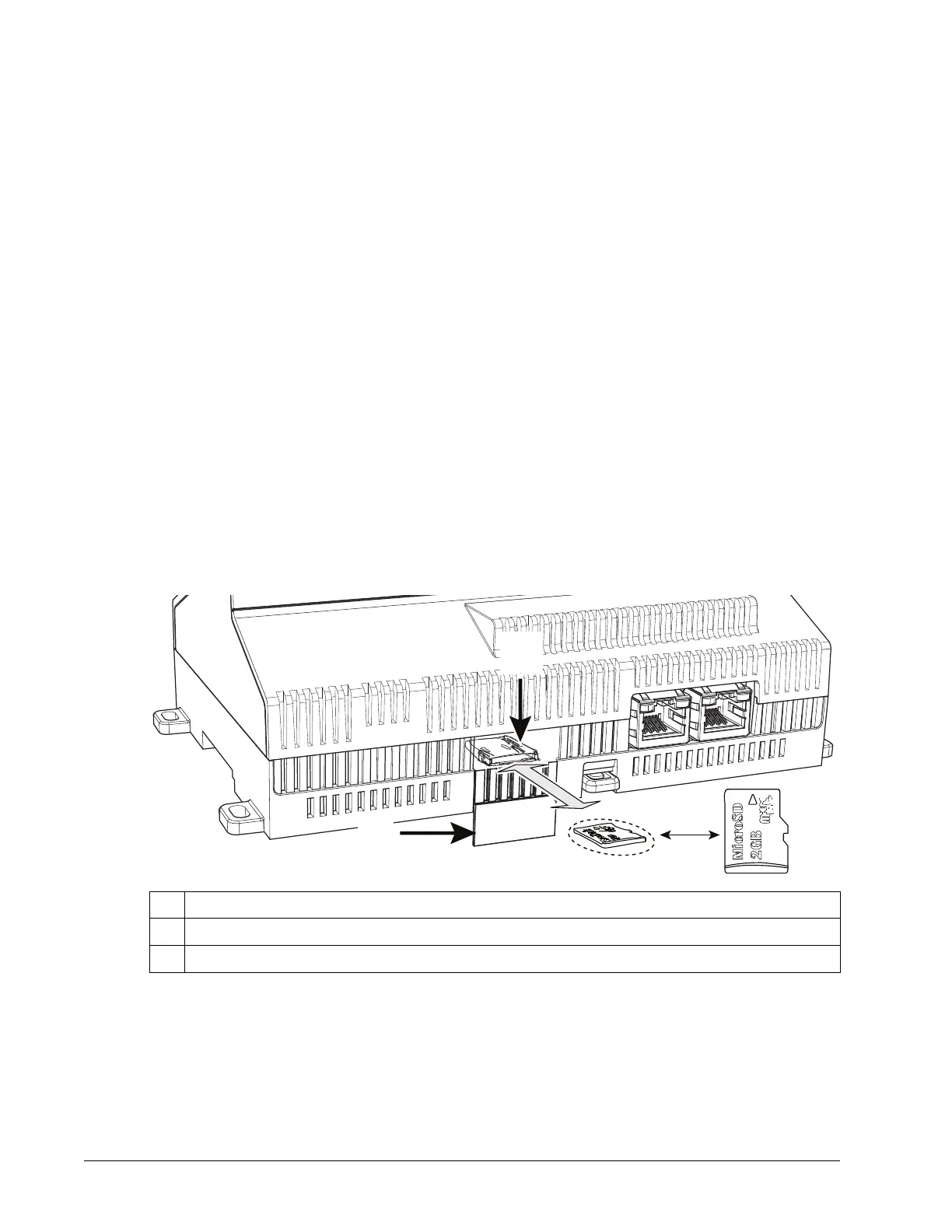Chapter 1 Preparation EC-BOS-9 Install and Startup Guide
microSD card
The microSD card is the primary storage medium for all data and configuration options related to the software
installation. Since the microSD card can be easily removed and the data duplicated, files are stored in en-
crypted format and decoded on the fly as they are accessed.
Sensitive data include the following:
• Credentials (OS and others)
• EC-Net key material
• Certificates and their private key files
The system is designed to protect these data while at the same time allowing you to move a microSD card from
a failed controller to a replacement controller.
Inserting or removing the microSD card
The optional microSD card that ships with a new controller is inserted in the unit prior to the mounting process.
However, it is possible to move an SD card from one unit to another. For example, you might want to remove
the card from a unit that suffered a hardware failure and install it in a replacement controller.
Prerequisites: All power to the controller is off. The controller has been removed from the DIN rail or screw-tab
mounting. You have discharged any static electricity accumulated by touching a known, securely grounded
object.
To insert the microSD card:
Step 1 Slide the microSD card shutter open.
The shutter should remain captive in the base, revealing the microSD card socket.
1 Shutter access to microSD card
2
Card socket
3
microSD card
Step 2 Make either of the following changes, as needed:
• Insert the microSD card by sliding the card into the card socket, label side up, until the spring catch
engages. If properly inserted, the card is behind the shutter track.
• Remove the microSD card by pushing the card in until the spring release pushes the card partially
out of the card socket. Grasp the card and pull it completely out of the unit. Store the card in a stat-
ic free protective case.
8 August 14, 2023