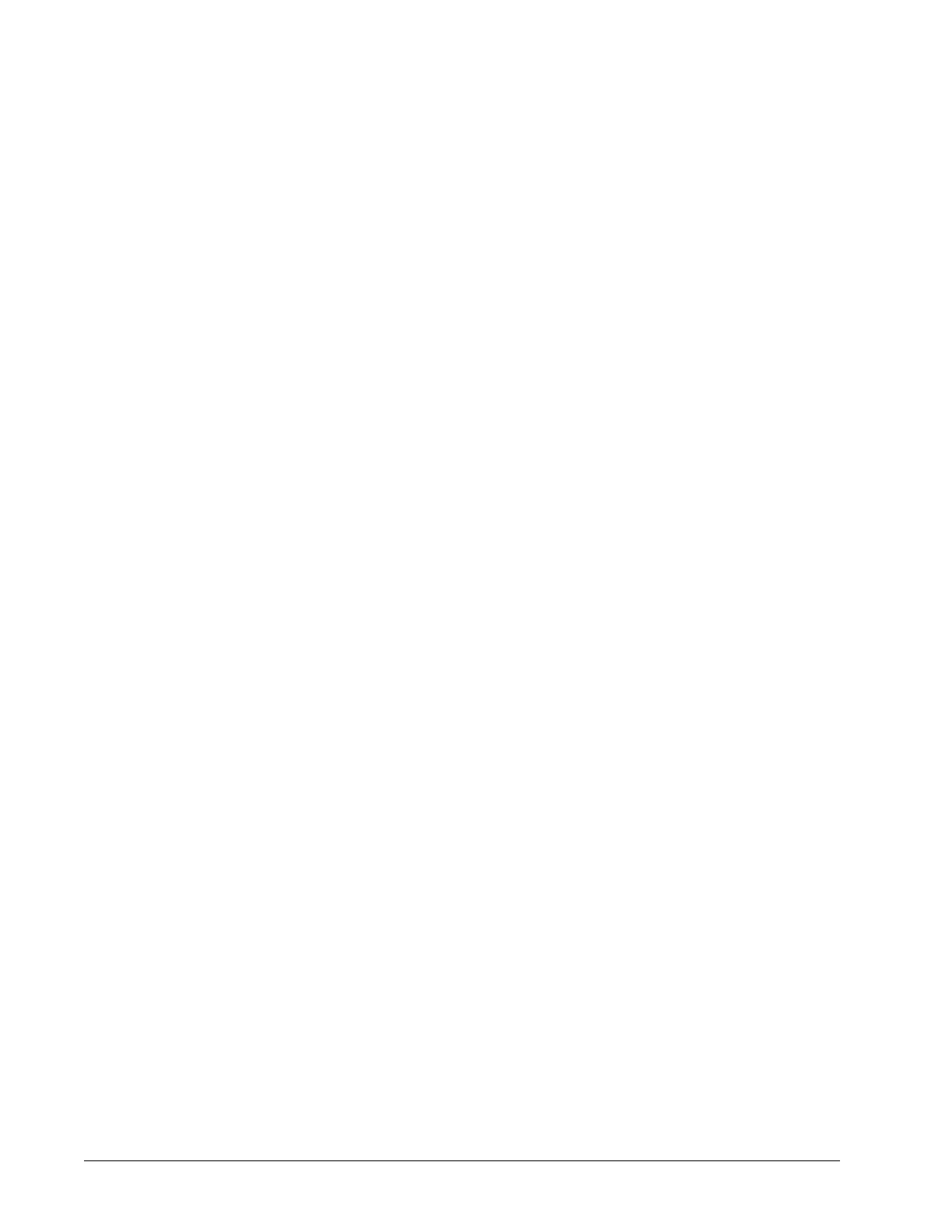Chapter 4 System shell EC-BOS-9 Install and Startup Guide
- ipv6
addresses:
- 172.31.66.14/22
routes:
- to: default
via: 172.31.64.1
en1:
match:
driver: fec
set-name: en1
dhcp4: false
dhcp6: false
link-local: []
activation-mode: manual
Save these settings [Y/n]?
Step 2 As each option displays, configure it and conclude by pressing Y to save the settings.
After you save the network settings, they do not become active until you perform a reboot of the
controller.
Step 3 On the main system shell menu, selecting Reboot, option 6.
System shell reboots the controller.
Updating system time using the system shell (EC-BOS-9)
If the commissioning process has not been completed yet, it is often important to set the current date and time.
Prerequisites: You have connected to the controller using the system shell.
Step 1 To access date and time, select system shell menu option 1 Update System Time .
The screen displays the following controller current date/time and clock synchronization information:
• Local time
• Universal time (UTC)
• RTC (real time clock) time
• Time zone
• System clock synchronization status
• NTP service status
• RTC in local TZ (time zone) status (yes/no)
A prompt dispays, asking for new UTC date and time in the following format:
• YYYY-MM-DD for year, month, and day
• HH:MM:SS for hour, minute, and second
Step 2 Enter date and time in the required format and press Enter to save the changes.
If the the time information is successfully changed, a confirmation message appears on the screen.
Step 3 Press Enter to return to the shell main menu.
40 August 14, 2023
