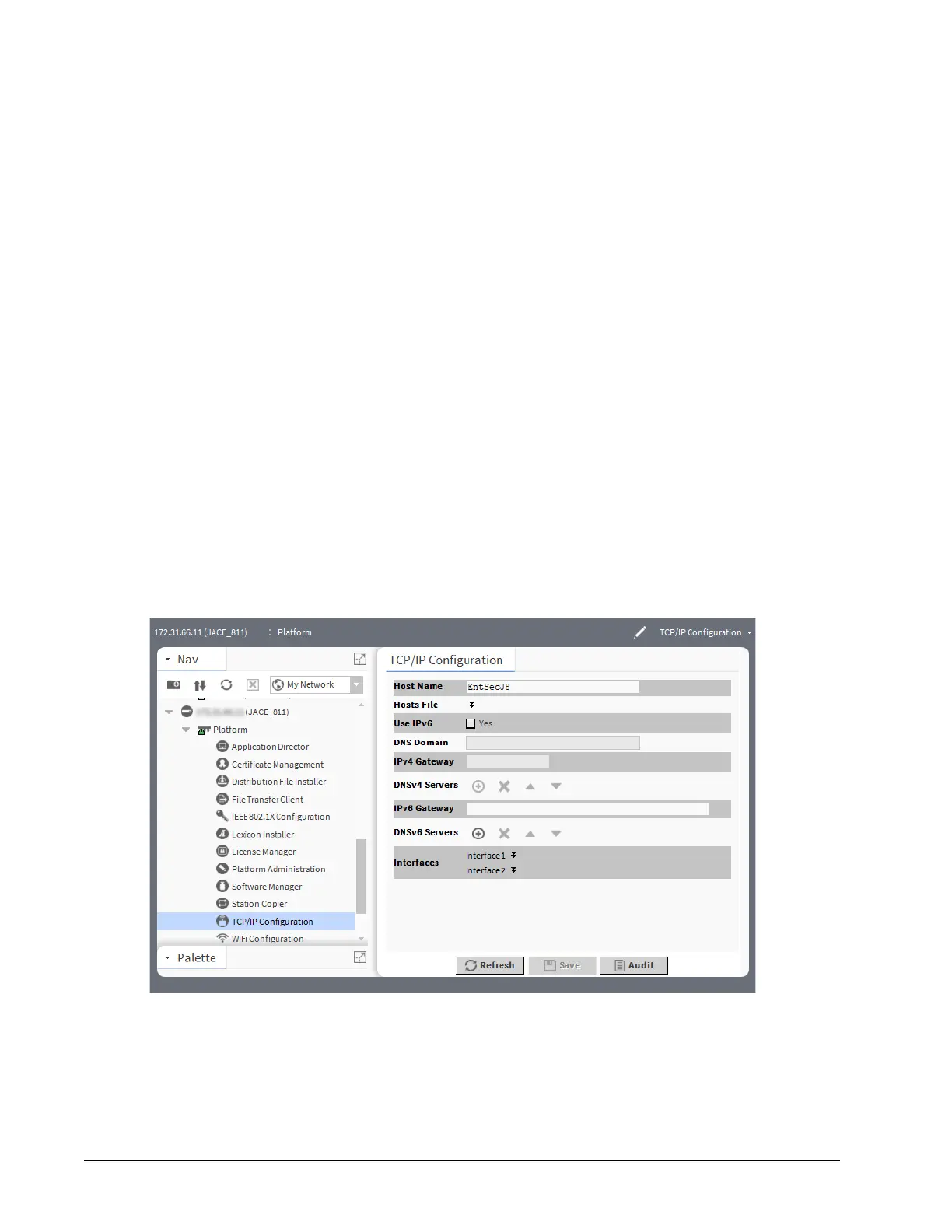Chapter 5 Troubleshooting EC-BOS-9 Install and Startup Guide
Step 1 Make a serial connection to the unit’s DEBUG port.
Step 2 Log in to the controller via the serial connection.
The System Decrypt Failure Menu opens with the following options:
1 Update system passphrase
2 Remove all encrypted data
3 Reboot
4 Logout
Step 3 Choose Update system passphrase.
Step 4 Enter the system passphrase for the original controller.
Pre-configuring (via a serial connection) the replacement controller with a system passphrase that matches the
one stored on the removable memory card (which you swapped out from the original unit) facilitates commis-
sioning the replacement unit. In this situation, the commissioning process does not prompt for a passphrase
since it detects a passphrase match.
Reviewing a controller’s TCP/IP changes
The Commissioning Wizard and platform’s TCP/IP Configuration object configure controller TCP/IP settings.
EC-Net 4 Pro records TCP/IP before and after the change values in an ipchanges.bog file. If necessary, you
can review these changes.
Prerequisites: You are working in EC-Net 4 Pro with a connection to the remote controller.
Step 1 Expand Platform and double-click TCP/IP Configuration.
TCP/IP Configuration view opens.
Step 2 Click the Audit button.
The ipchanges.bog folder’s AX Property Sheet opens.
42 August 14, 2023