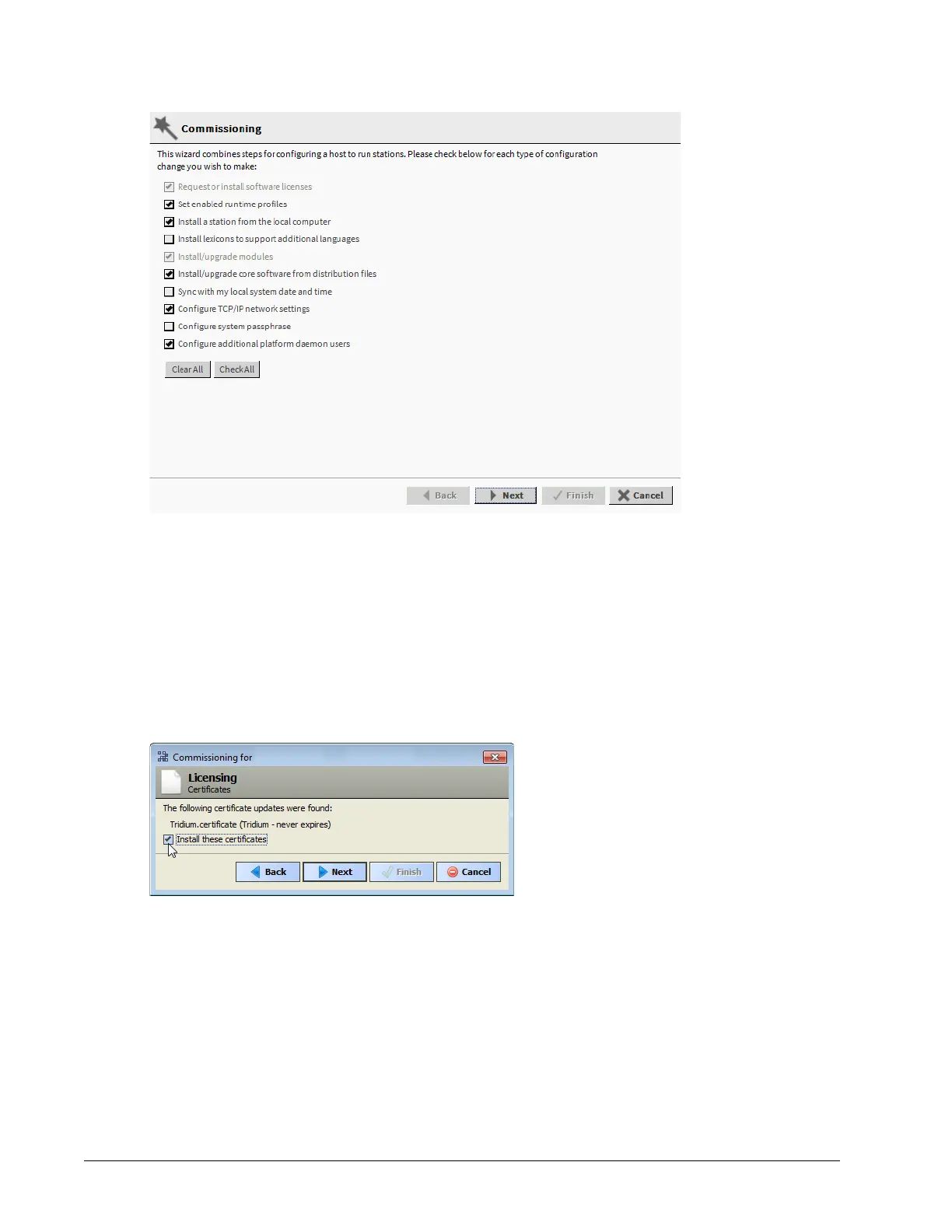Chapter 2 Commissioning EC-BOS-9 Install and Startup Guide
The screen capture shows the default selections for a new controller. By default, few steps are prese-
lected. Steps are executed in the order listed in the wizard.
NOTE: If the EC-Net 4 Pro FIPS property Show FIPS Options is set to true certain FIPS options
become visible in this window. If selected, the framework enforces FIPS-strength password
requirements.
Step 2 Select Check All or Clear All to include or omit steps and click the Next to continue.
For a new controller, you typically accept all default selections.
During the license install step, the wizard checks to see if a default certificate is installed. This cer-
tificate is required by any EC-Net host, to verify the license file. If other licenses are installed, addition-
al certificates may also be required.
Step 3 Select Install these certificates and click Next.
The Licensing step opens.
14 August 14, 2023