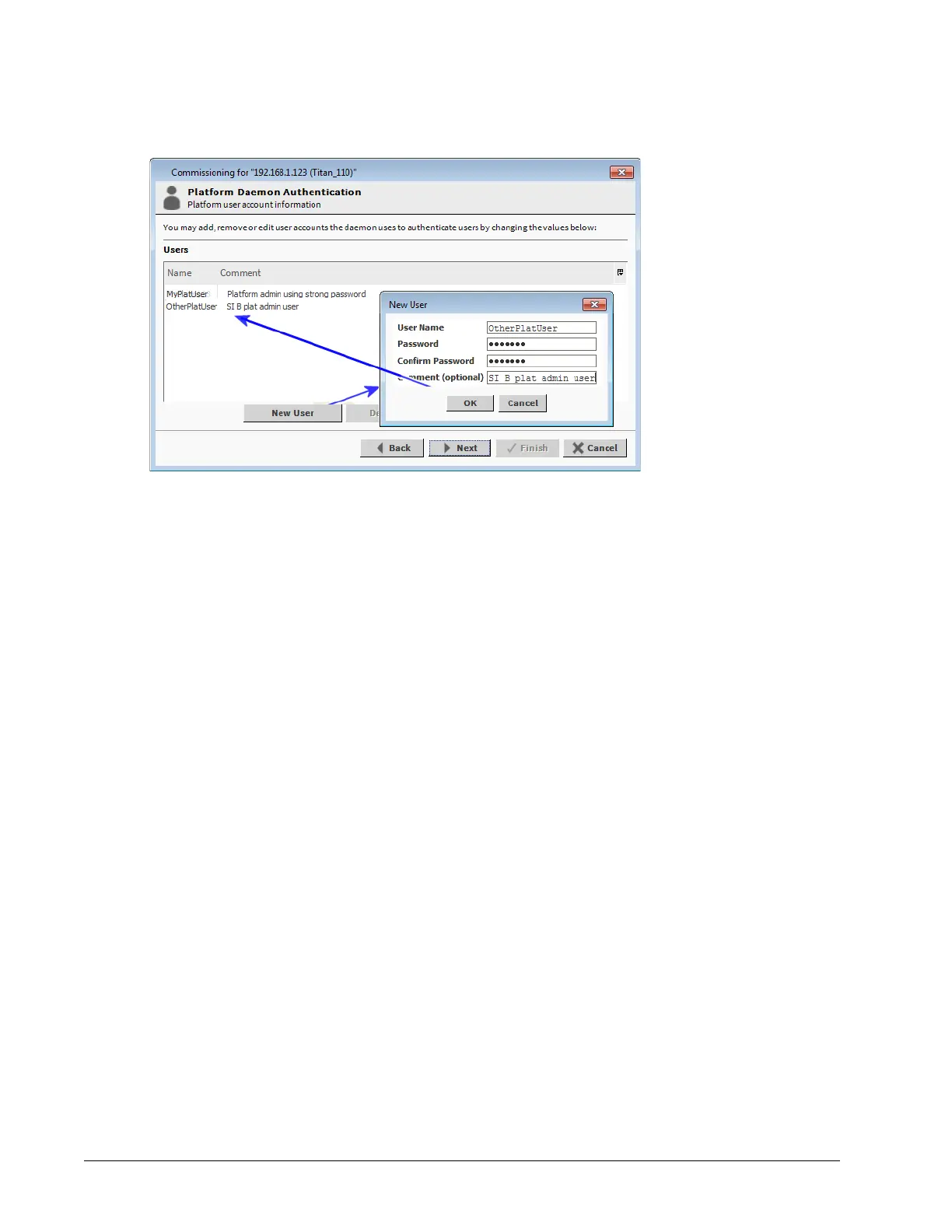Chapter 2 Commissioning EC-BOS-9 Install and Startup Guide
If, at the beginning of commissioning, you selected to Configure additional platform daemon
users, the Platform user account information window opens.
The Users table in this window shows the replacement user you just created.
Step 4 To create another user, click New User, fill in this user’s credentials, click OK.
You can also use this step to delete users and change user passwords. You can access this same
configuration via the User Accounts button in the Platform Administration view, which is available
any time after commissioning.
Step 5 To add another user, repeat these steps or else click the Next button for the final commissioning step.
Step 6 Make a note of all platform user credentials and guard them carefully.
Consider the platform daemon as the highest-level of access to the controller.
If you lose or forget these credentials, you may be unable to complete commissioning and start up this
controller. In this case, you can restore the factory default platform user, provided you can serially
connect to the controller (make a serial shell connection), then press and hold the SHUT DOWN but-
ton as you power up the device.
Step 7 To continue, press Next.
The Completing Commissioning window opens.
28 August 14, 2023