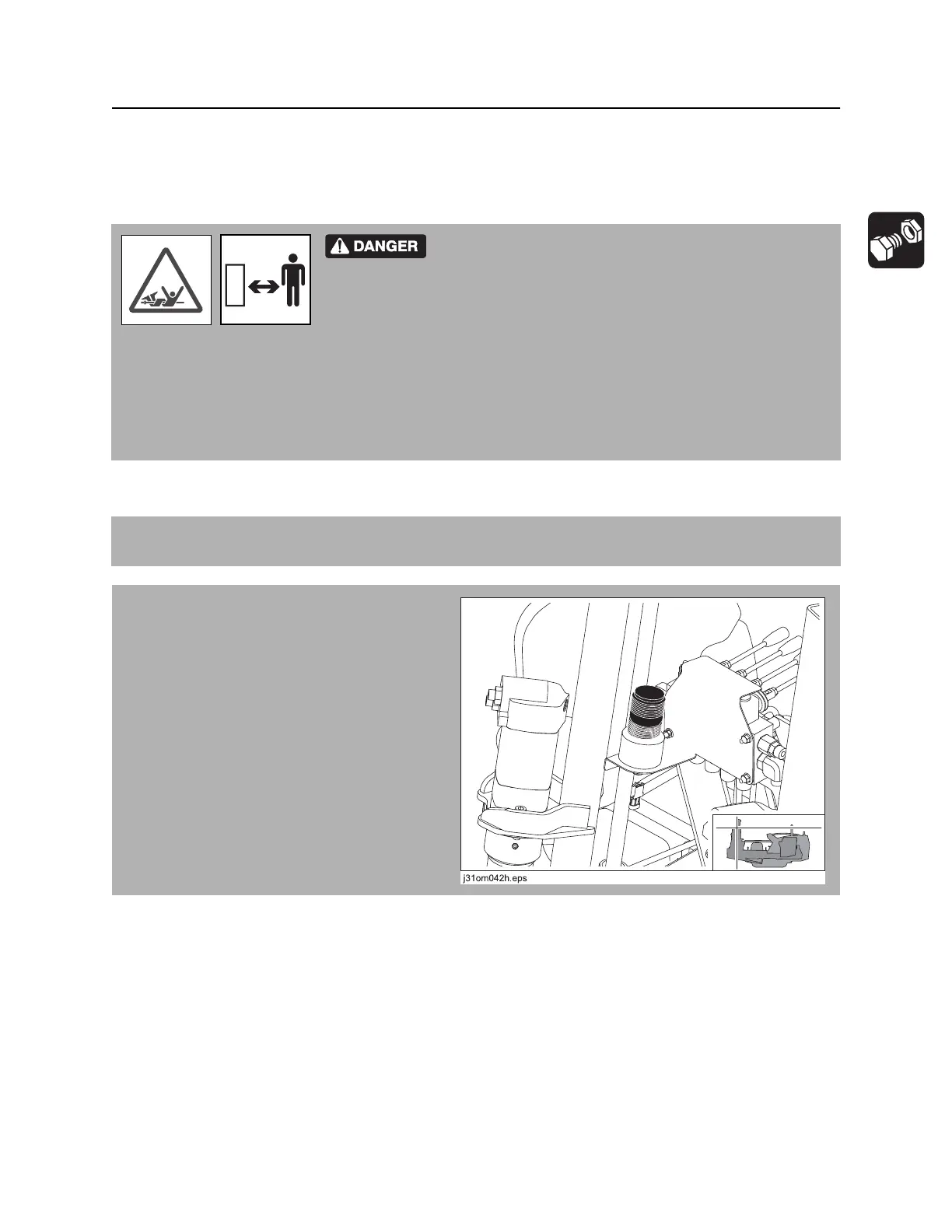JT5 Operator’s Manual Systems and Equipment - 101
DrillLok™/Tracker Control
CMW
®
DrillLok™/Tracker Control
Overview
This mode allows the tracker operator to disable hydraulic power to drilling unit thrust and rotation.
Operation with Ditch Witch
®
Tracking Equipment: See tracker manual.
Operation without Ditch Witch
®
Tracking Equipment: Only available on units with DrillLok™ system.
See DrillLok™ operation sheet.
Rotating shaft will cause death or serious injury. Stay
away.
To help avoid injury:
• Use DrillLok/tracker control any time you change downhole tools or during other times when the drill
string is exposed.
• If you are not using DrillLok/tracker control, turn off drilling unit before changing downhole tools.
NOTICE: This mode does not disable thrust and rotation immediately. Functions are disabled within 16
seconds.
Troubleshooting Tip: If thrust and rotation are
not enabled check whether the green
DrillLok™/tracker control light (shown), located
on drilling unit anchoring console, is on. If it is,
thrust and rotation have been disabled by
DrillLok/tracker control.
NOTICE: Tracker operator cannot disable
thrust and rotation from tracker if DrillLok/
tracker control key is installed in drilling unit and
turned to the deactivated position.
See “DrillLok™/Tracker control key” on
page 22.
