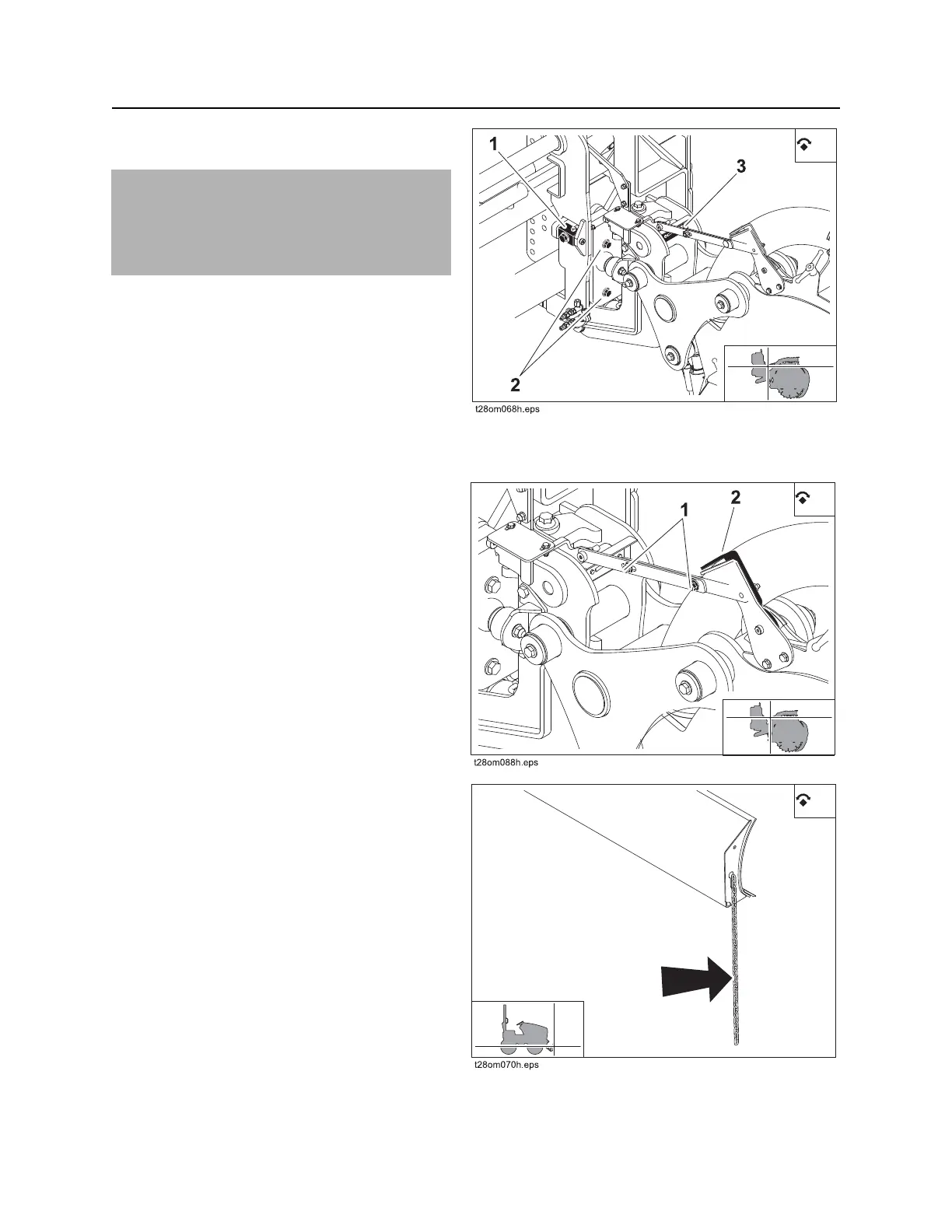Microtrenching - 126 RT45 Operator’s Manual
Set Up
Adjust Tilt
1. Lower microtrencher and turn off tractor.
2. Loosen 4 clamp bolts (2, and two on other
side of mount).
3. Adjust manual adjustment turn screw (1) and
watch bubble level (3) until desired tilt is
achieved.
4. Install and tighten clamp bolts.
Adjust Level Indicator
1. Shut down tractor and remove blade. (See
page 184.)
2. Using lift control and level control, position
base of microtrencher flat on pavement.
3. Loosen bolts (1) in adjustable link and align
moving pointer (2) with fixed pointer.
4. Tighten bolts.
Position Alignment Guide
1. Mark intended trench path with paint.
2. Attach chain to backfill blade.
3. Adjust backfill blade until chain is in line with
microtrencher blade.
4. Monitor chain periodically while trenching to
ensure chain follows paint line during
operation.
5. Remove chain from backfill blade before
transporting tractor.
IMPORTANT: Microtrenching requires good
contact between the microtrencher frame and
the surface being cut. Use lift control, level
control, and manual tilt to adjust microtrencher
to match jobsite conditions.
