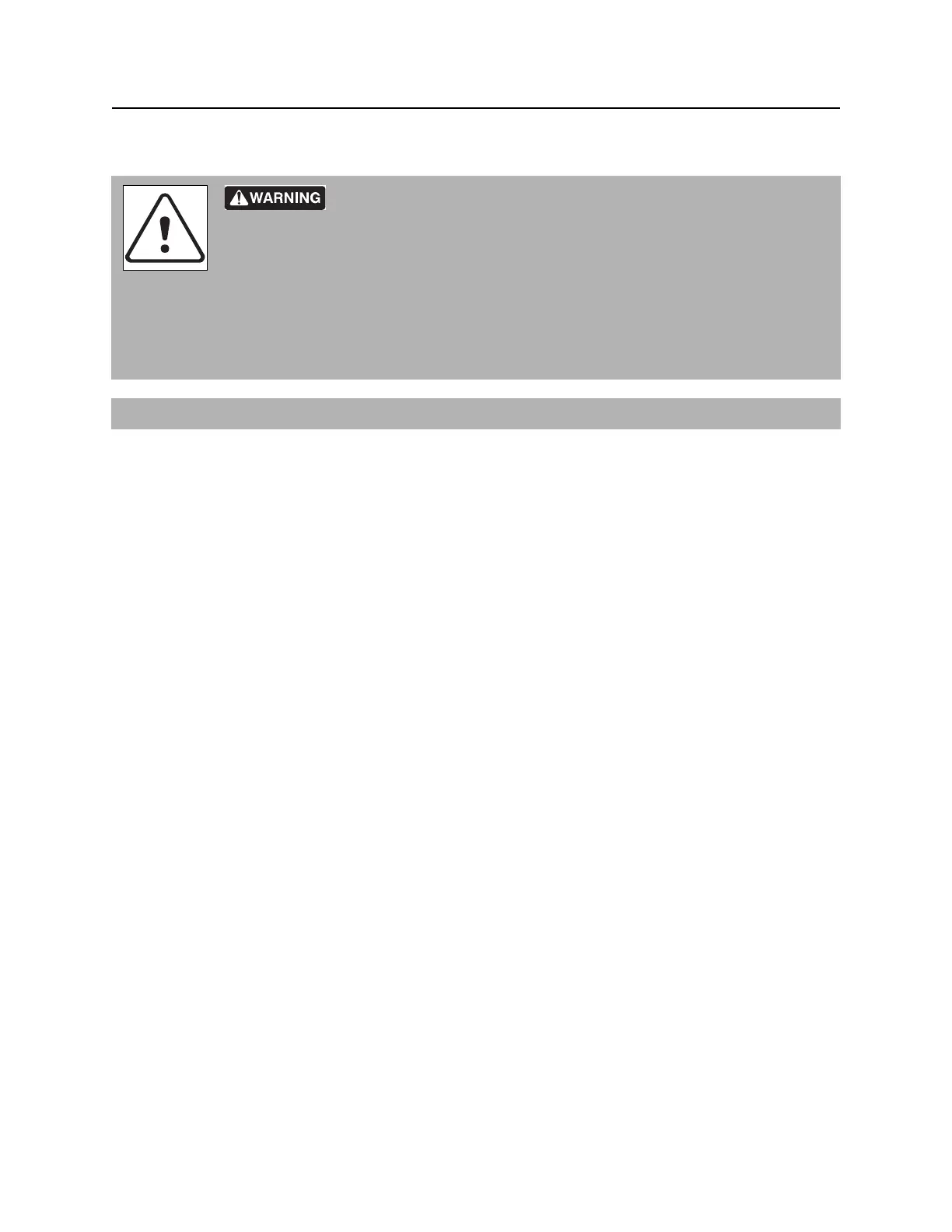Drive - 74 RT45 Operator’s Manual
Drive
Drive
1. Turn on lights as needed.
2. Raise backfill blade and all attachments.
3. Release parking brake.
4. Adjust throttle.
5. Move ground drive control to forward or reverse or press upper or lower part of foot pedal.
The ground drive foot pedal and the ground drive speed/direction control lever can override each
other. Use the override feature when trenching, plowing or sawing.
• When driving or backfilling, use only the foot pedal to control speed and direction.
• When trenching, sawing, or plowing, use hand lever to set travel speed and use the foot pedal to
adjust speed temporarily when digging conditions change. For example, if digging conditions
become tough, press the lower part of foot pedal to slow digging speed. When original digging
condition resumes, release foot pedal to return to original speed.
Moving traffic – hazardous situation. Death or serious injury could result.
Avoid moving vehicles, wear high visibility clothing, post appropriate warning signs.
To help avoid injury:
• Drive carefully in congested areas. Know machine’s clearance and turning radius.
• Keep attachments low when operating on slope. Drive slowly and cautiously.
EMERGENCY SHUTDOWN: Turn ignition switch to STOP.
