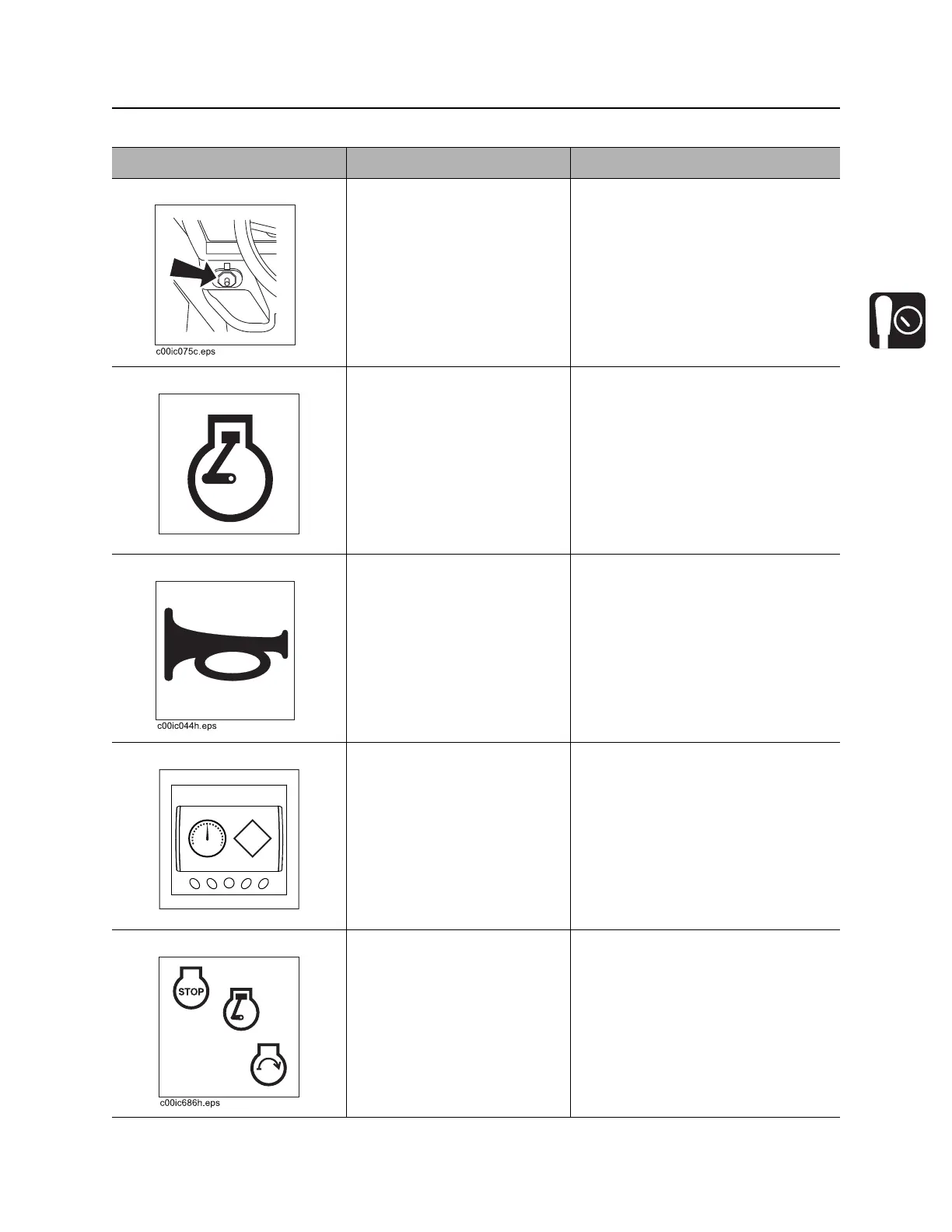RT45 Operator’s Manual Controls - 31
Center Console
Item Description Notes
1. Auxiliary power outlet Provides power for other
equipment.
Power output is 12V, 5A.
2. Engine override switch If engine shutdown indicator
comes on, press to delay
engine shutdown for 30
seconds.
This control allows a temporary
override of engine shutdown.
NOTICE: After 30 seconds, engine
will again shut down unless fault
condition has been cleared on
diagnostic gauge.
3. Horn To sound horn, press.
4. Graphic display Graphic symbols are
displayed for indicators and
conditions previously shown
with gauges.
IMPORTANT: If error code SPN 190
FMI 8 appears, clear and reset
display. Restart engine.
5. Ignition switch To start engine, insert key and
turn clockwise.
To stop engine, turn
counterclockwise.
IMPORTANT: If engine does not
start on first attempt, check that all
interlock requirements have been
met, return switch to STOP, and try
again.
c00ic024w.eps
