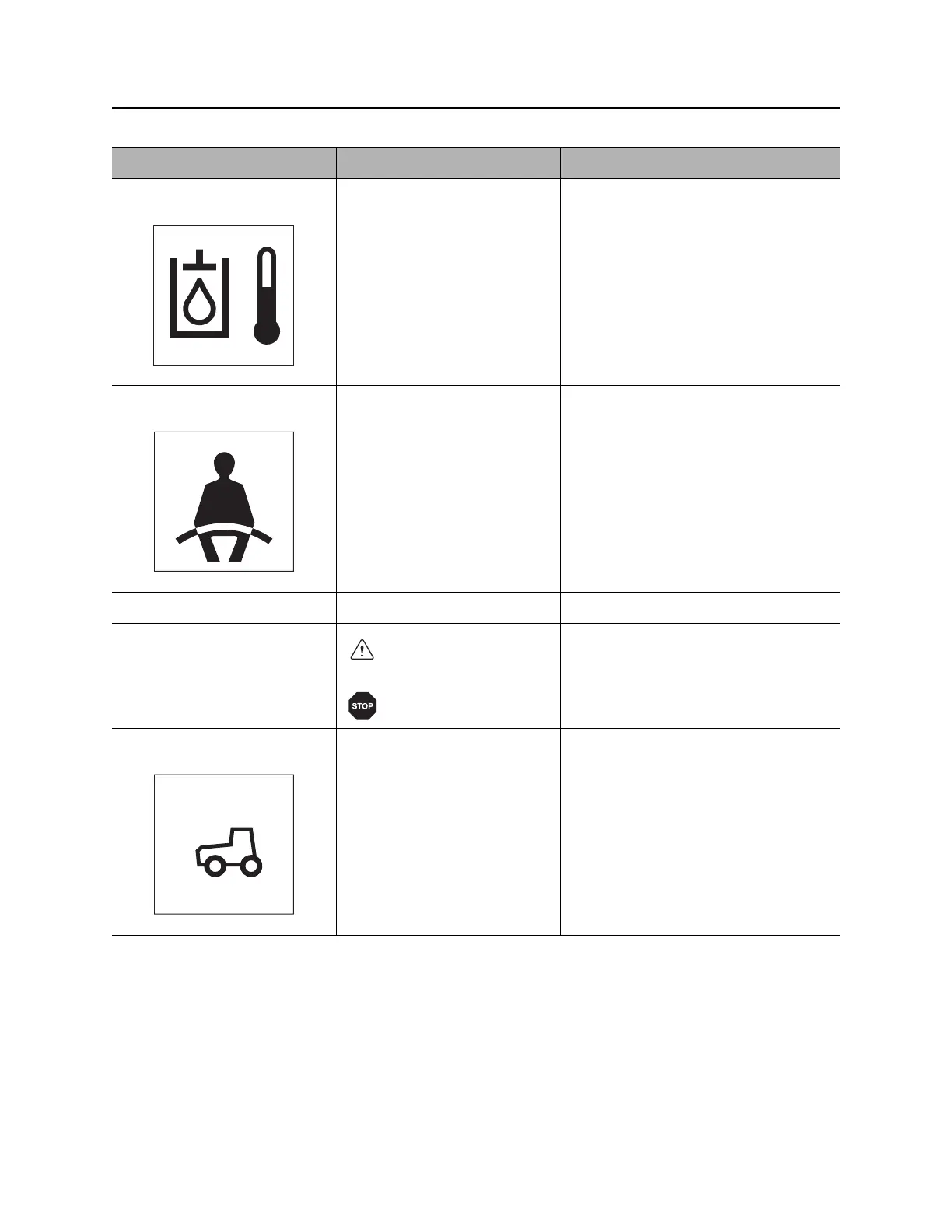Controls - 34 RT45 Operator’s Manual
Center Console
Item Description Notes
1. Hydraulic fluid
temperature indicator
Lights if hydraulic fluid
overheats. Light will come on
briefly when engine is started.
If light remains on:
• Check that engine fan is turning
when engine is running.
• Turn off engine and let it cool.
• Check hydraulic fluid level.
• Check front of hydraulic fluid
cooler for debris.
2. Operator presence
indicator
Lights when operator is in
seat.
Part of the start interlock system. To
start engine,
• operator must be in seat,
• attachment drive control must be
in neutral, and
• ground drive control must be in
neutral.
3. Engine speed (RPM) Displays engine RPM.
4. Diagnostic message
indicator
indicates a warning
code
indicates a stop code
5. Ground drive neutral
indicator
Lights when ground drive
control is in neutral.
Part of the start interlock system. To
start engine,
• operator must be in seat,
• attachment drive control must be
in neutral, and
• ground drive control must be in
neutral.
